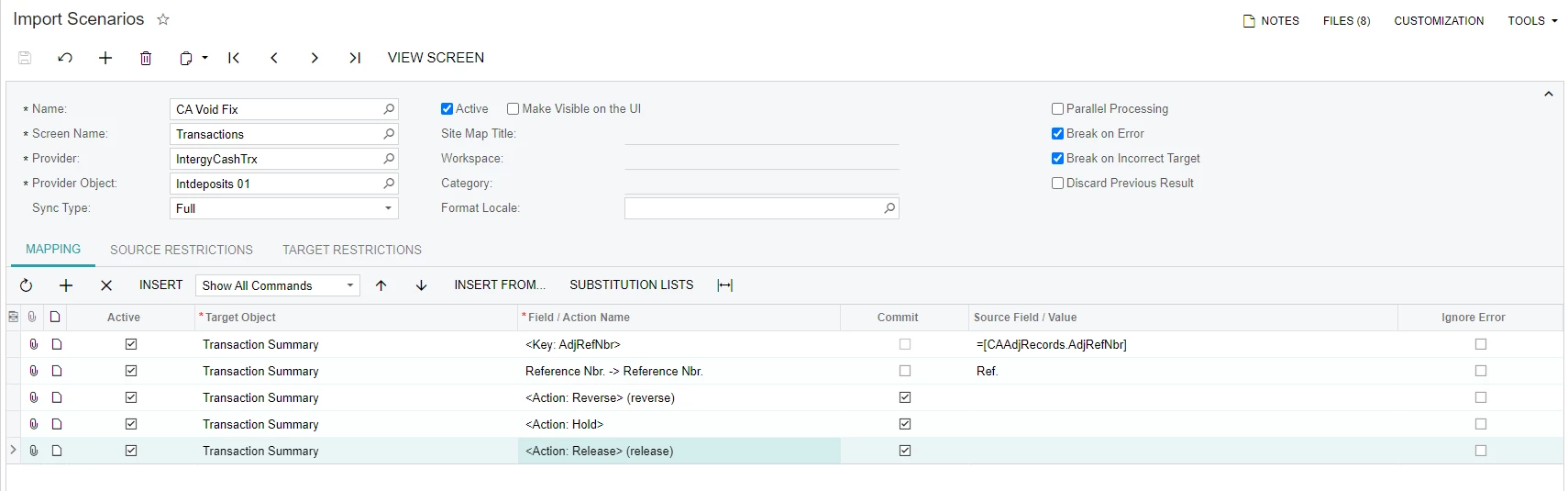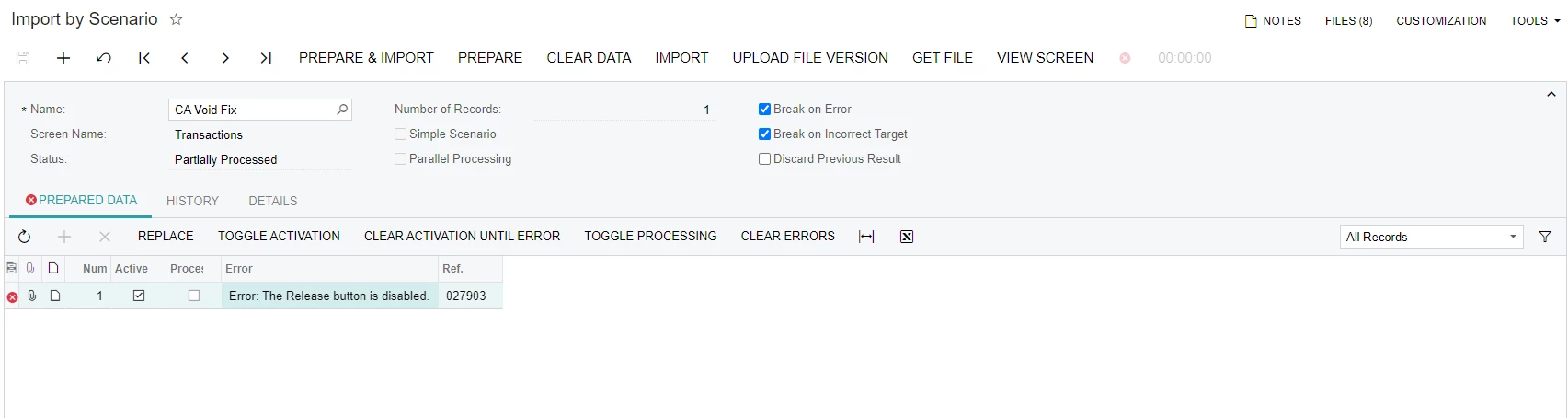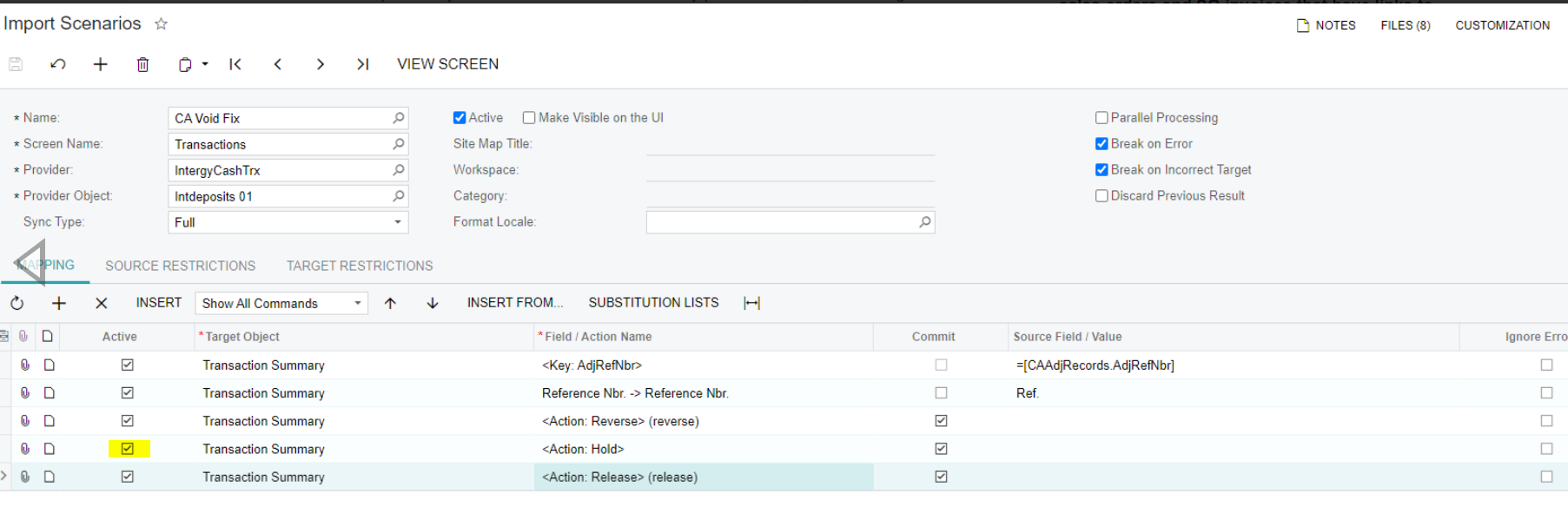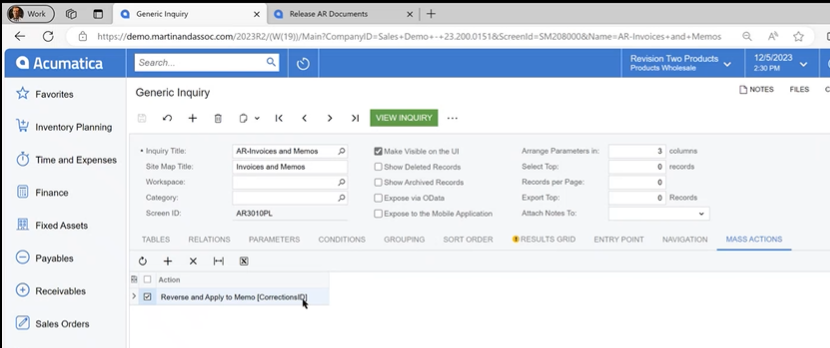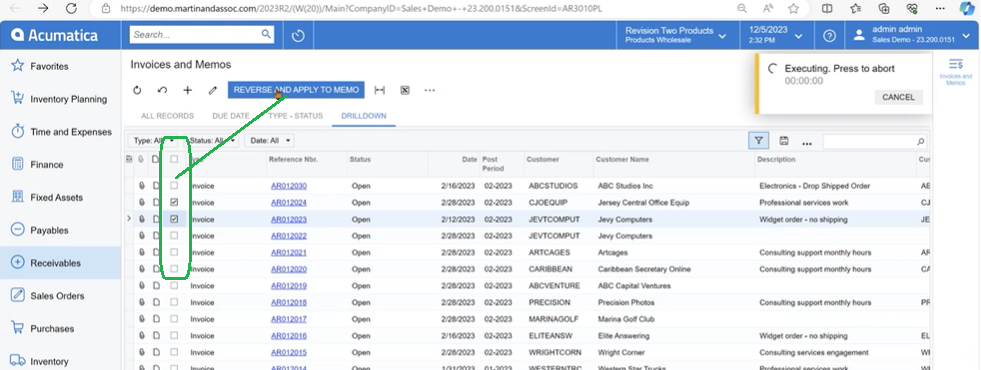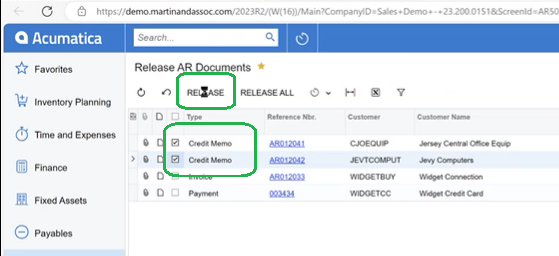Hello,
One of our clients has imported and then posted several hundred bank transactions (they imported twice). As far as I know, the best way to void them out would be to create an import that reverses the transactions. If anyone knows a better way, please let me know.
I have created the integration but keep getting an error that it cannot save or release the transaction. I have followed the steps exactly in Acumatica and I can manually perform them, but the integration seems to be having an issue. All I am trying to do is import a list of the transactions that need voided and tell the system to reverse them. Maybe because it is creating a new transaction by reversing?
Any thoughts or ideas would be help. Thank you!