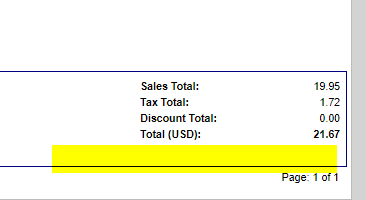Hi all! I’m new to Acumatica; we just converted on 12/1 from Quickbooks. How can I show an invoice marked as paid for my customers? They ask for a paid invoice all the time for their records. We sell high end products that many people need this for insurance purposes.
Sometimes a customer will make a partial payment. Example, a customer has an invoice for $100,000 worth of goods for which he paid $80,000. I need the invoice to show:
Total: $100,000
Amount Paid: $80,000
Balance Due: $20,000
Or if it’s paid in full, it would be marked as such and balance due would be zero. How can I do this?
Best answer by vkumar
View original