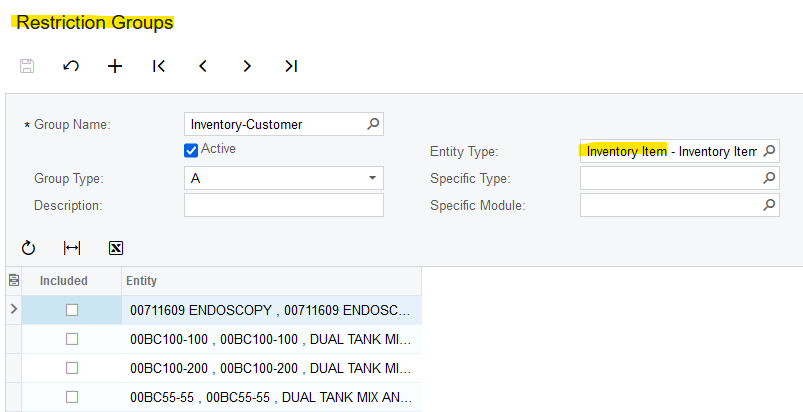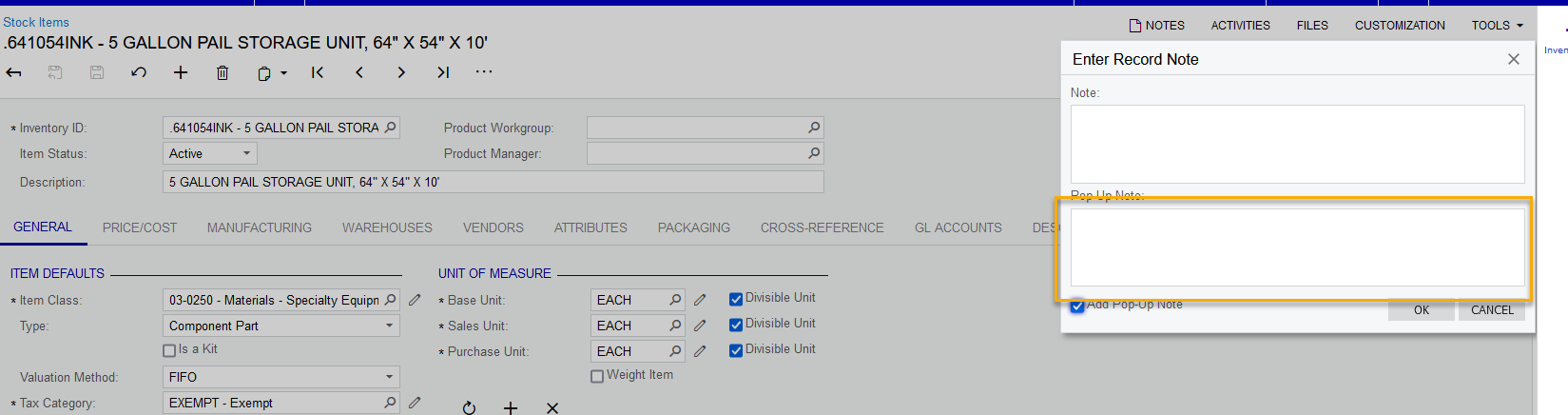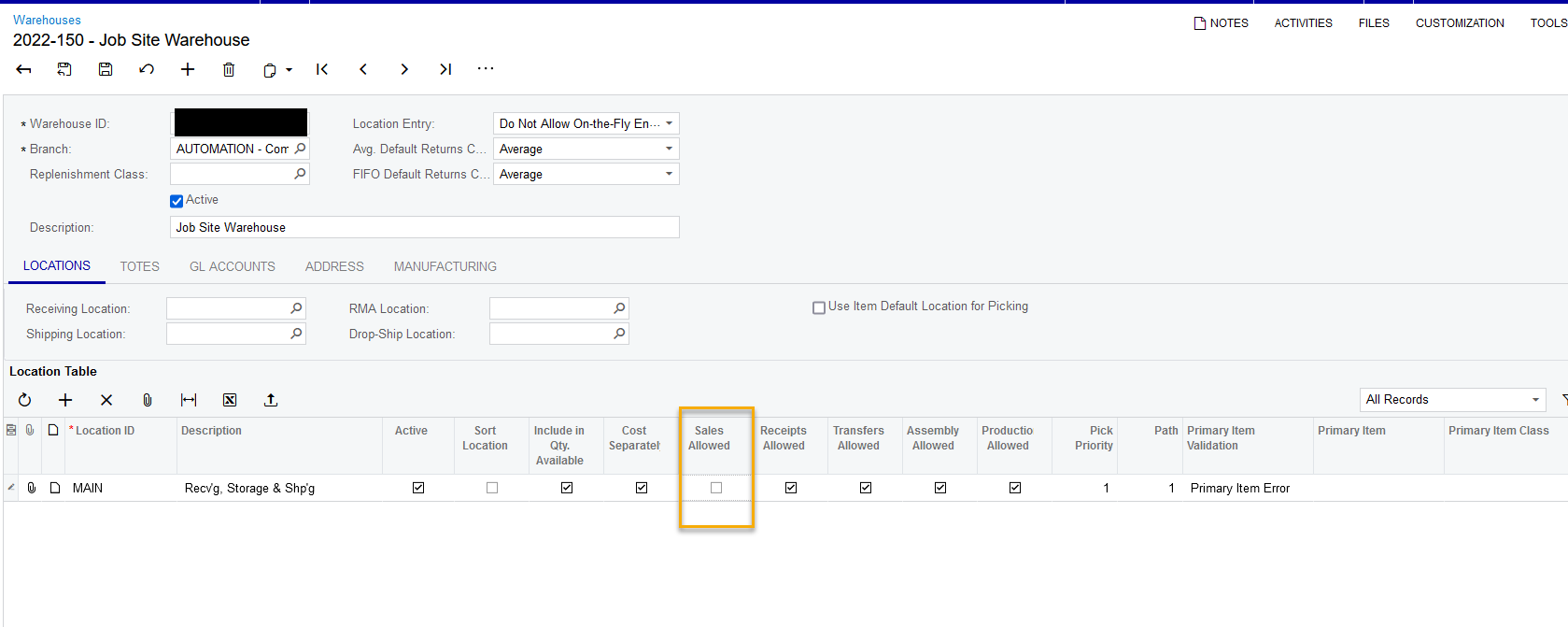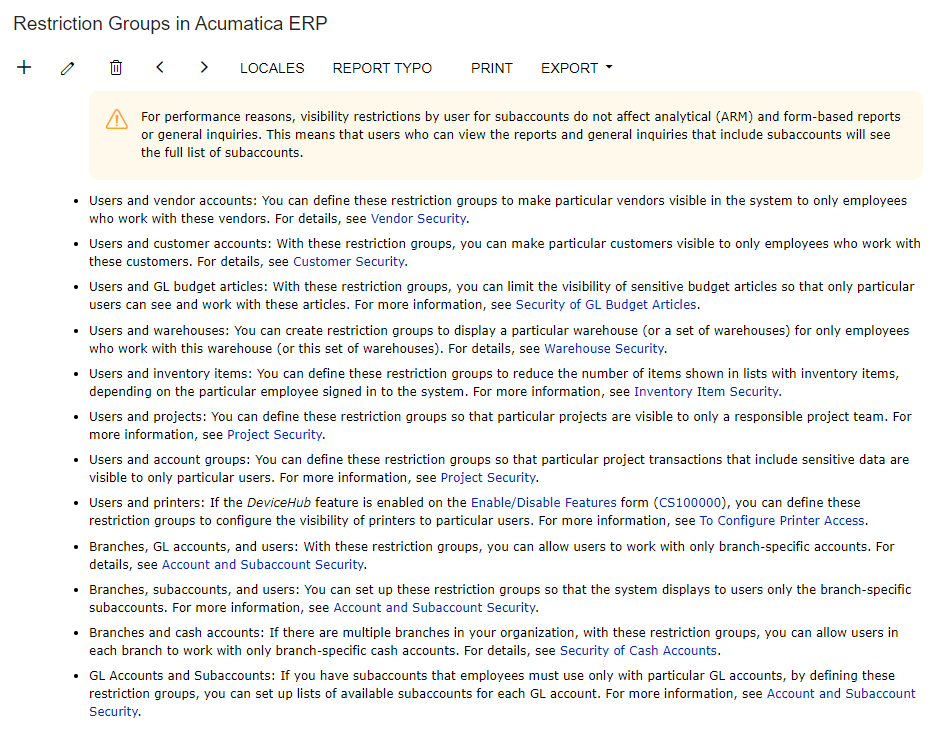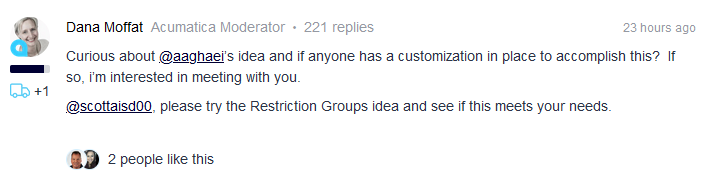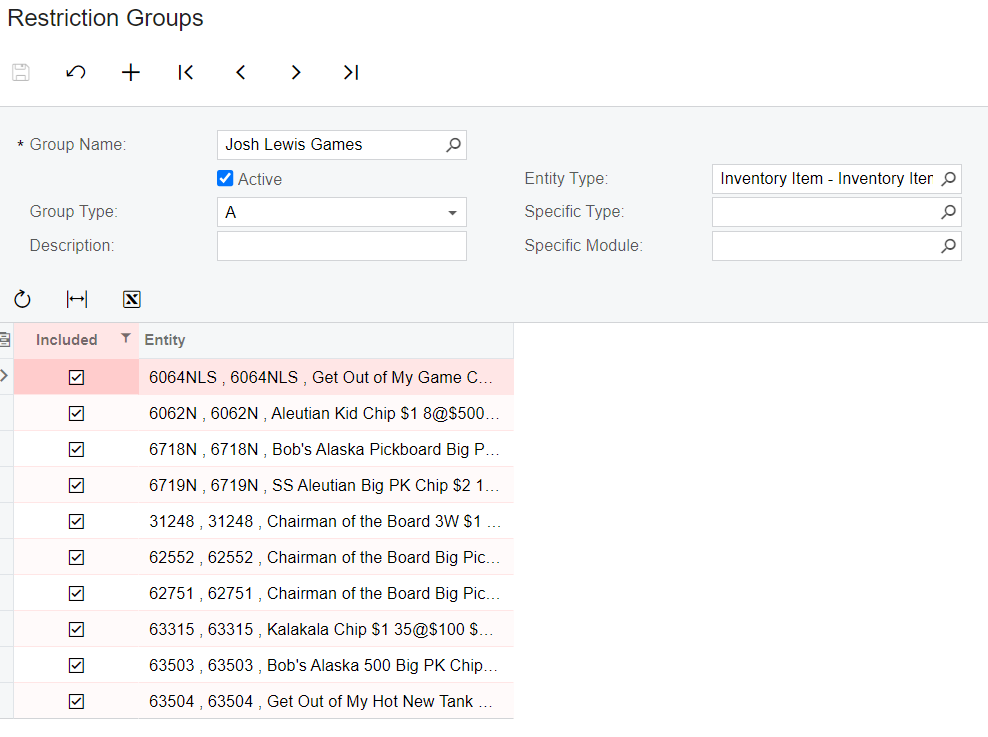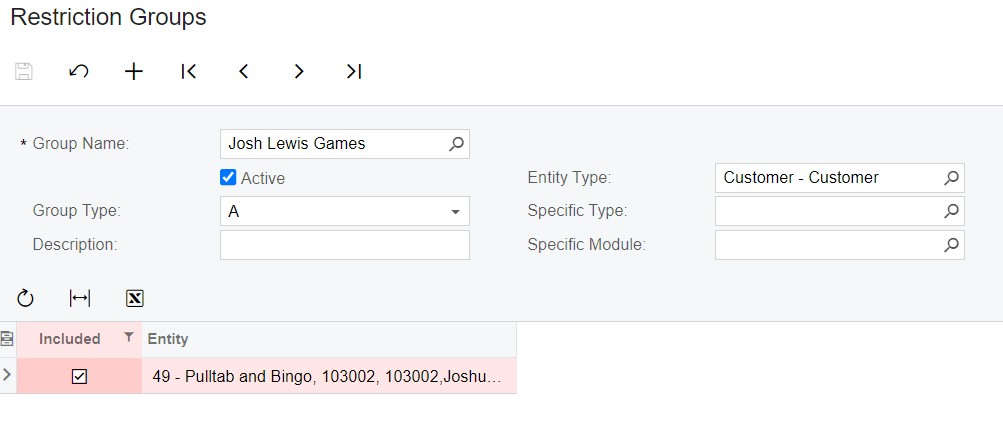Can a Stock Item be available for sale to only one customer? We have custom products that are made specific for one customer and we don’t want these available to other customers or to be accidently sold to other customers.
Best answer by Dana Moffat
View original