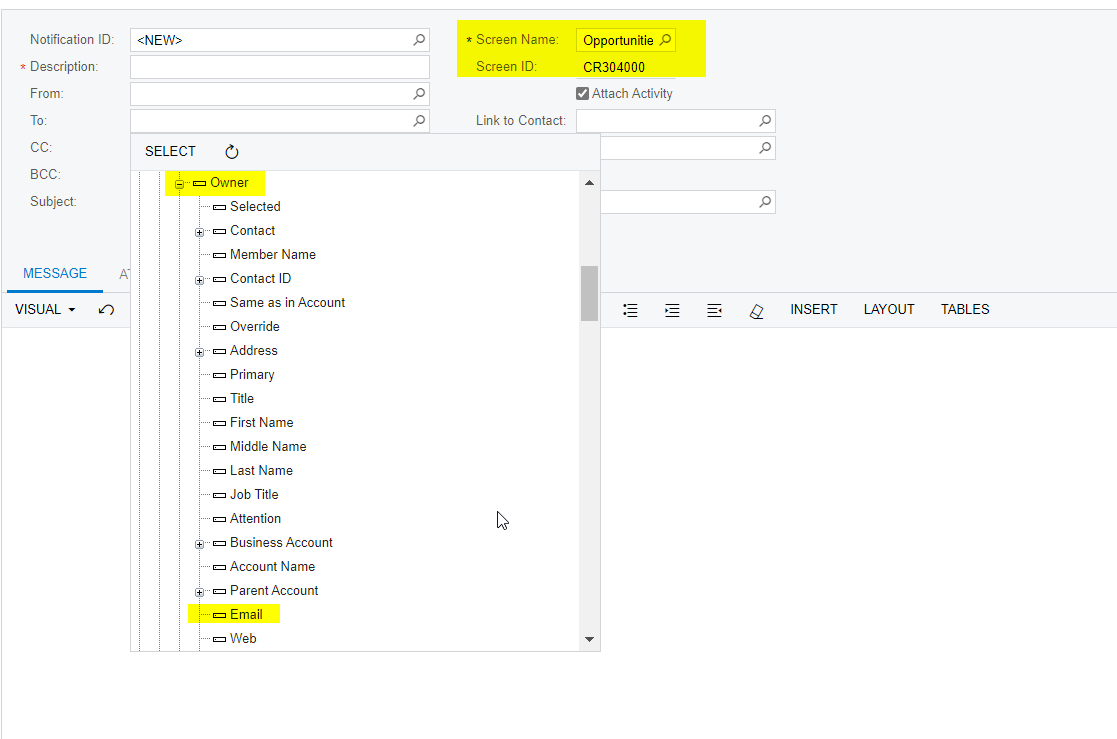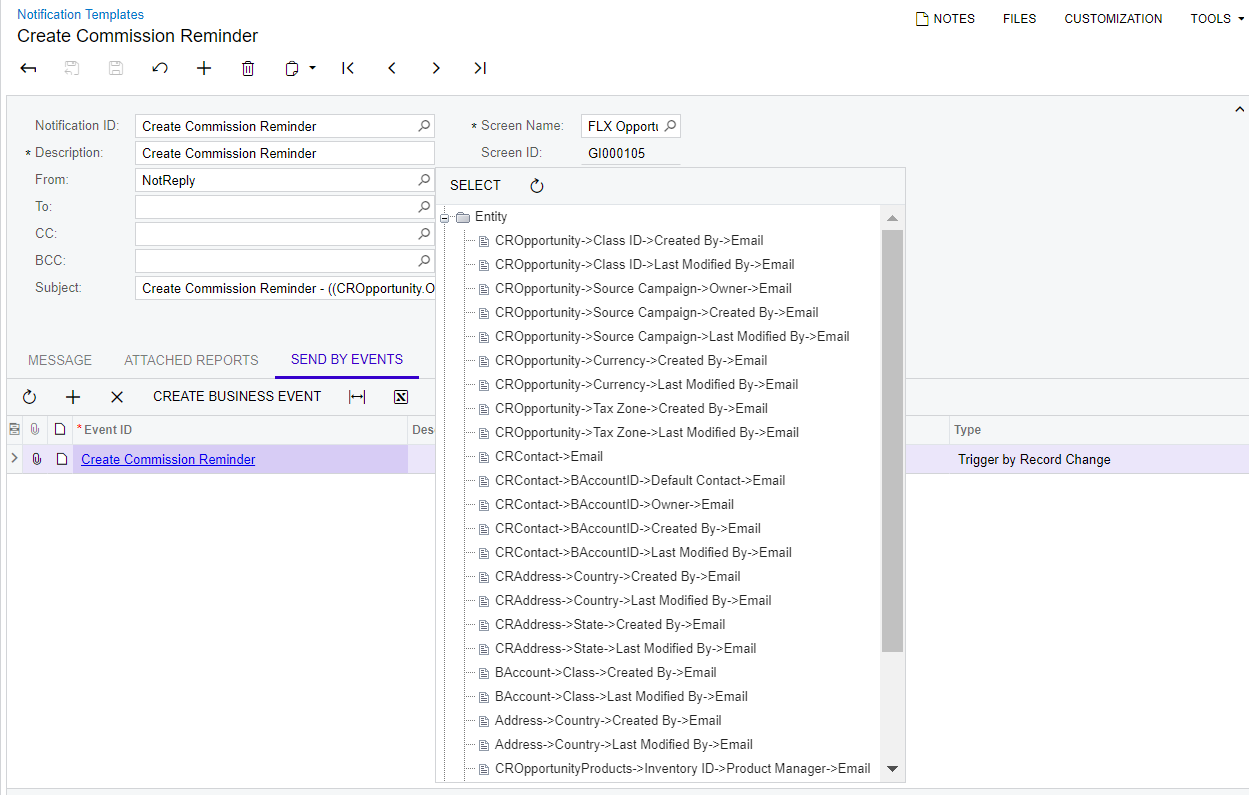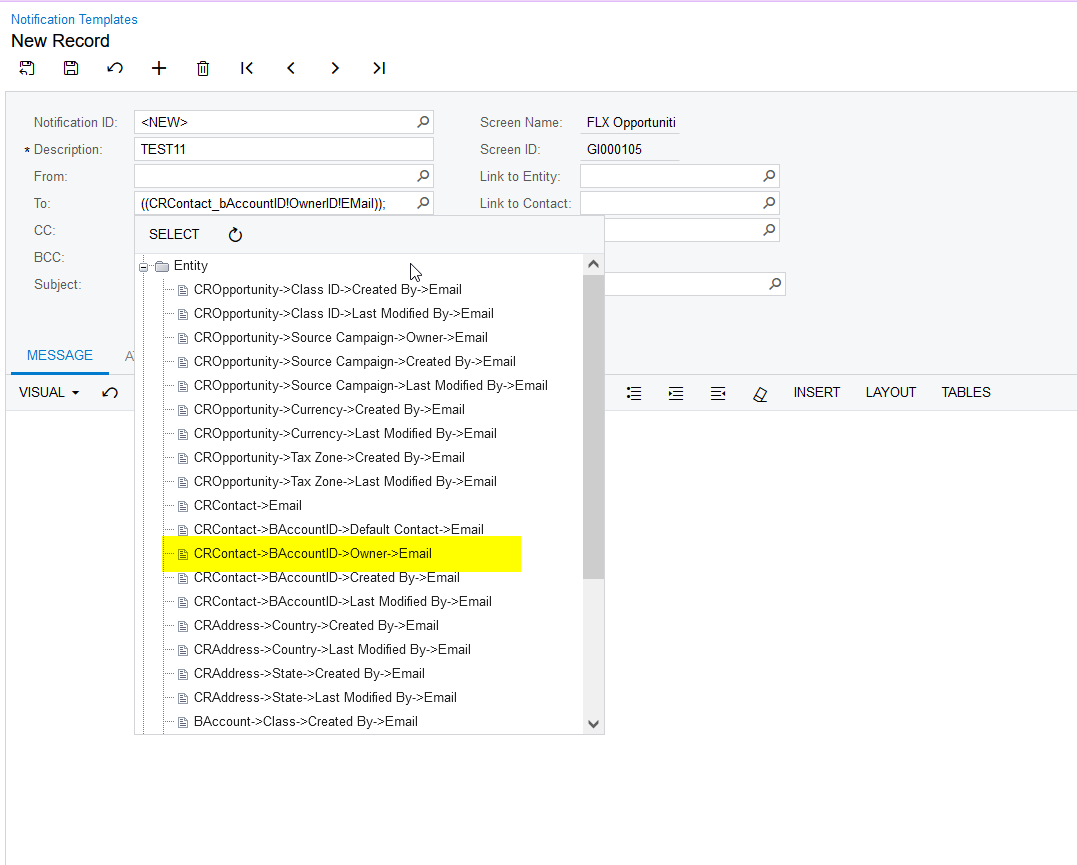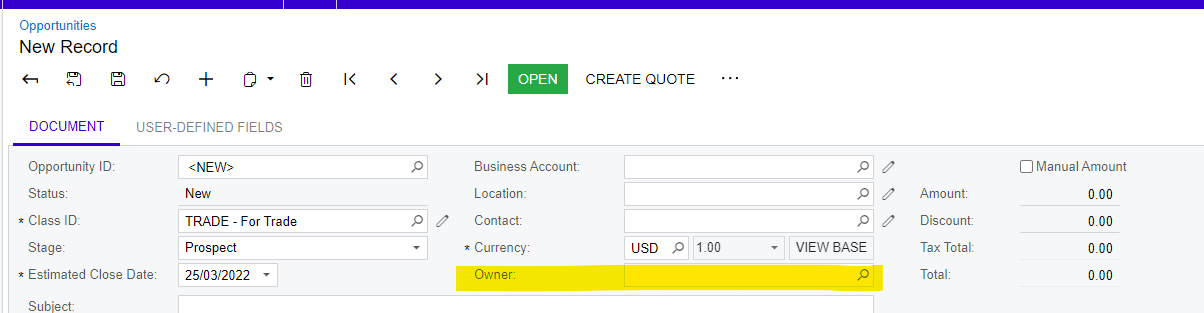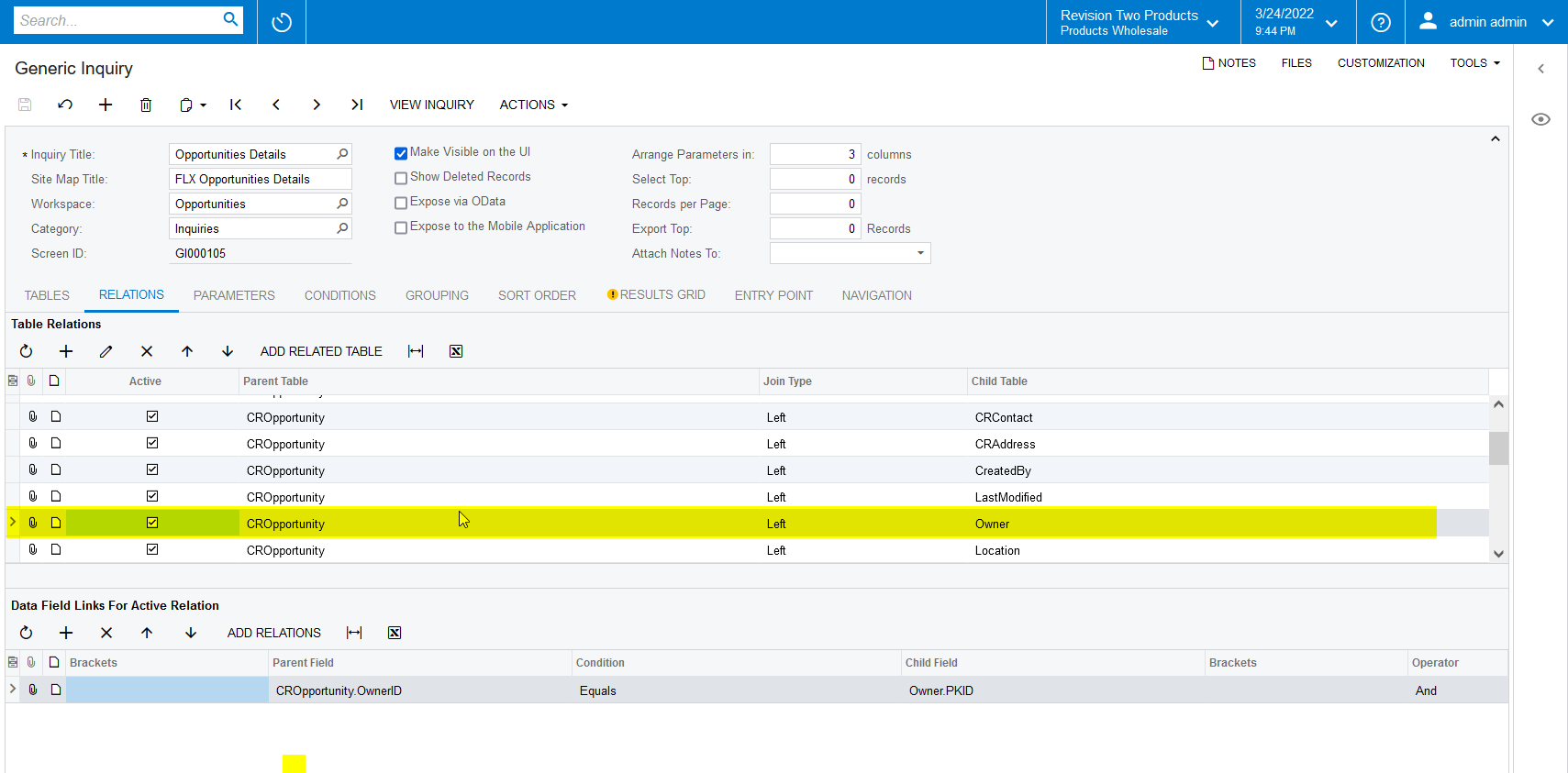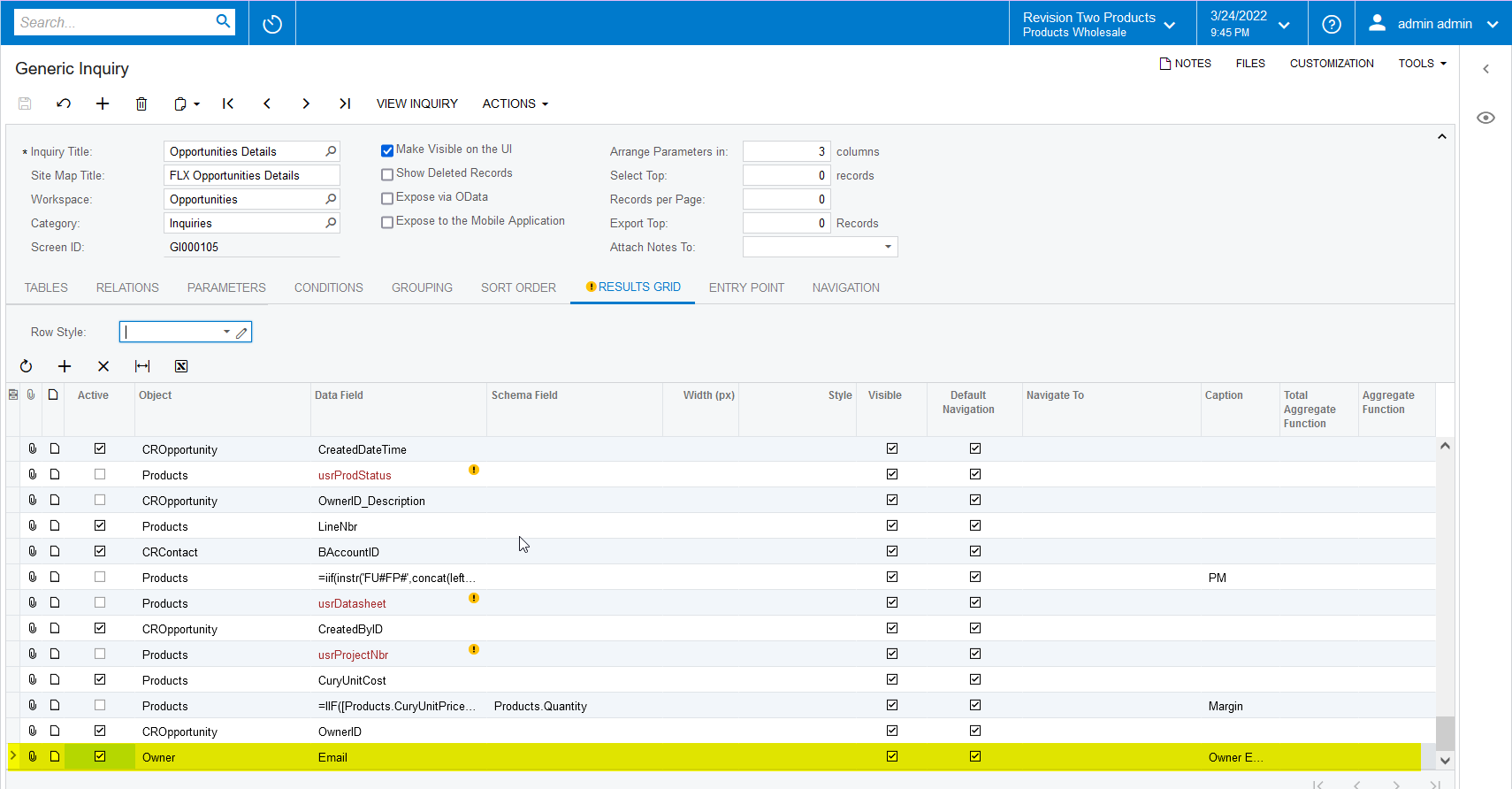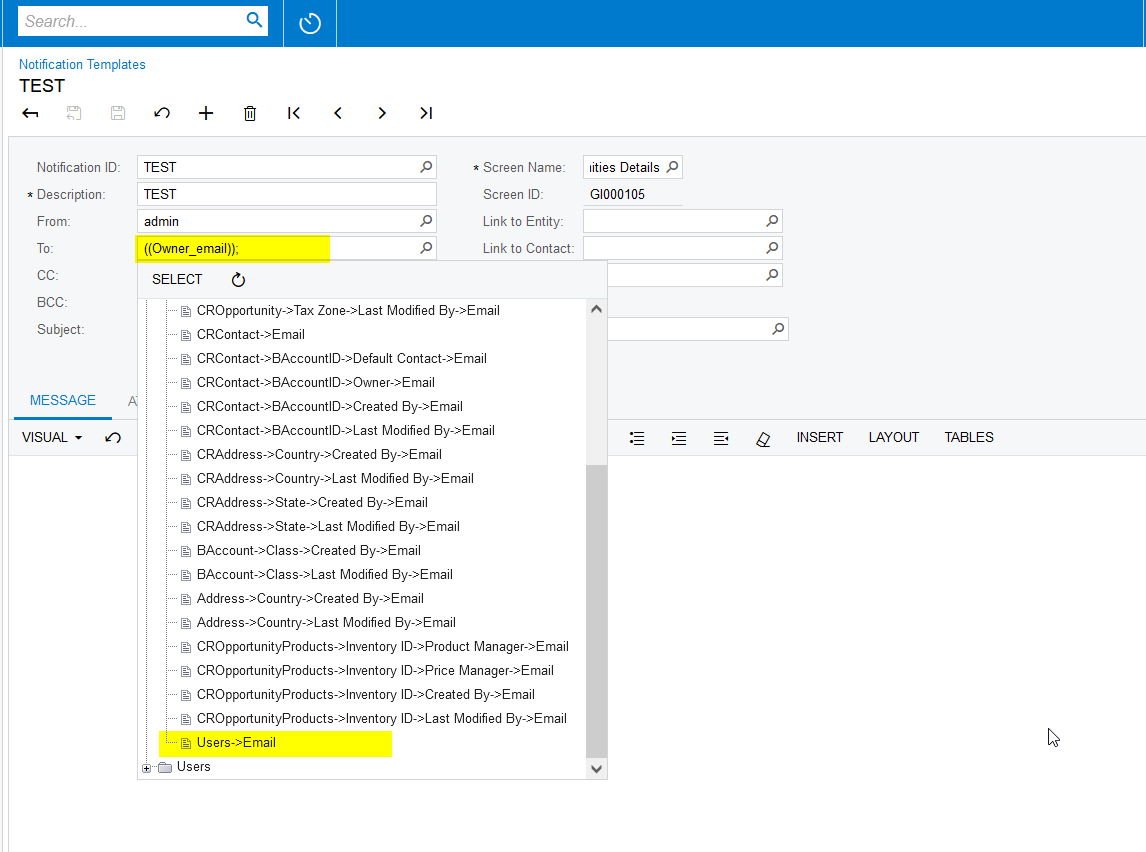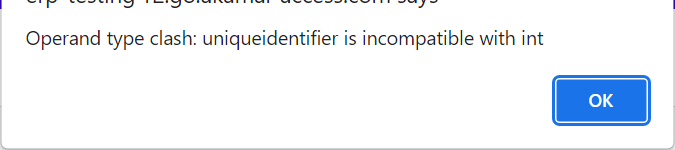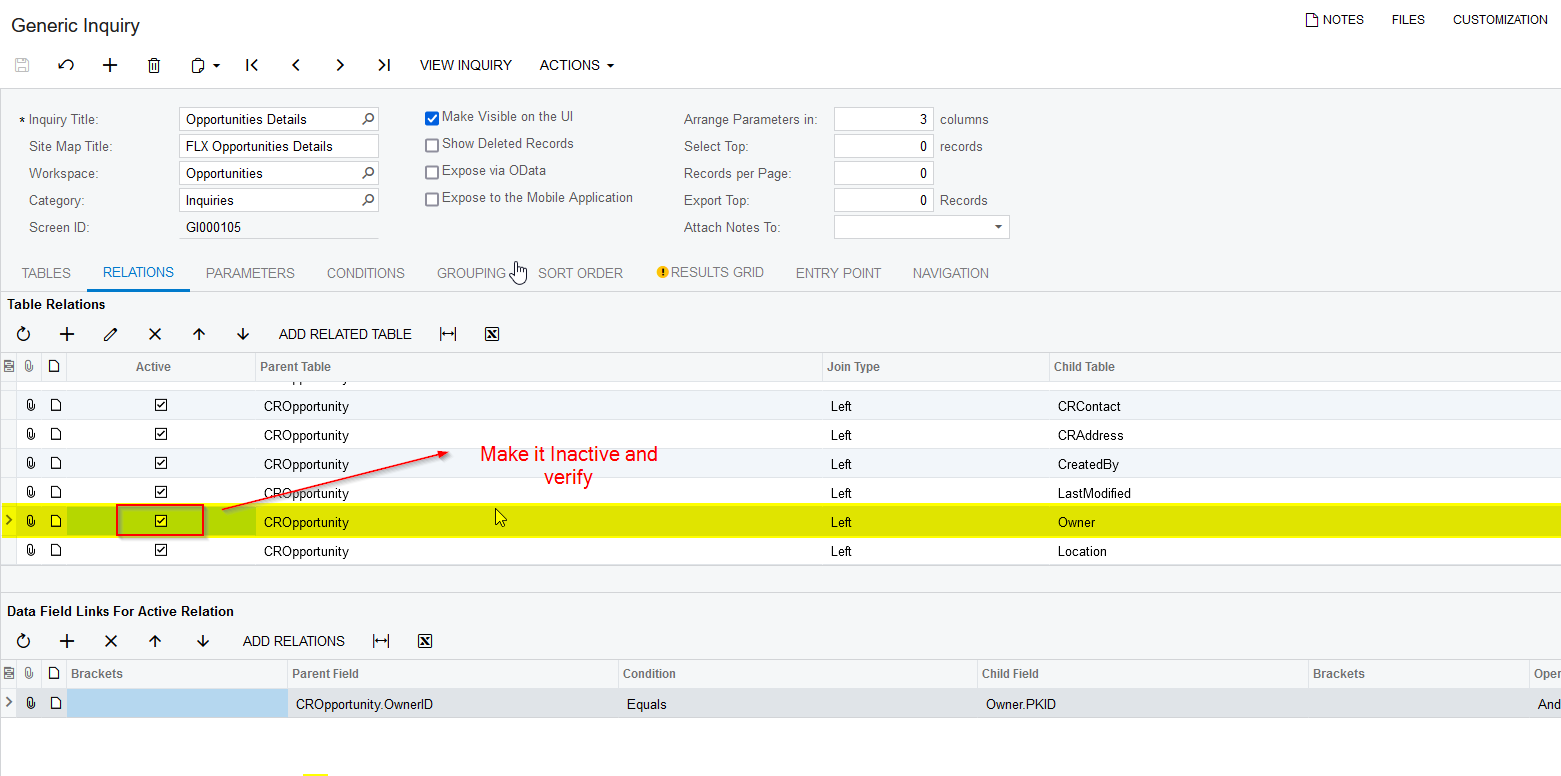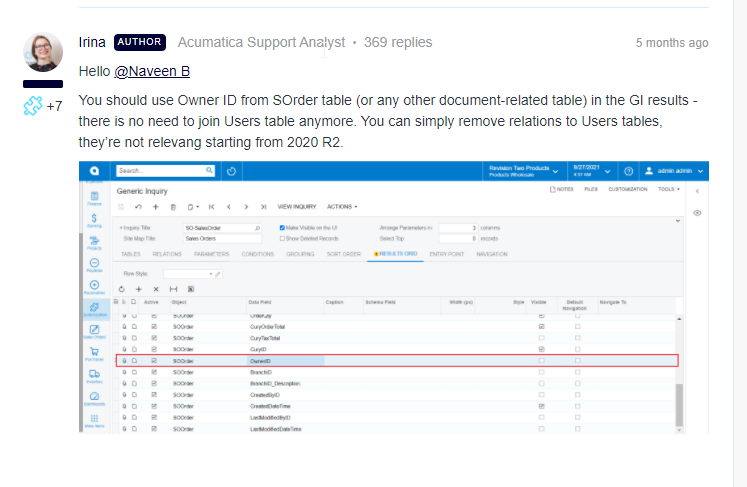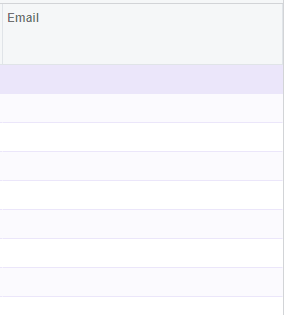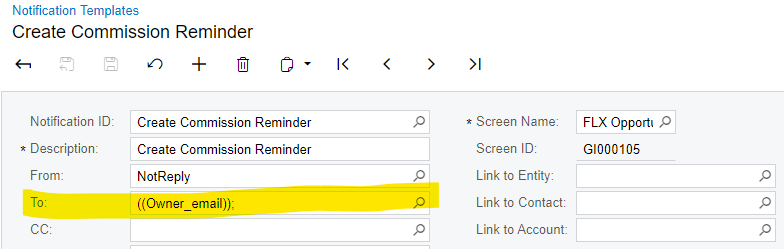I’m creating a notification template using opportunity details screen (GI).
In the “To:”, I would like to send to the owner that creates the opportunity, but I can’t seem to find it in the entity here. Is there any way I can do it?
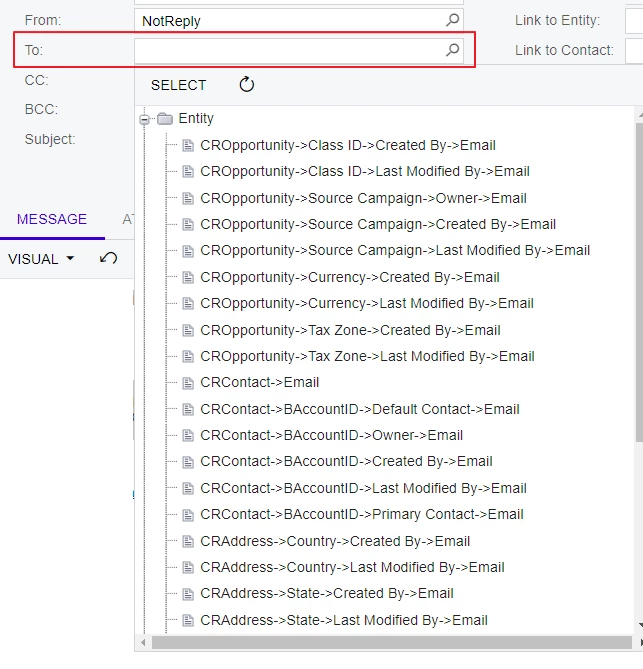
Best answer by Naveen Boga
View original