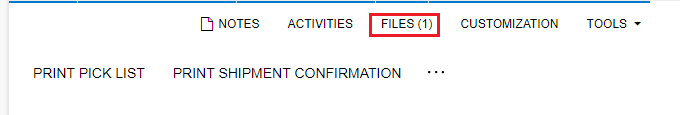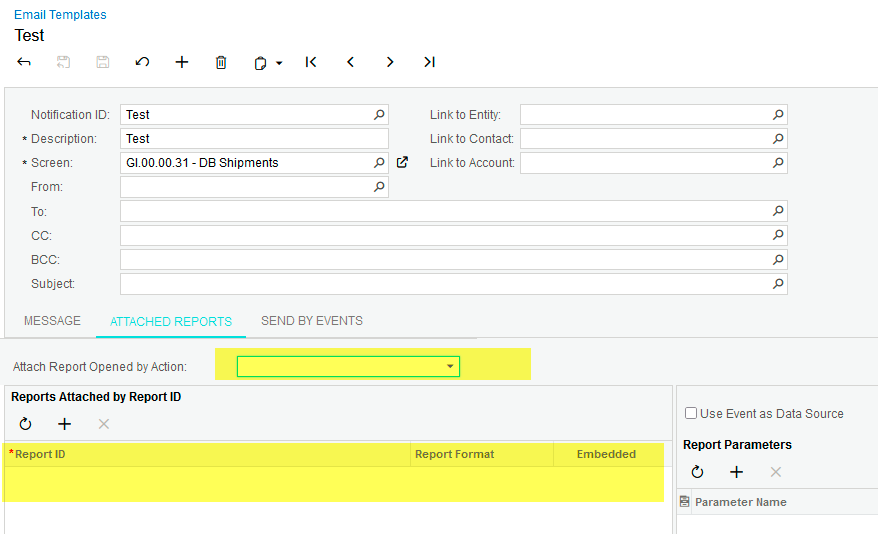Hi all,
How do I access the link I posted to acumatica without having an acumatica account to log in.
I have successfully attached the link to the email, but I don't know how to let people outside access it
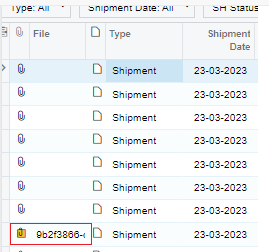
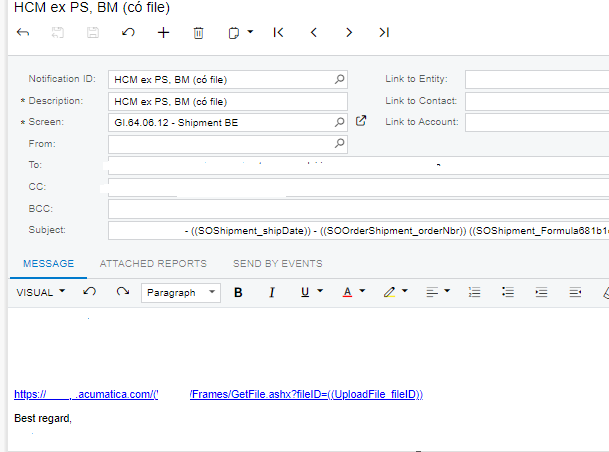
Thanks in advanced
Best answer by vkumar
View original