Hi All,
Does anybody knows what I can put in the value to group the ‘salesperson’ and display total of its netsales above my report?
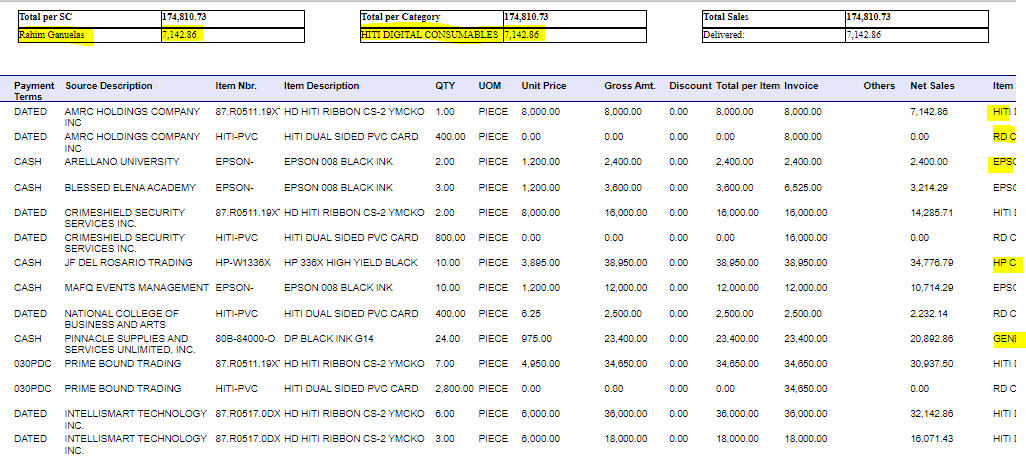
Please help, thanks!
Best answer by lauraj46
View originalHi All,
Does anybody knows what I can put in the value to group the ‘salesperson’ and display total of its netsales above my report?
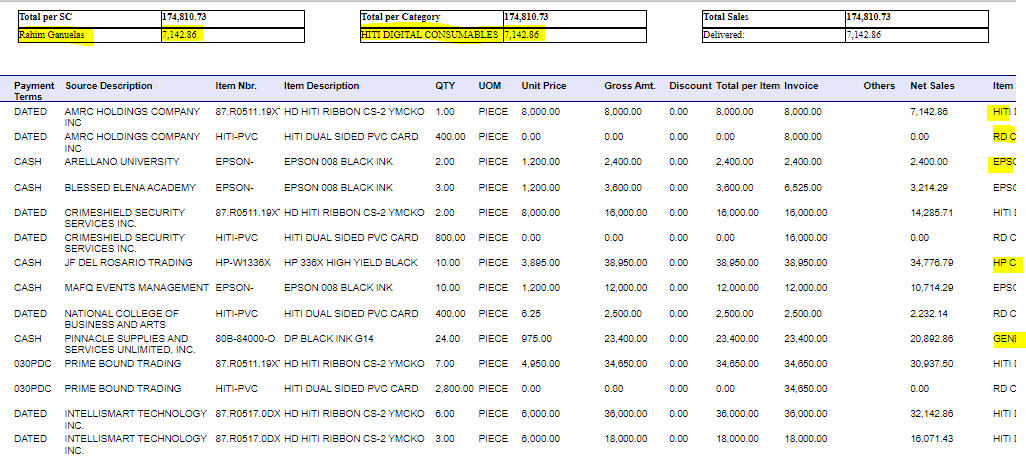
Please help, thanks!
Best answer by lauraj46
View originalHi
If you need to subtotal based on something other than the groupings in your report then you could use variables to accumulate totals as you process each detail row. Please explain a bit more what you are trying to accomplish.
Hi
On the report properties, use the Groups collection to add a grouping by salesperson. Then in the header for that group the formula would be something like this:
=sum([SOOrder.OrderTotal])
Hi, thanks for the answer. Somehow I realized, this would group all my details in the report by Salesperson right? But I want to group only what’s in the report header. Is that possible? If not, and subreport is the only key, can you kindly see my concern here about making that, I updated this with trying subreport, perhaps do you know ? How to display salespersons and their total netsales aside from using subreport? | Community (acumatica.com)
Thank you!
Enter your username or e-mail address. We'll send you an e-mail with instructions to reset your password.