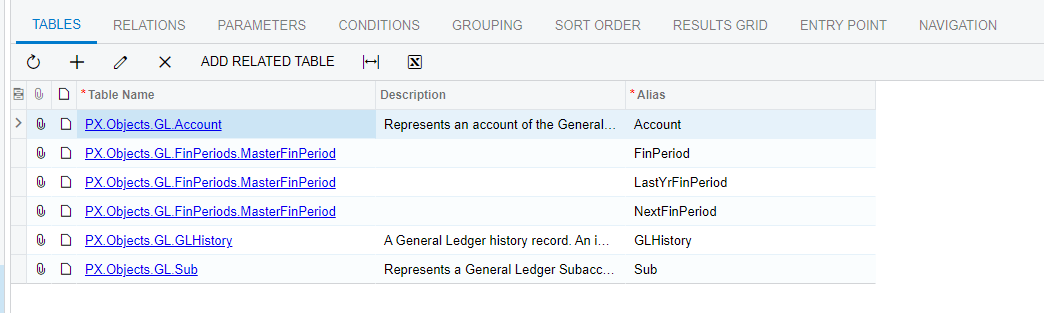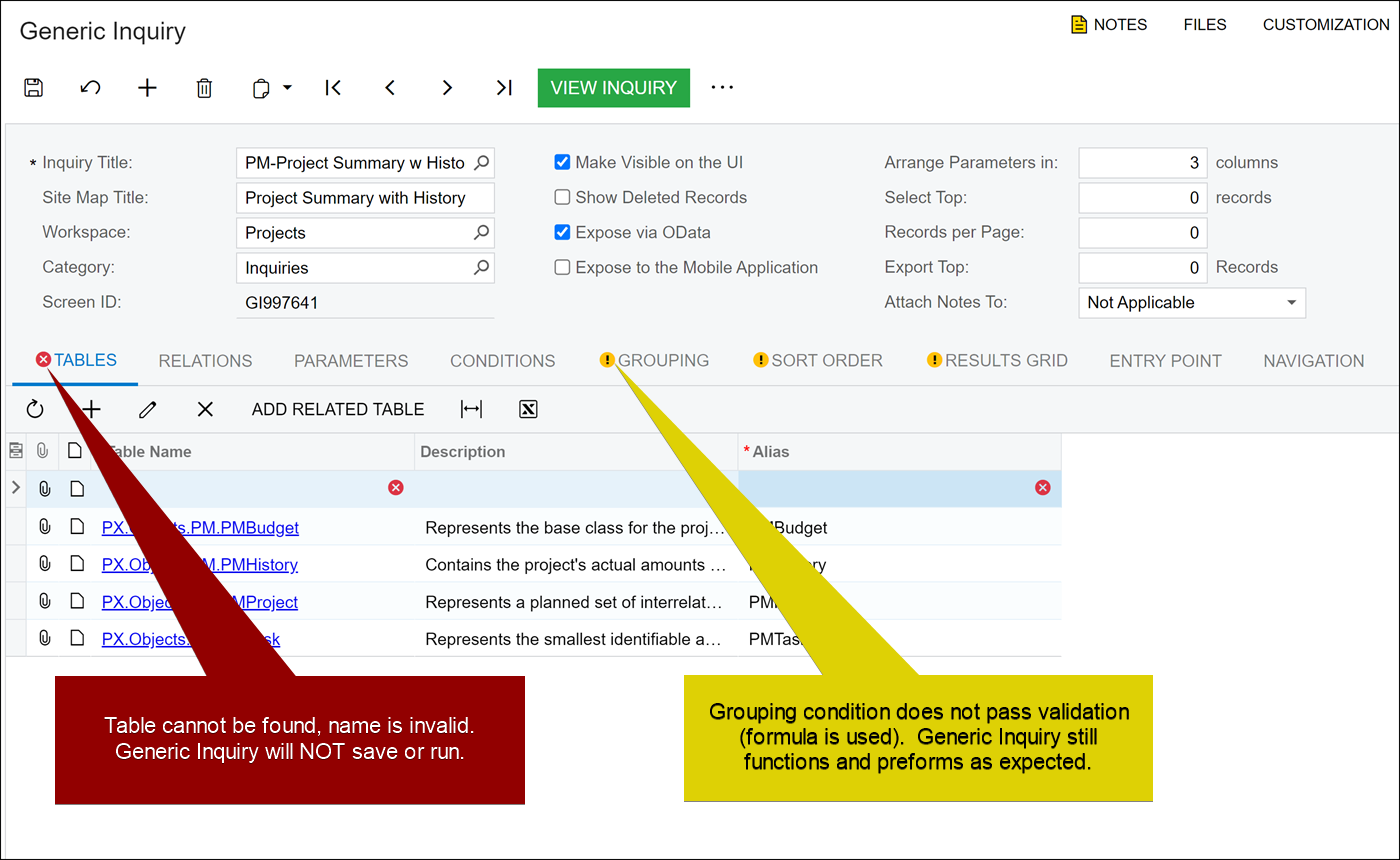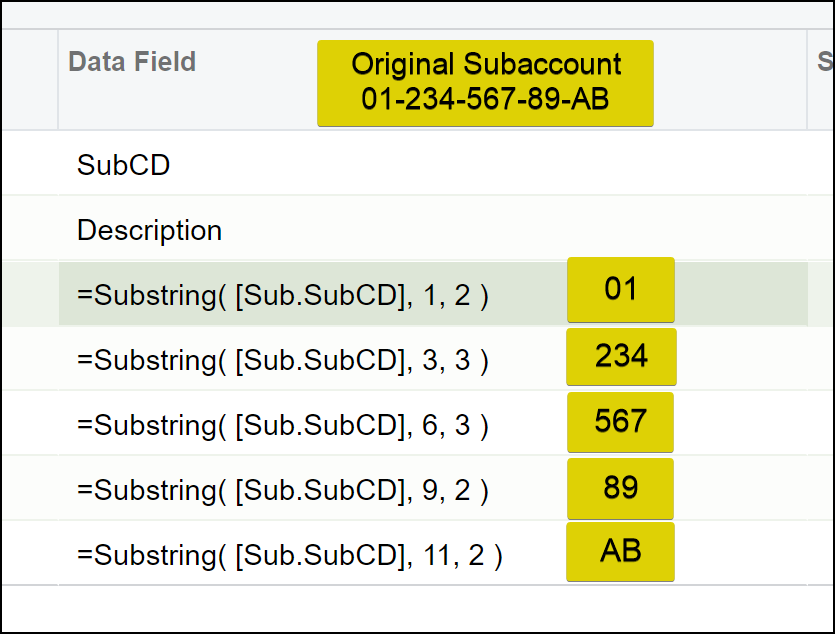I am trying to create a generic inquiry that groups on a formula. However I am getting the error in the following screenshot:
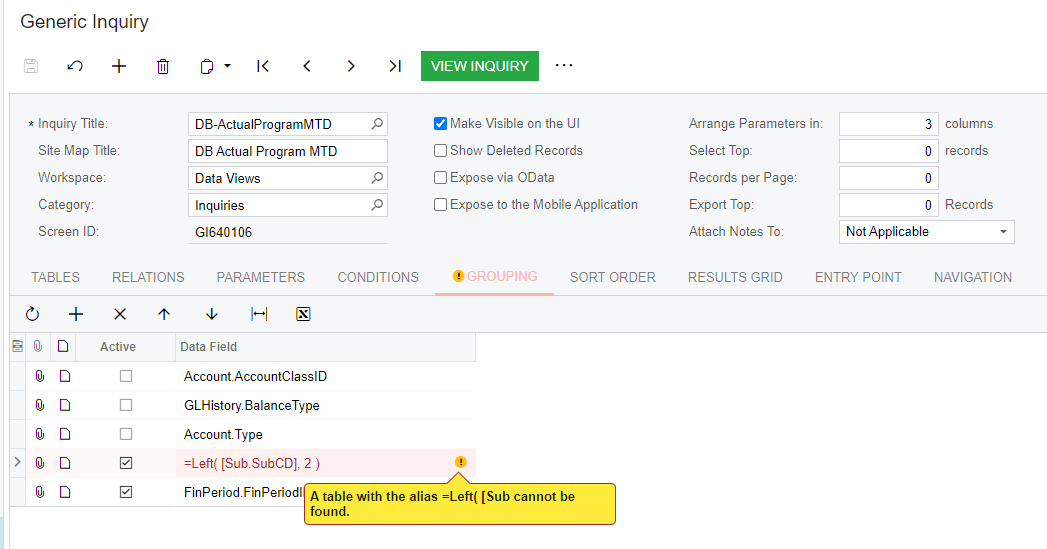
The help file for the Generic Inquiry screen specifically states that I can add a formula so I am not sure what I am doing wrong. Any ideas?
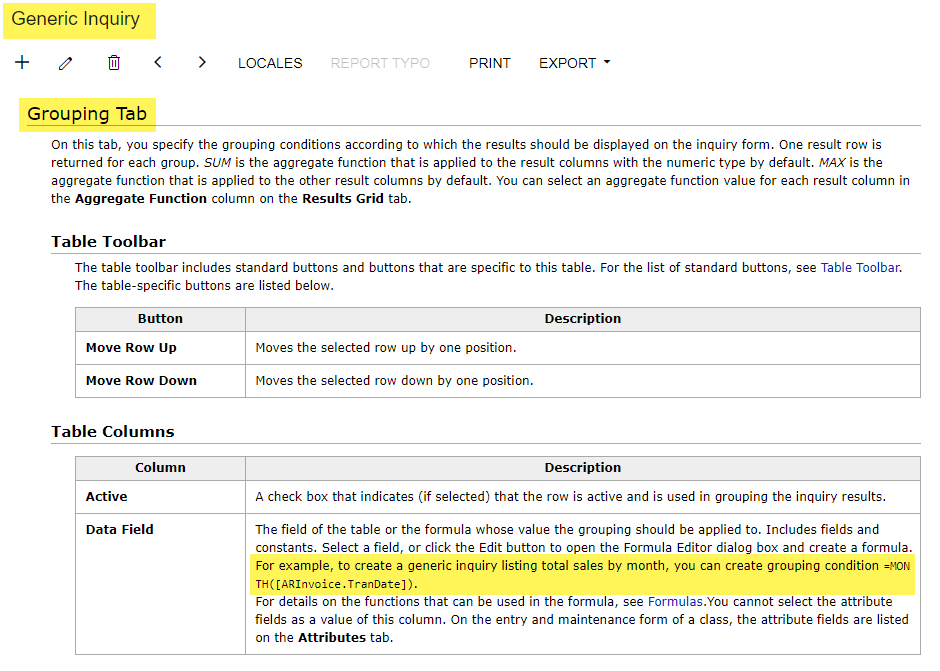
On another note, if there is a table in Acumatica that breaks the subaccount into their segments I would much prefer to use that but I have been unable to find one.
Appreciate any help that you can provide!
Best answer by Robert Sternberg
View original