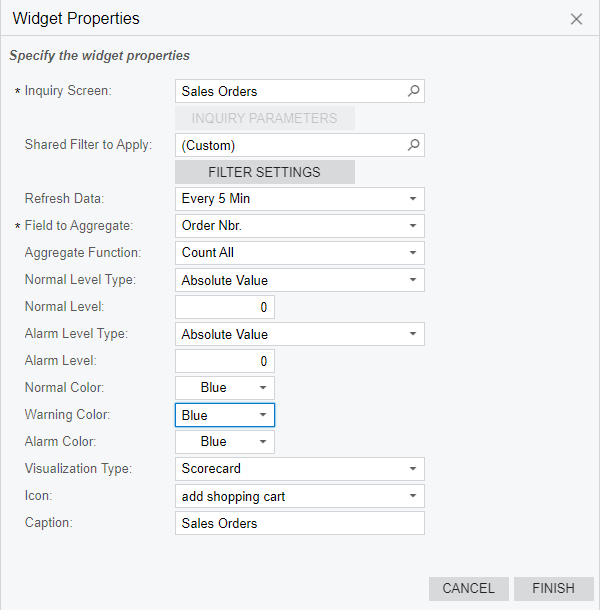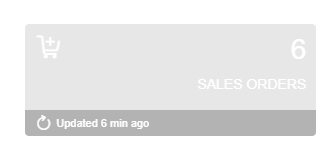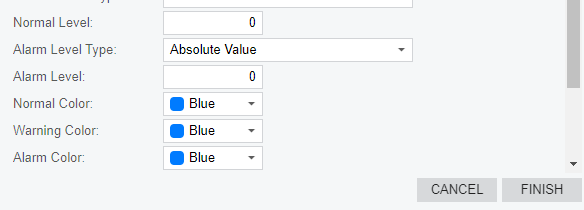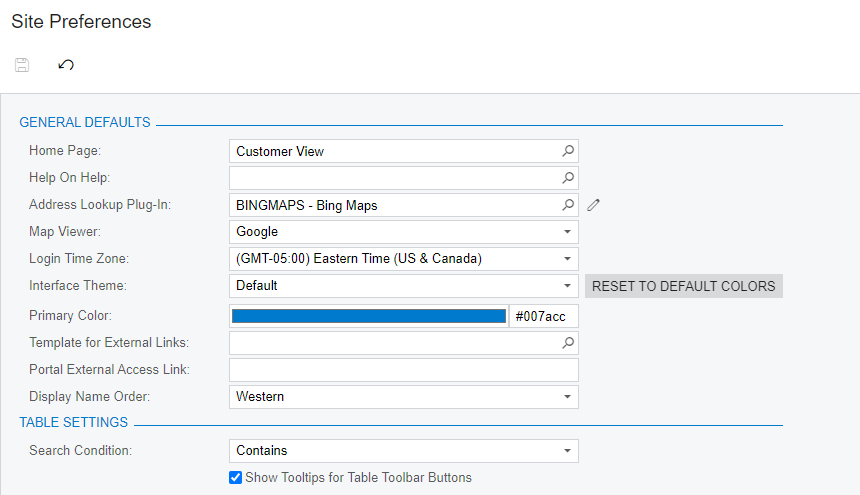We have recently updated from 2020 R2 to 2022 R2 (don’t ask) and my dashboards have gone wonky. I had many score cards with color coding - most are not visible now. I can’t figure out why. If I change them to meters they work fine, but as scorecards they show up - at best - like the KPI on the right of my screen shot (black text on white background), but the vast majority show as white on white unless they’re moused over. I tried deleting one and adding it back in, but the results were the same. Hopefully someone can help! Thanks!

Best answer by BenjaminCrisman
View original