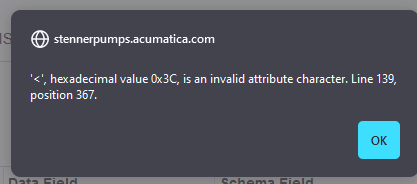Is there a way to “filter” out alphanumeric characters from an INT field? Somehow, our Parent.BAccountID field has aat least four customer numbers, such as AAMISC, C000001, INTMISC, and KCTEST which, when I do a GI linking Parent accounts with Child accounts it continually throws an error message:

I’ve tried filtering out the “bad” customer numbers in various ways without any success. For example and I am only using two of the four for now:

Any help, if it is possible, would be appreciated. I suspect that these were imported into the system because I didn’t think it was possible to do this as a manual entry.
Best answer by darylbowman
View original