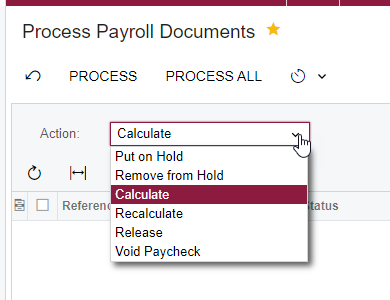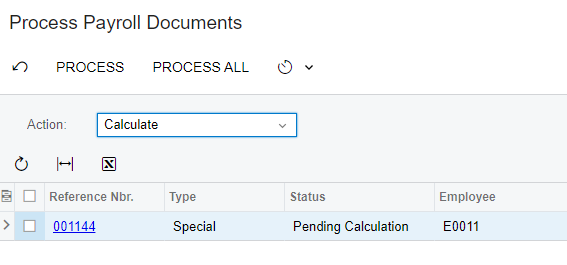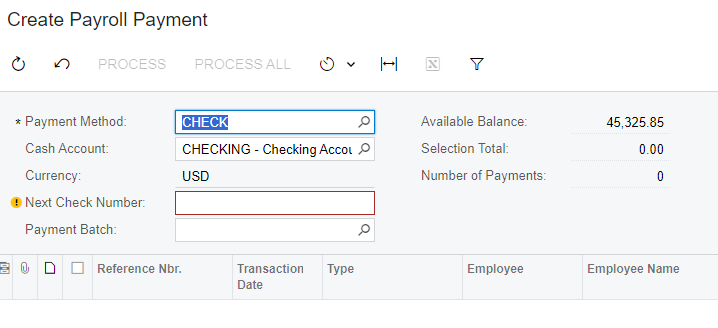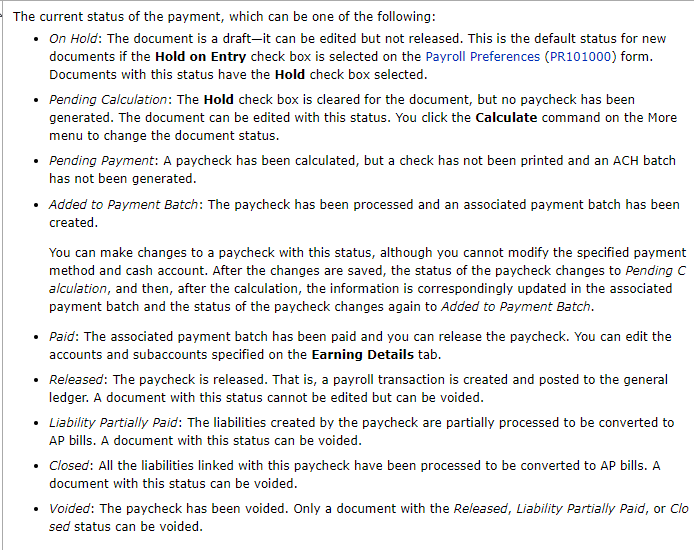I am trying to create a special paycheck to correct a mistake that was made in the current pay period.
In the Help Screen it says:
“Special: Paychecks of this type are used for specific payments, such as bonuses. An employee may have as many special paychecks as necessary for one pay period.”
Problem: I am able to CREATE and CALCULATE the paycheck, but I am not able to “CREATE PAYROLL PAYMENT”.
The paycheck is there with an “Open” status as you can see here:

I can go into “Process Payroll Documents” and “Recalculate”. It does show up there:
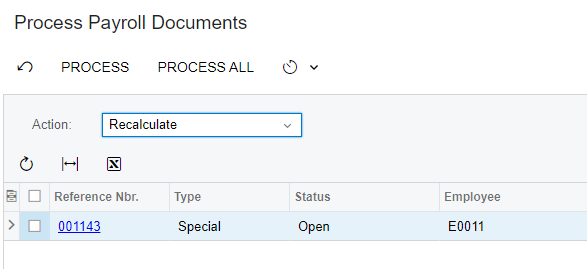
However, when I go to “Create Payroll Payment” It will not show up.

Any ideas? I’m stuck. :-)
Best answer by iqraharrison48
View original