Can someone please assist with this error. I get this error when trying to reimport file to update changes.
Please check my XML file.
Best answer by manikantad18
View originalCan someone please assist with this error. I get this error when trying to reimport file to update changes.
Please check my XML file.
Best answer by manikantad18
View originalThe Dialog Answer should not be there as per
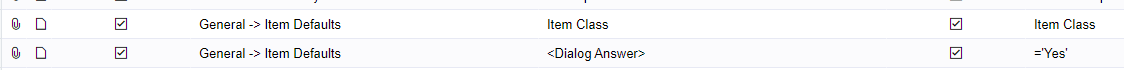
Thanks a lot. After changes I get the error below:
Please confirm if you want to update current Item settings with the Inventory Class defaults. Original settings will be preserved otherwise.
Please confirm if you want to update current Item settings with the Inventory Class defaults. Original settings will be preserved otherwise.
I am editing existing stock.
Please confirm if you want to update current Item settings with the Inventory Class defaults. Original settings will be preserved otherwise.
I am editing existing stock.
Are you trying to change the Item class for an already creating item?
As per you errors I understand the system has items created already.
I am trying to change Item class, GL Accounts. Posting class and all details etc.
It will handle it either way wont cause an issue if the item is New or an existing item. Tick the Commit beside the Item class line and try it again.
Hi. I ticked commit and I still get same error.
Could it be because I excluded Kit and UOM fields?
Please confirm if you want to update current Item settings with the Inventory Class defaults. Original settings will be preserved otherwise.
Did you happen to figure this out?
Enter your username or e-mail address. We'll send you an e-mail with instructions to reset your password.