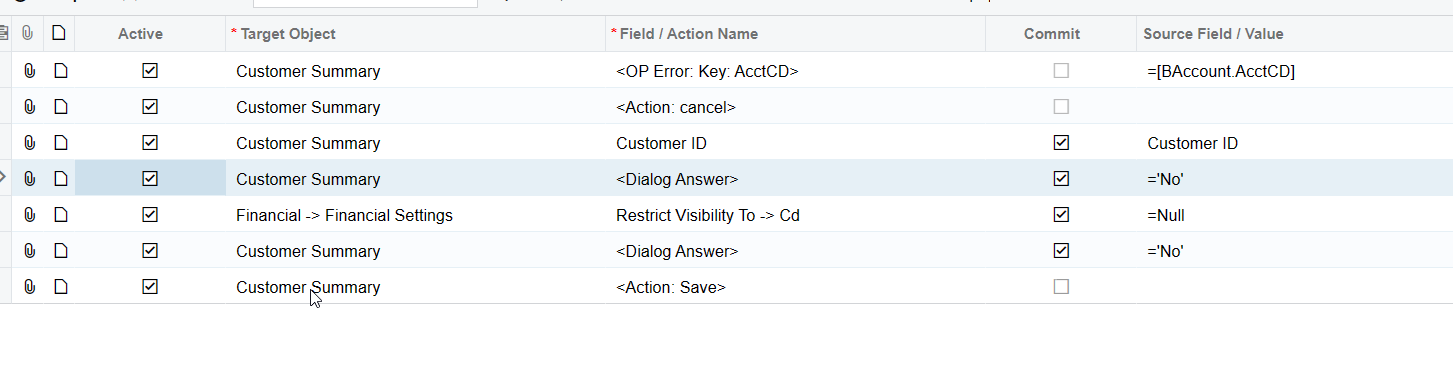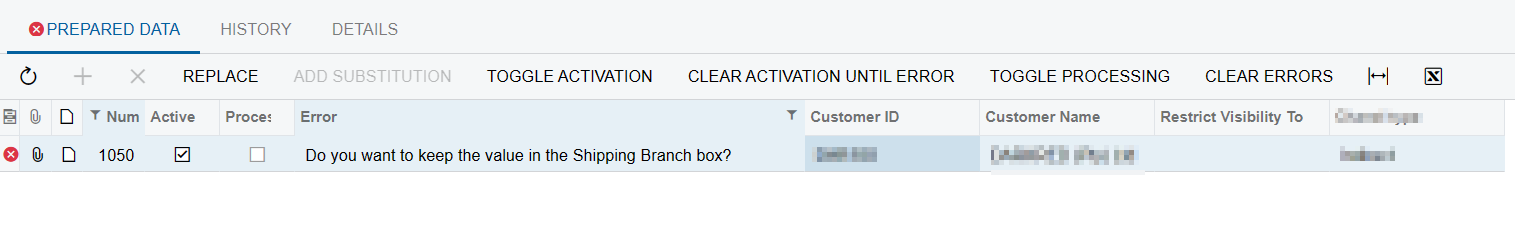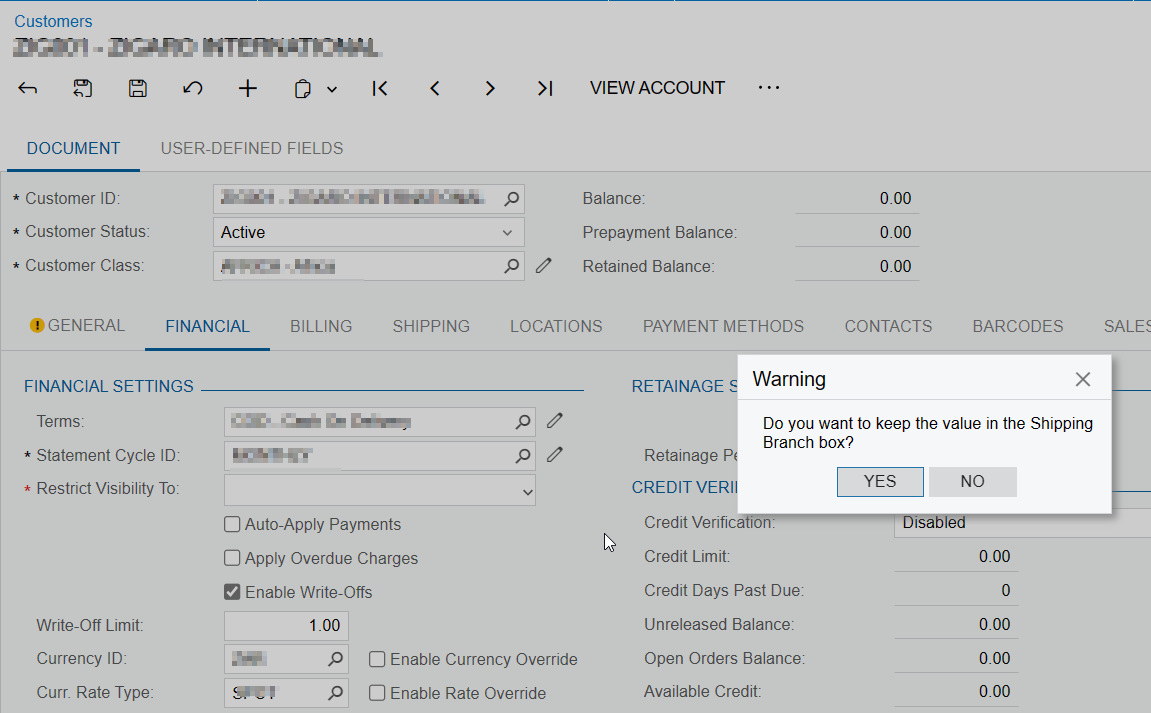I would like to delete the value for the field "restrict visibility to" from suppliers screen via an import scenario. Anyone knows how to do that?
I tried to add a formula =’Null’ but I am getting an error message:
Field: Restrict Visibility To, Value: Null, Error: 'VOrgBAccountID' cannot be found in the system.
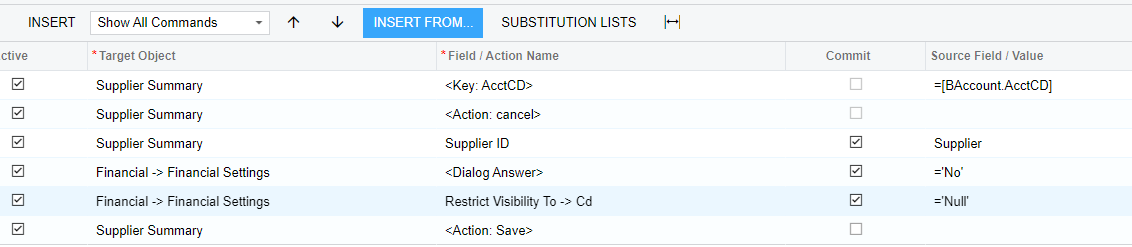
Many thanks,
Patricia
Best answer by MRoszkowski15
View original