How can I group a p&L for individual branches?
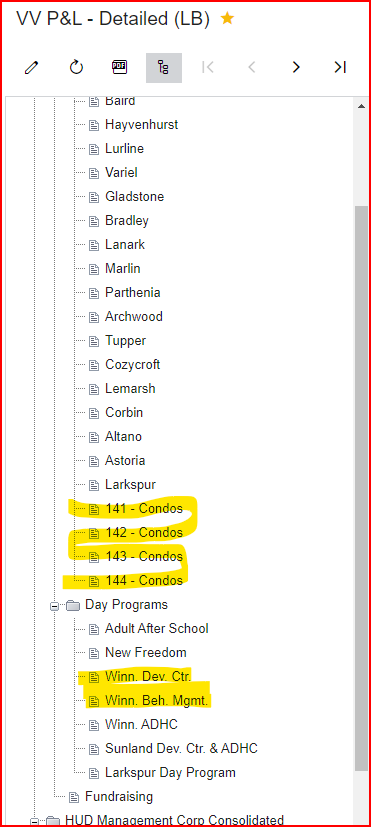
Best answer by Laura02
View original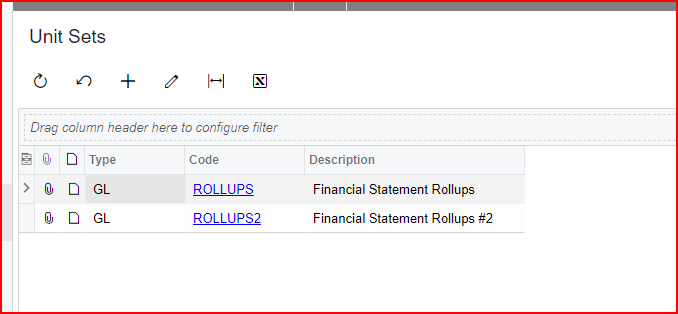
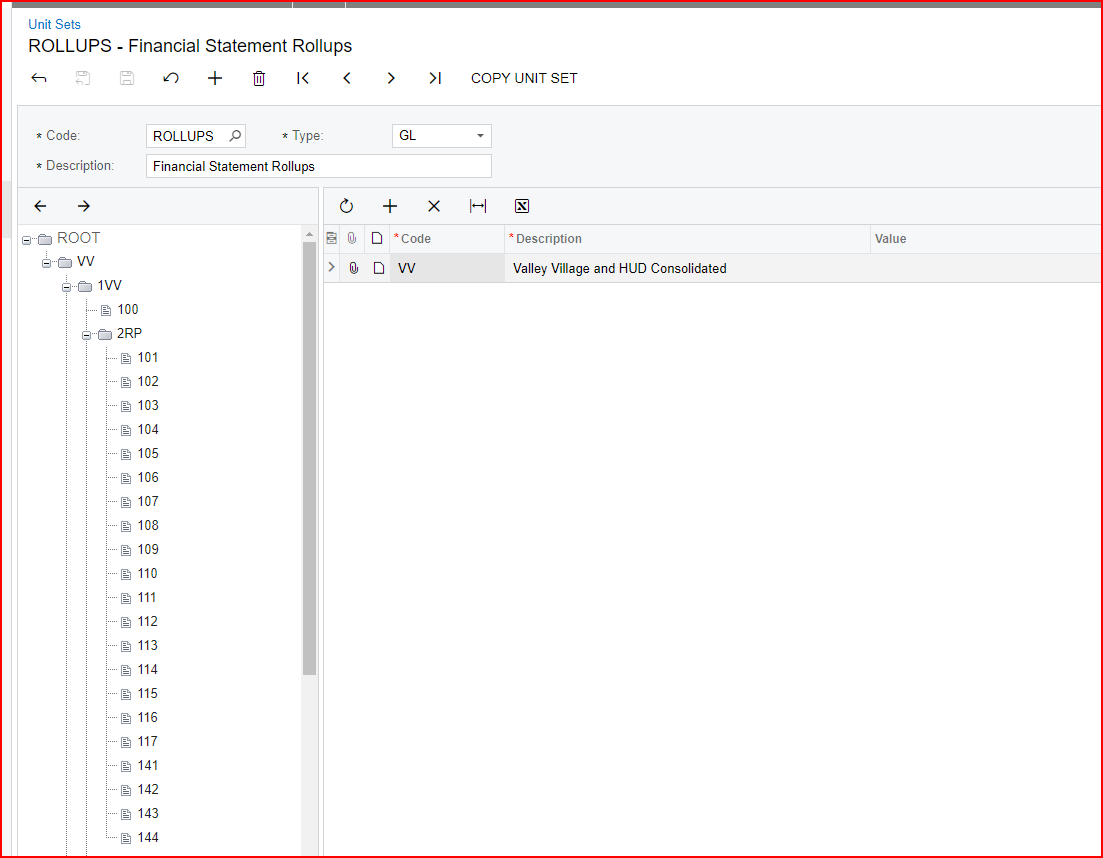
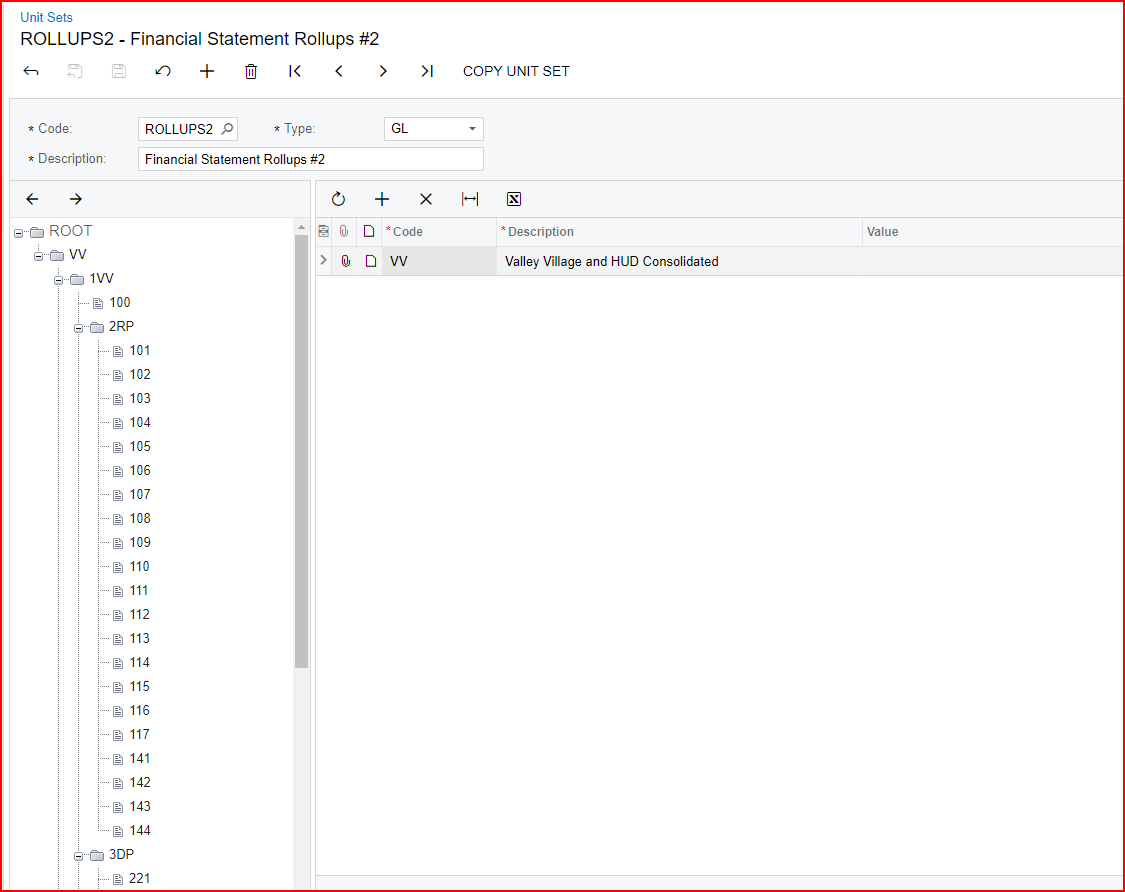
Hi
Hello
Do you want a new Unit Set like shown below, ability to print 141, 142, 143, 144 individually and also with option to print 14x combined in one report?:
14x
--------141 Condos
--------142 Condos
--------143 Condos
--------144 Condos
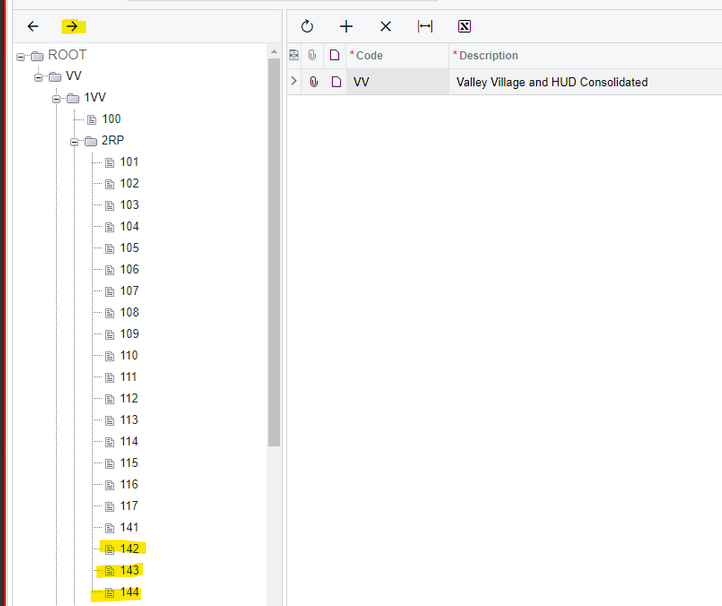
If I guessed wrong, please provide an example of what you are looking for. Thank you!
This is exactly was I want. Combined 141 - 144 and individually. Do I click 142 and right arrow?
Enter your username or e-mail address. We'll send you an e-mail with instructions to reset your password.