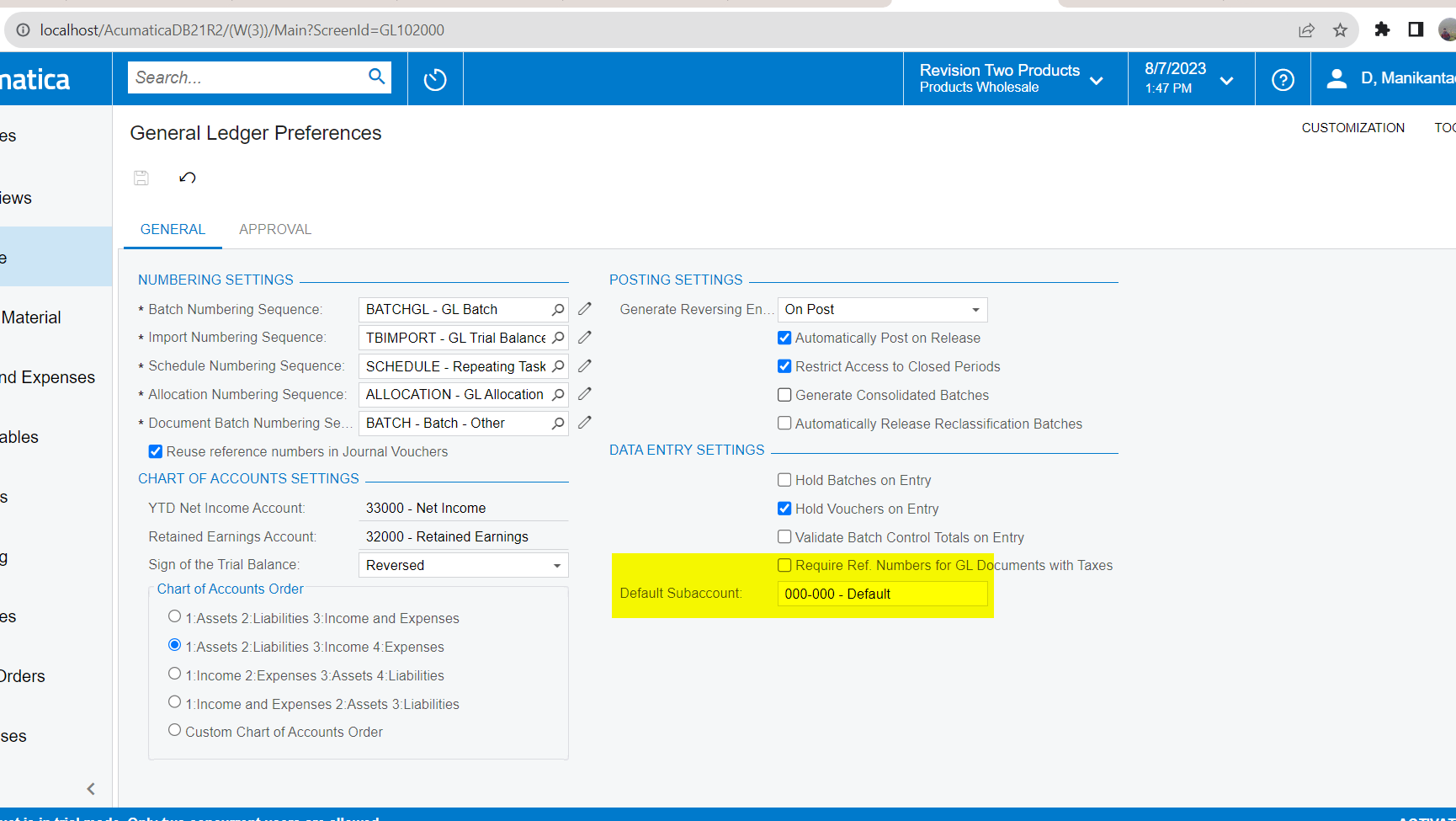I have a user uploading an Excel file into the journal transaction screen. If a subaccount in the file is inactive in Acumatica, it automatically changes to the subaccount of previous line. No warning or anything.
I tried recreating in my local test environment, and instead I get an error that subaccount is inactive. I don’t see any relevant differences in the settings. Anyone seen this or have an idea how to solve?
Unfortunately upgrade was delayed so I can’t submit case with Acumatica.