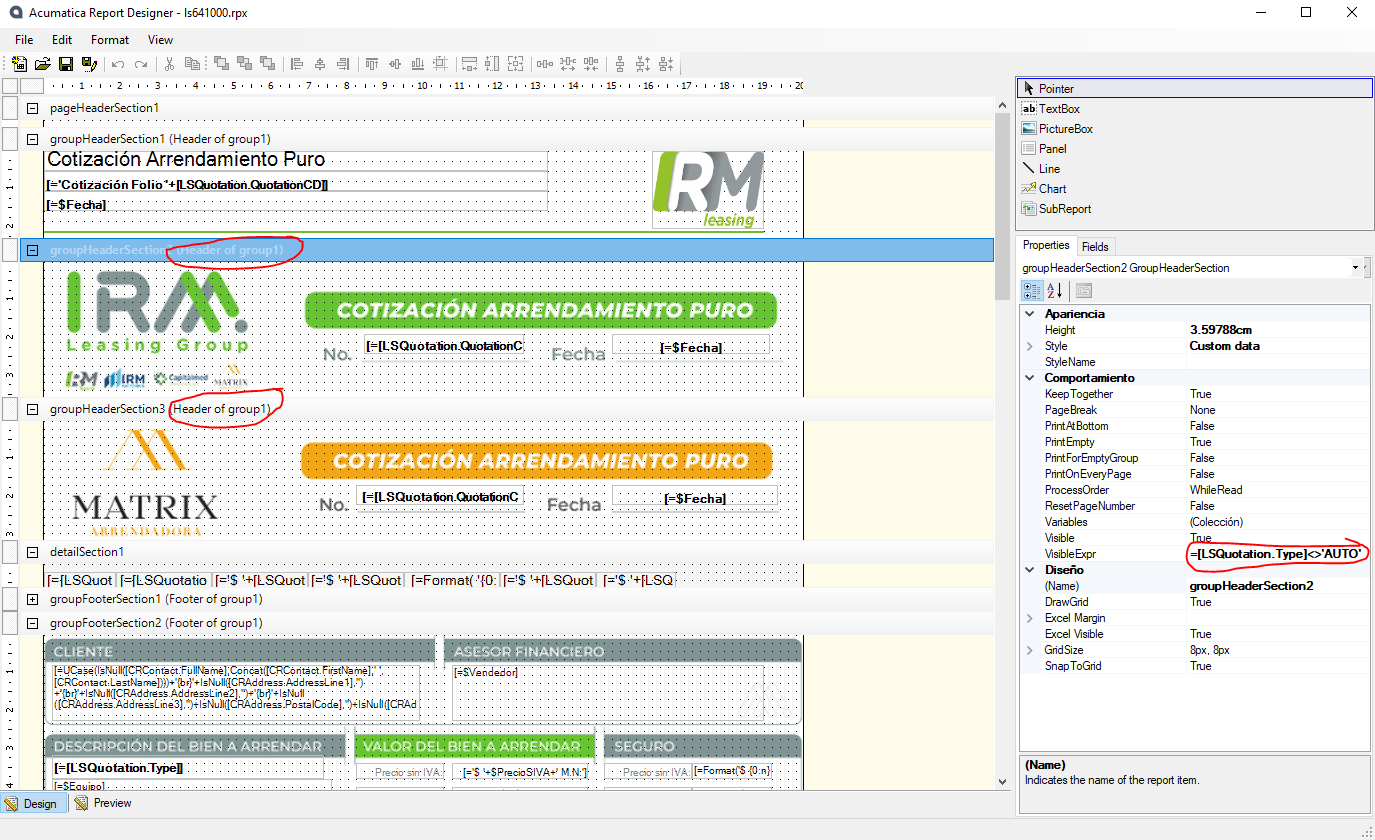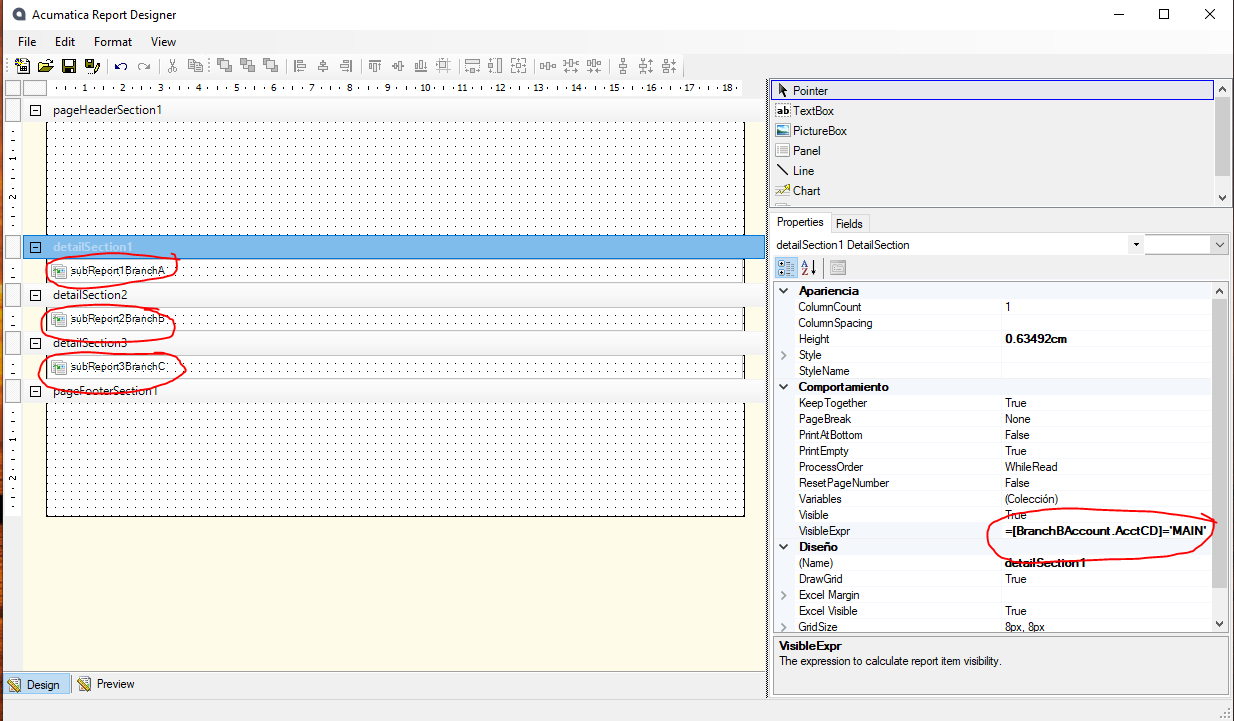We are adding another branch that has a very different quote form that they want to stay with. Grouping& sorting conditions are not the same as for other branches.
What would you recommend as the best way to get Acumatica use a branch-specific quote, SO or invoice? Please share your advice. Thank you!