I still can’t write off an AR balance after I have enabled write-offs for a customer,. What suggestions do you have?
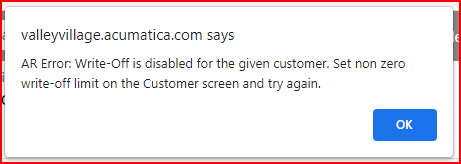
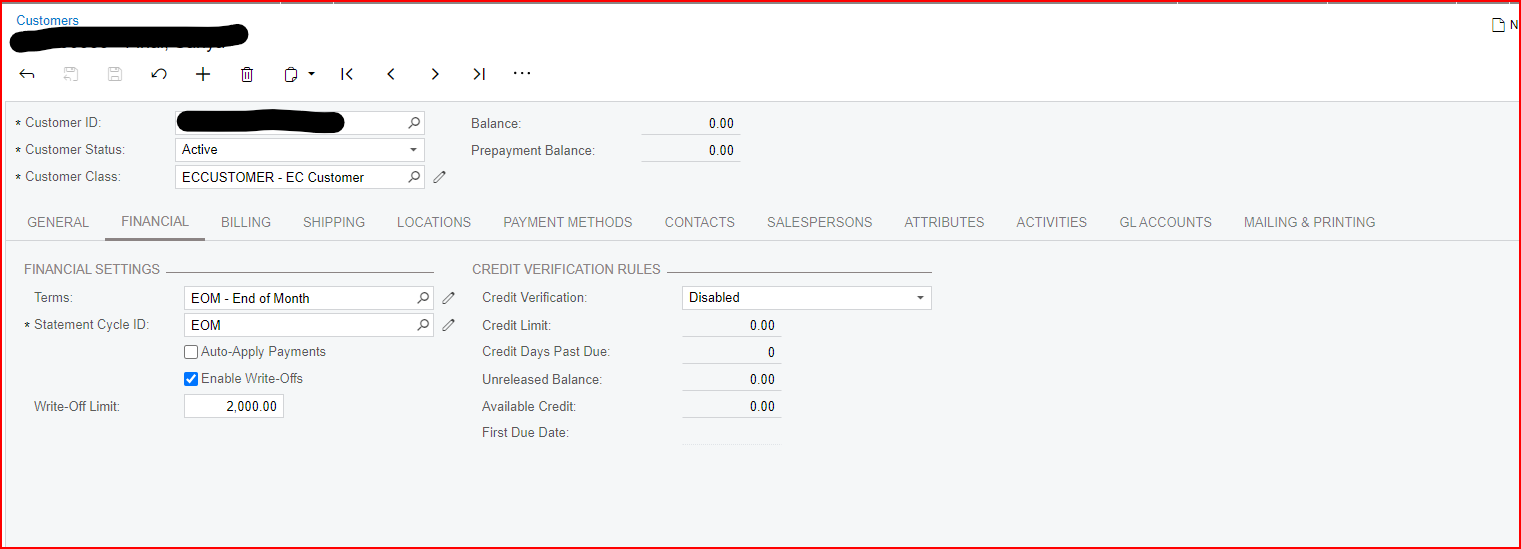
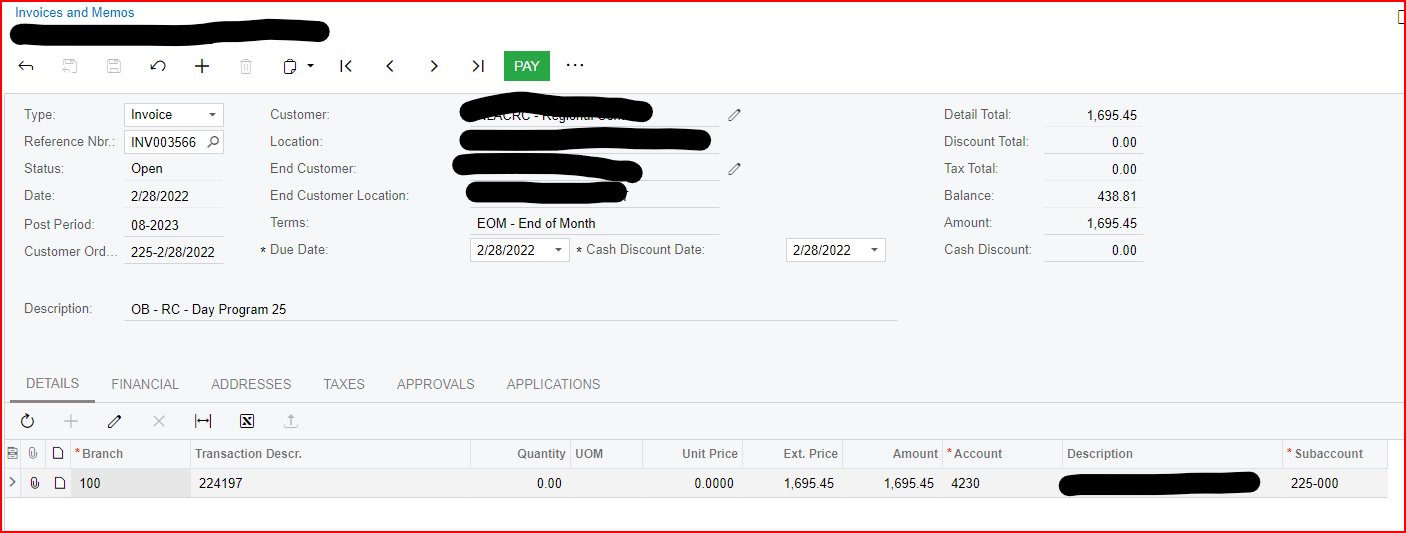
Best answer by manikantad18
View original
I still can’t write off an AR balance after I have enabled write-offs for a customer,. What suggestions do you have?
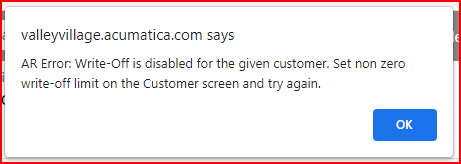
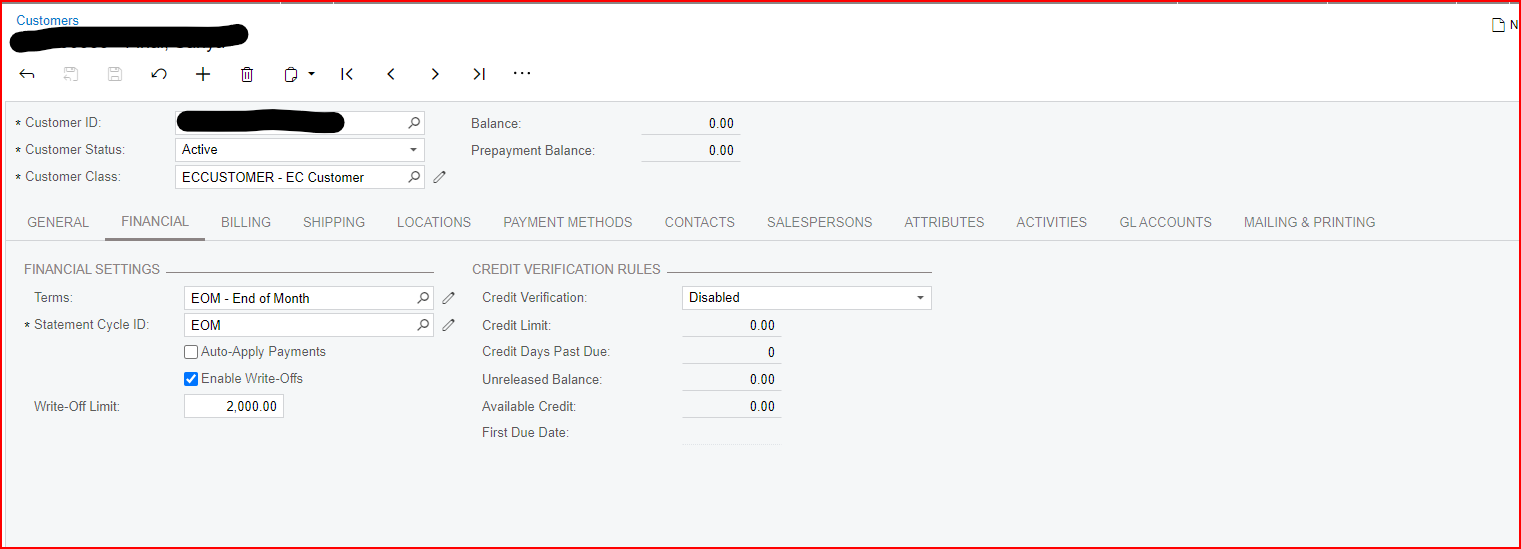
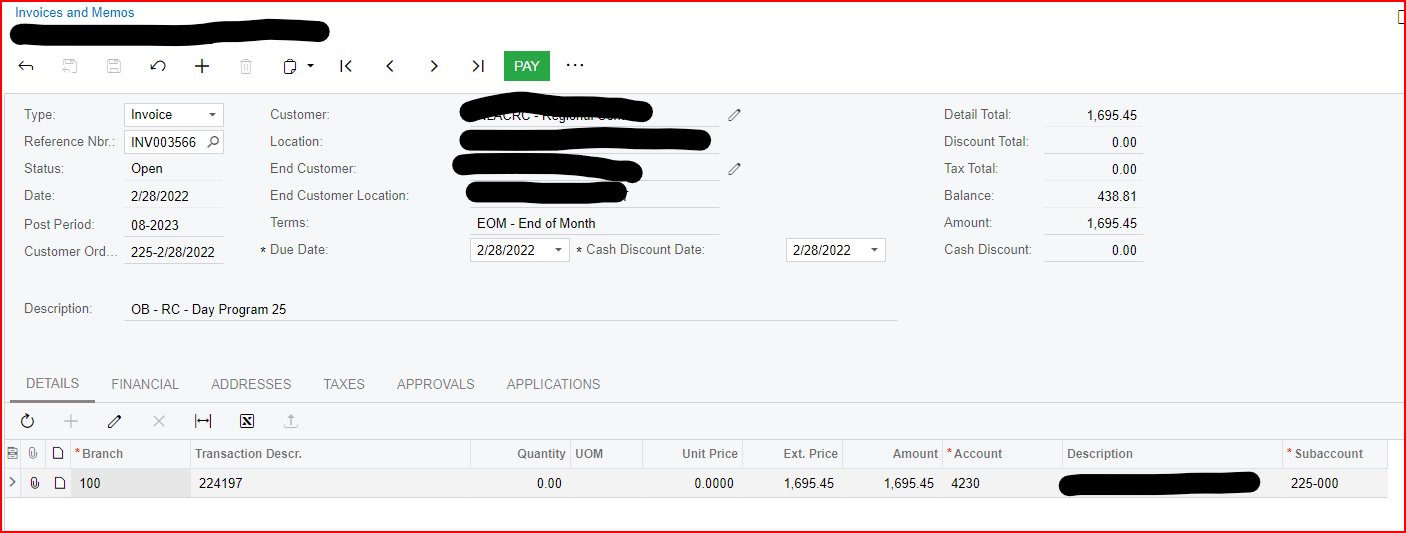
Best answer by manikantad18
View original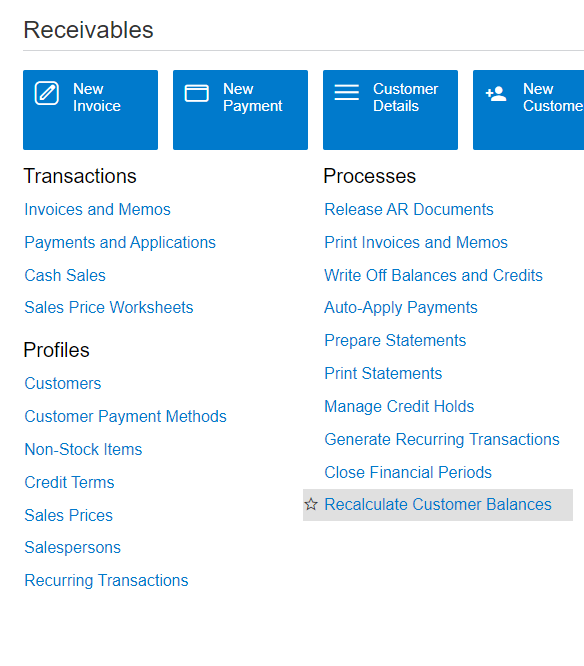
selecct recalculate customer balances → then select the customer (i would select all the boxes and process). then i would try again to write off the amount
good luck!
Hello
Are you 100% sure that the write off feature and amount was activated for the same customer in the same tenant as the invoice shown above? I can’t be 100% certain because customer is, an important identifying factor in answering your question, is hidden.
If you are not successful with enabling write off for this customer/invoice, then enter a credit memo and apply it to the balance of the invoice.
Good luck!
Laura
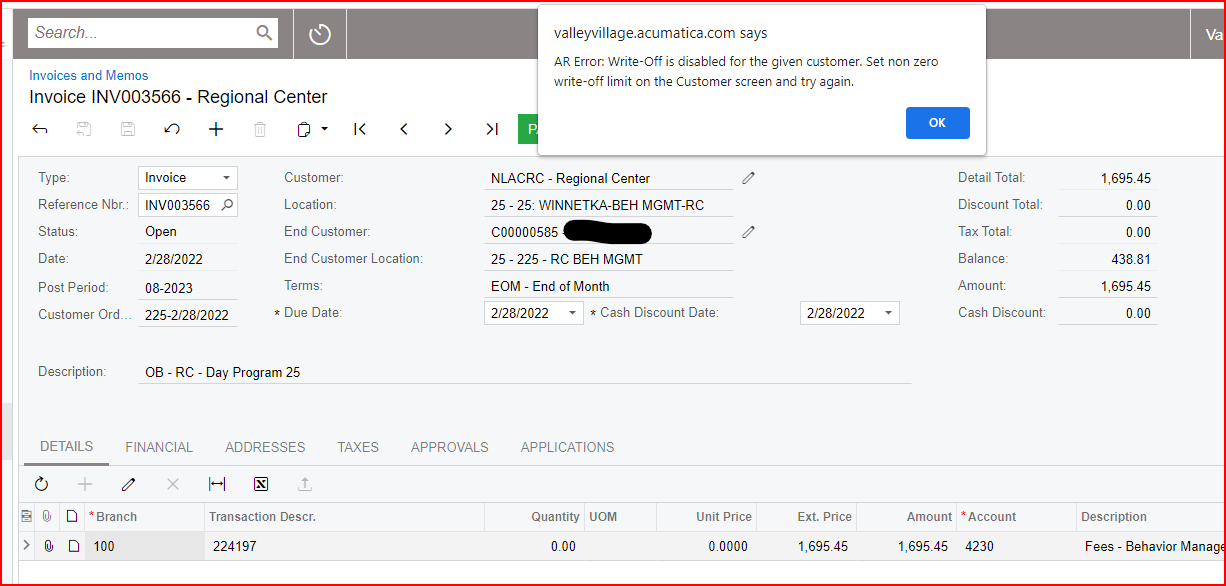
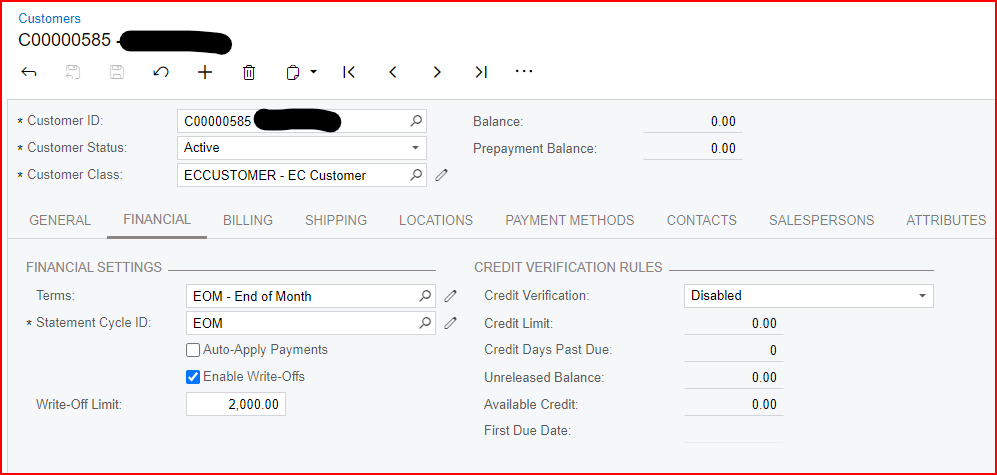
Enter your E-mail address. We'll send you an e-mail with instructions to reset your password.