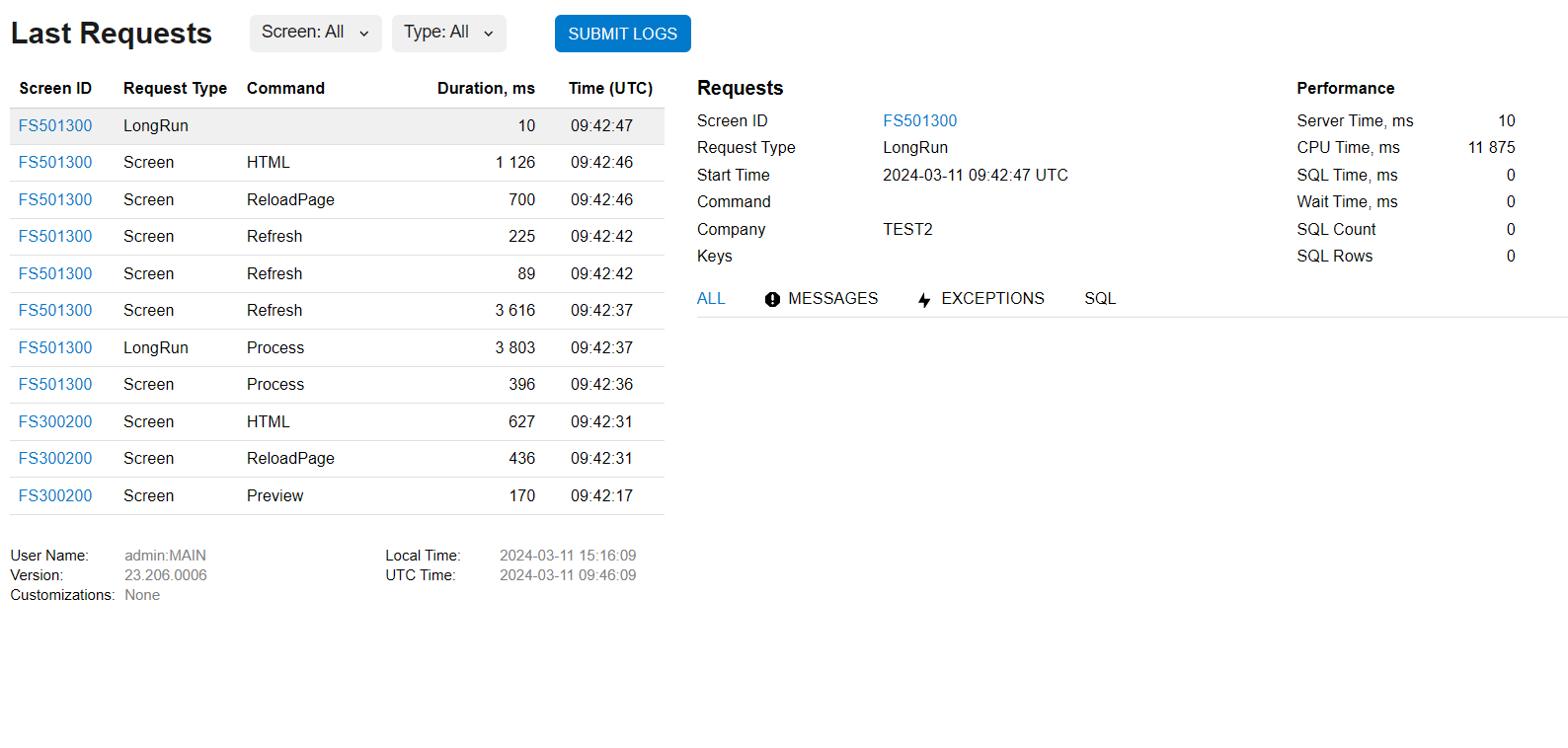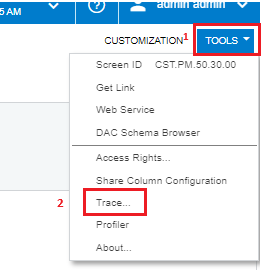Hi,
We’re getting this error saying that “there in an error, please review” in in a processing screen when we trying to process a record. I tried tracing the current screen, but it does not show any errors. from where can I review or trace this error?
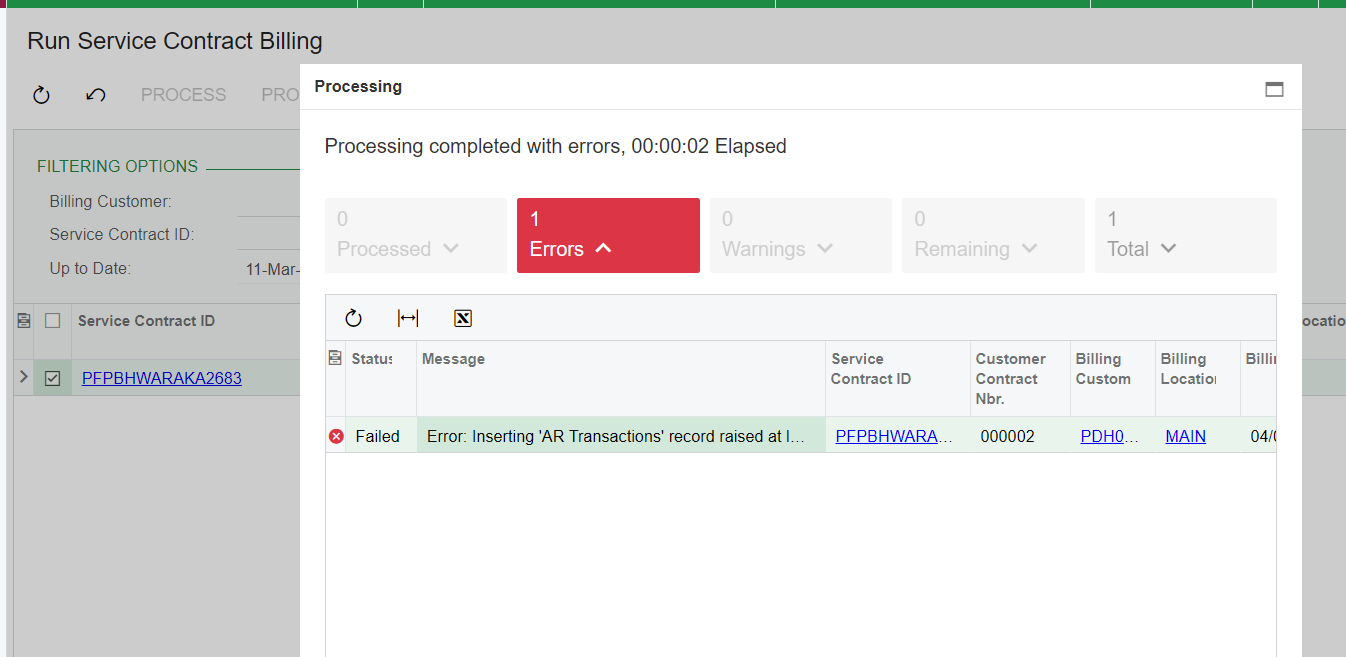
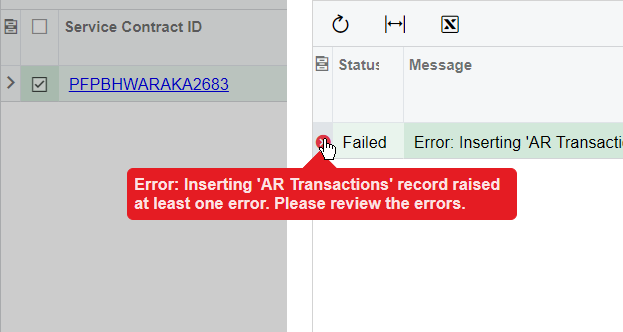
Thank you.