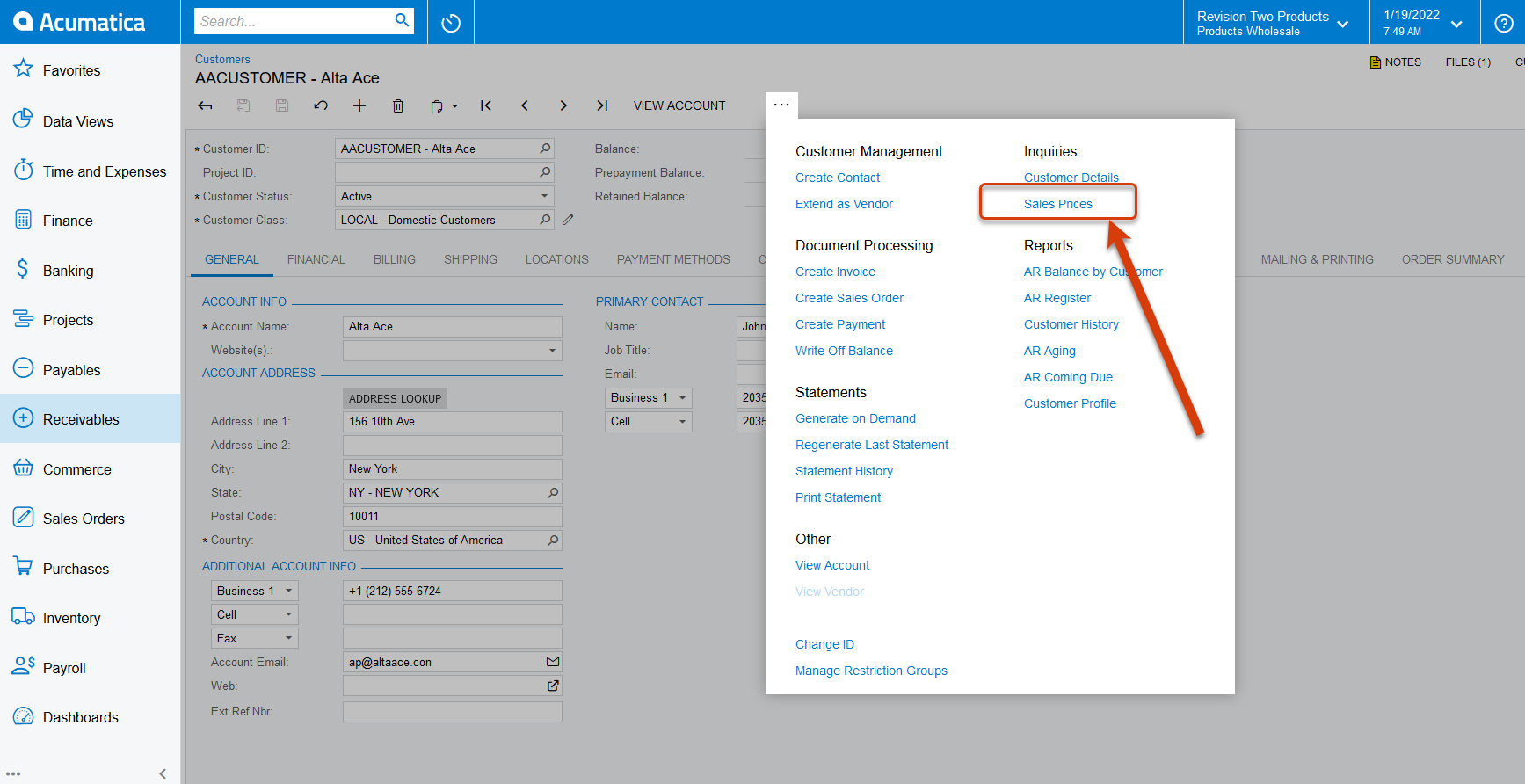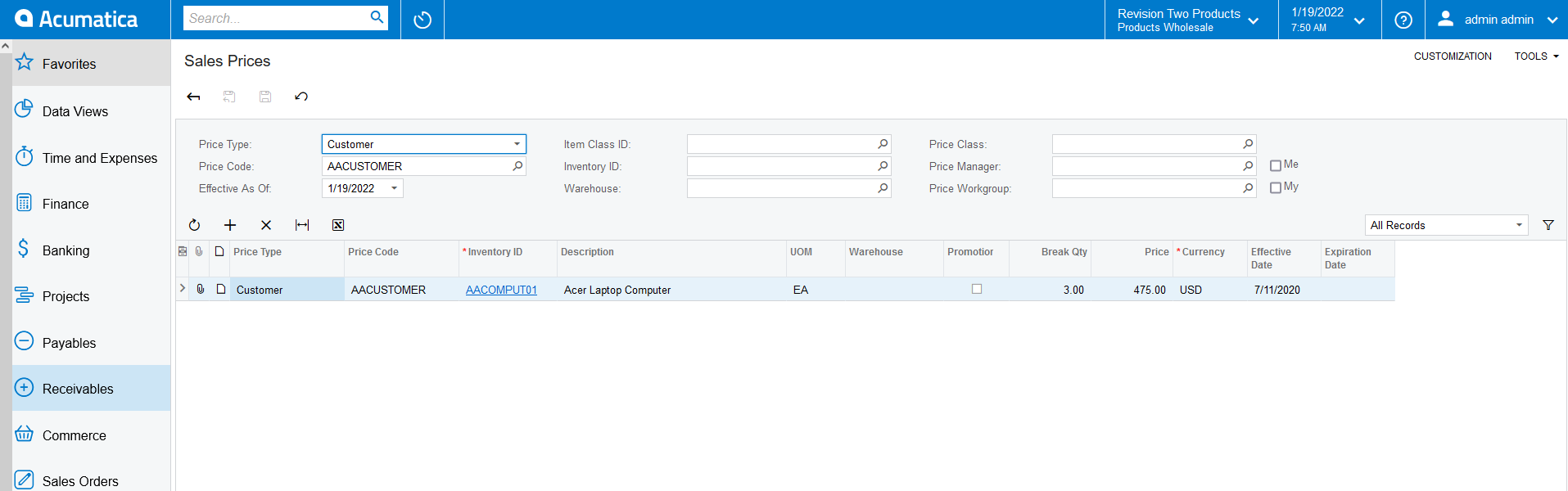Hi,
Is there a way in Acumatica to look up pricing for a customer?
As in the customer calls and asks how much is an Item and you can check? Without having to open a Sales order or Quote to do this?
Something similar to the “Catalogue” in the portal but where you could select the Customer.
Think writing a GI to do this would be over complex due to the different types of discount a customer could have
Cheers
Andy
Best answer by John Masi
View original