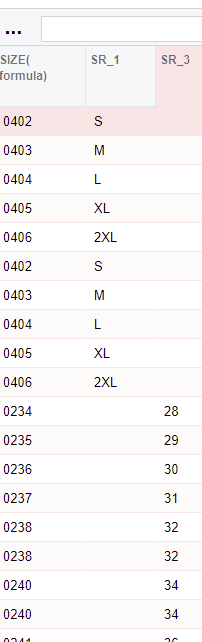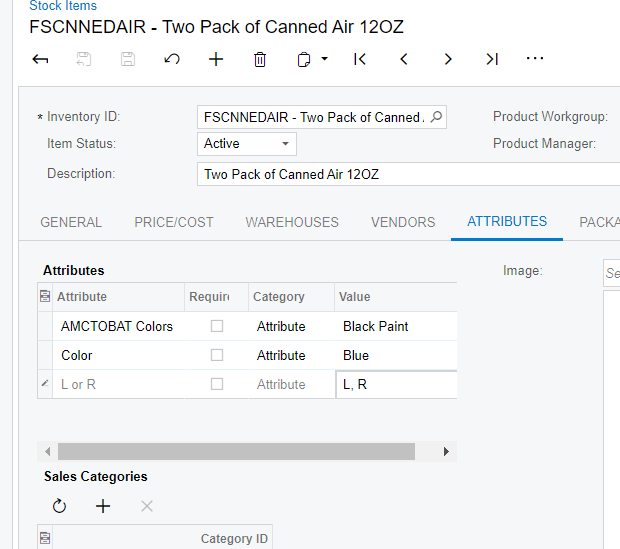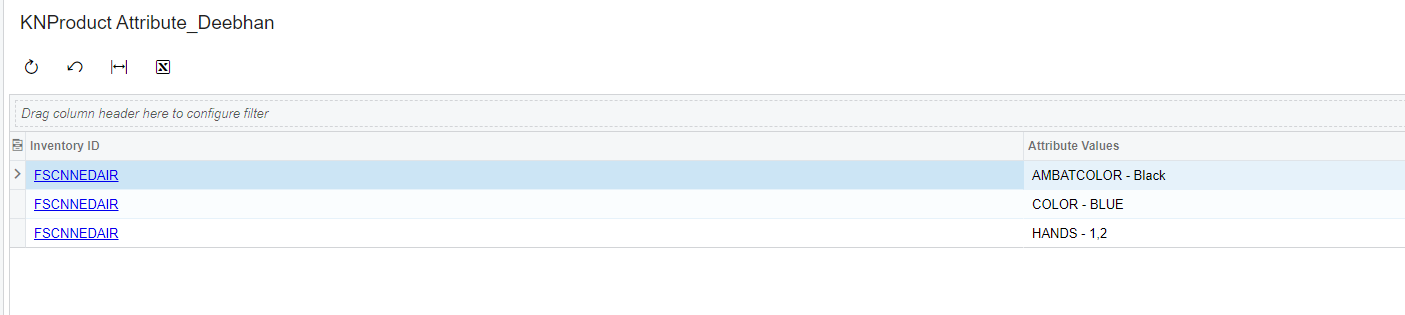Hi
In apparel business we are using multiple size ranges and at the moment i have problem with displaying them in one column in GI or reports
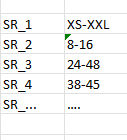
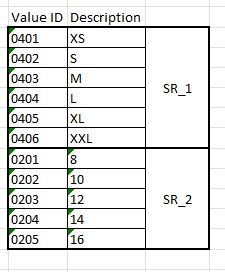
I tired to use simple formula
=IsNull( [InventoryItem.SR-1_Attributes], IsNull( [InventoryItem.SR-2_Attributes], IsNull( [InventoryItem.SR_3_Attributes]….. )))
to display them in one column that is partly working, as I have them in one column , but as result is only displaying them as Value ID (0401,0402...) and cannot get display attribute Description (XS, S, M ...) in that column.
Is there any better way to do it ?