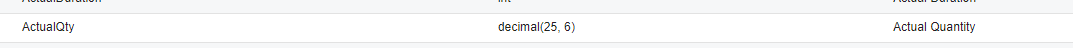Hi Community,
I am trying to add One Line item in Appointment Details tab having Line type as "Non-Stock Item" through Acumatica.RESTApi using PutEntityAync from C#.
But when I try to insert any value for ActualQty field I am getting an error as "exceptionMessage": "An error occurred during processing of the field Qty: Specified cast is not valid.."
But the datatype of that field is decimal and I am trying to insert same as Decimal.If I keep ActualQty as Null then the remaining fields are inserting as expected.
And while updating any Non-Stock Item if I give ActualQty any input then I am getting same error.
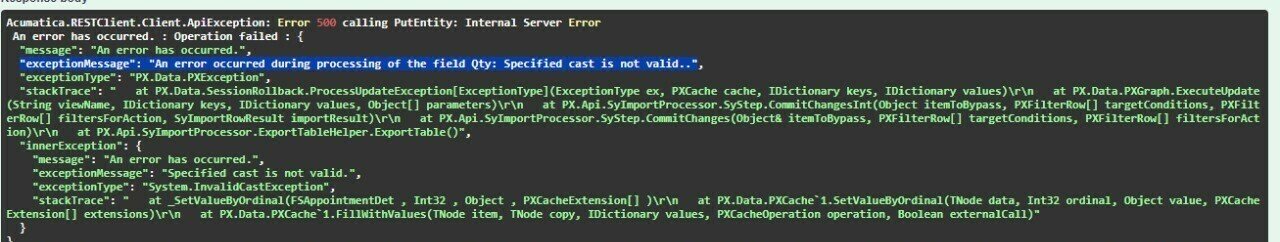
Here if I keep ActualQty as Null then I am getting "exceptionMessage": "Nullable object must have a value".
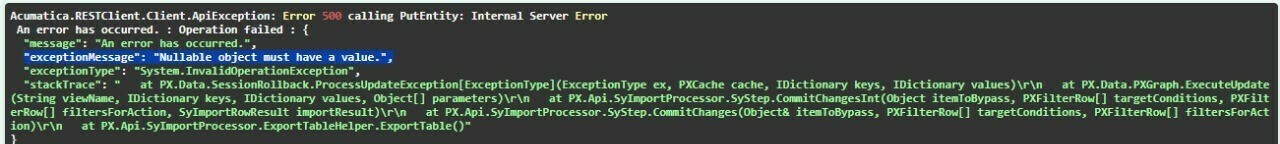
But If I remove ActualQty filed from the request, then the update is working fine.
Remaining Decimal type fields are updating but facing this issue with ActualQty.
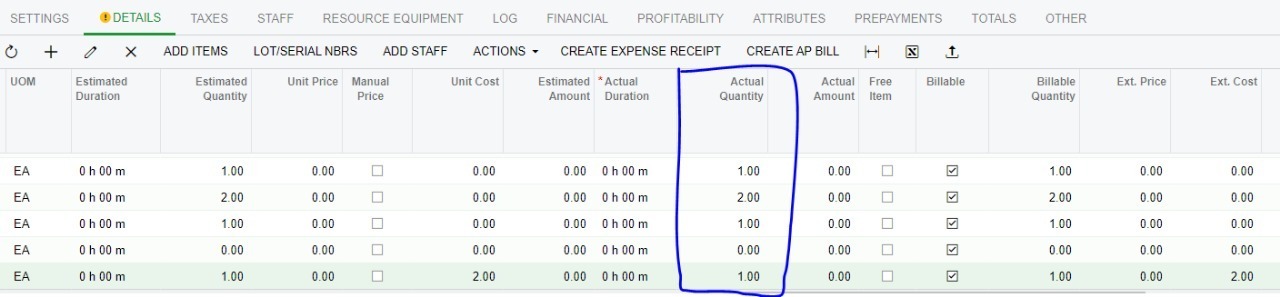
Also while adding a new line in details, I’m unable to insert AcutalQty thorugh Postman or API PUT call.
If I pass ActualQty as null then the remaining fields are adding but when try to insert any value in AcutalQty facing the same errors “Specified cast is not valid..”.
Best answer by Troy Vars
View original