Hi,
I am using such request for creating Bills
{
"VendorRef": {
"value": "2134"
},
"Hold": {
"value": false
},
"DueDate": {
"value": "3/2/2023"
},
"Vendor": {
"value": "V-02366"
},
"Date": {
"value": "1/31/2023"
},
"Terms": {
"value": "N30"
}
}
Console shows that request is successful and it’s status is “Balanced”
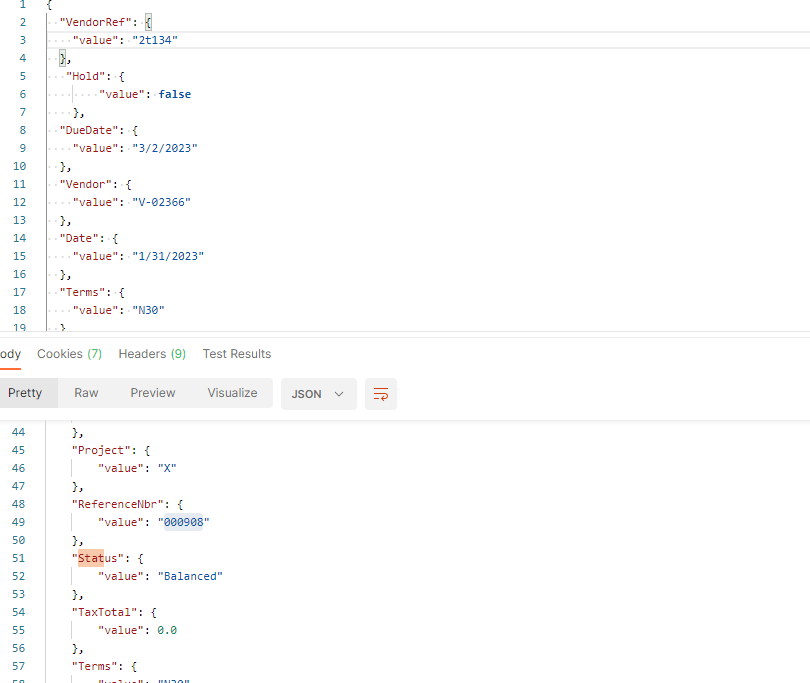
However in Acumatica it is in “Closed” state
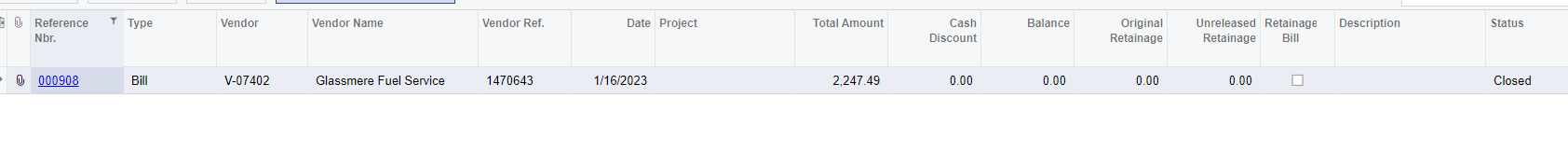
I tried lots of vendors, lots of another combinations, but result remains the same
What I should check ?
Kindest regards
Best answer by aaghaei
View original




