Hi Team,
I have created few side panels in Project screen using my local instance through customization Project “action” properties. But when I publish the same package to server instance, the side panels disappear. May I know how I can rectify this issue.
Local Instance:
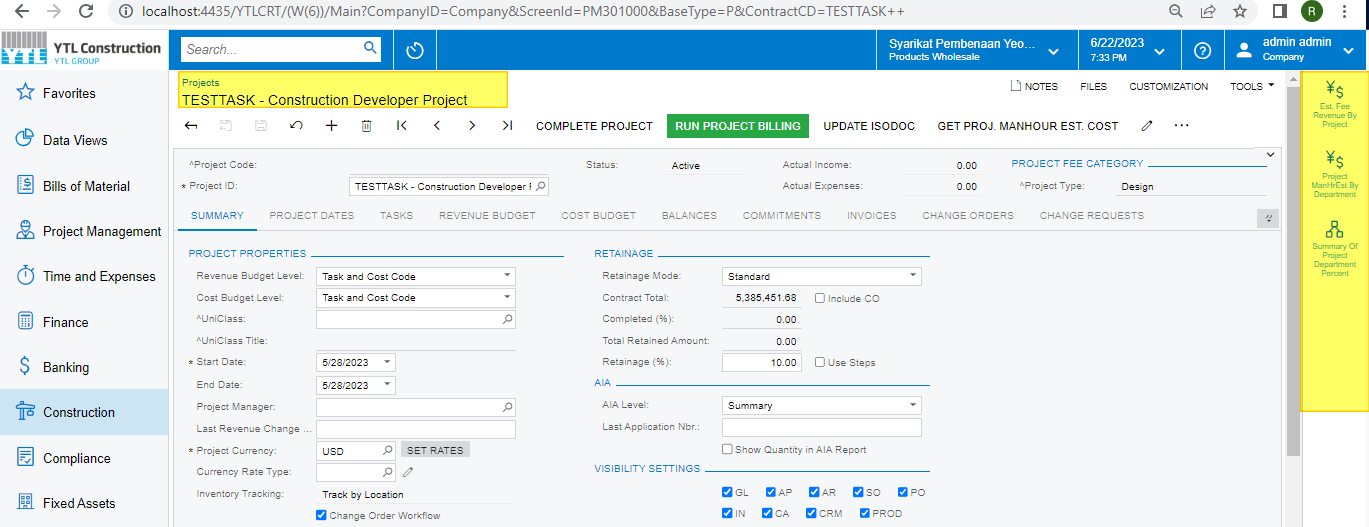
Server Instance:
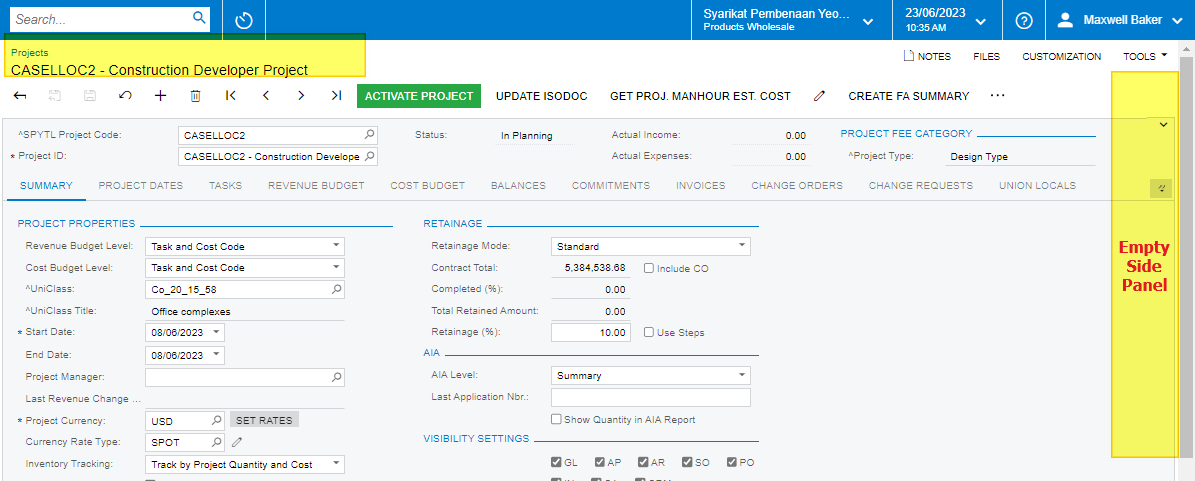
Regards,
Ramya Krishna
Best answer by dcomerford
View original





