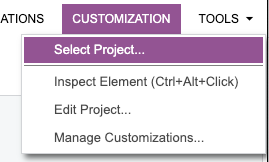
I would like to add user-defined field to this screen, but I could not find the option ‘Manage User-Defined Fields’. Is there any way I can go about doing this?
Best answer by Naveen Boga
View original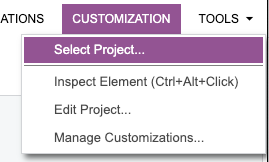
I would like to add user-defined field to this screen, but I could not find the option ‘Manage User-Defined Fields’. Is there any way I can go about doing this?
Best answer by Naveen Boga
View originalHi
Can you please share the below details?
Hi
You might be checking at Processing screens, hence that option is NOT showing for you. Please find the screenshot for your reference.
Data Entry/Maintainence Screens → User Defined Fields feature available.
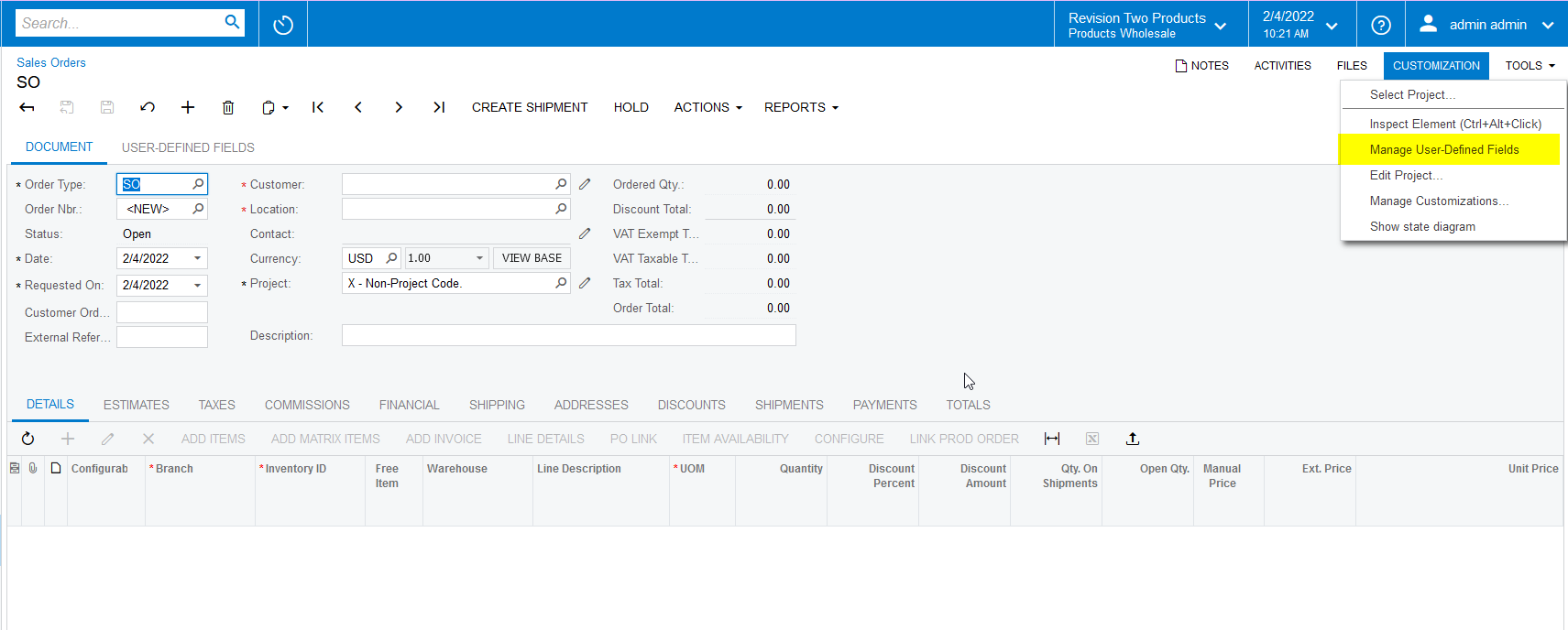
Processing Screens → User Defined Fields Feature NOT available.
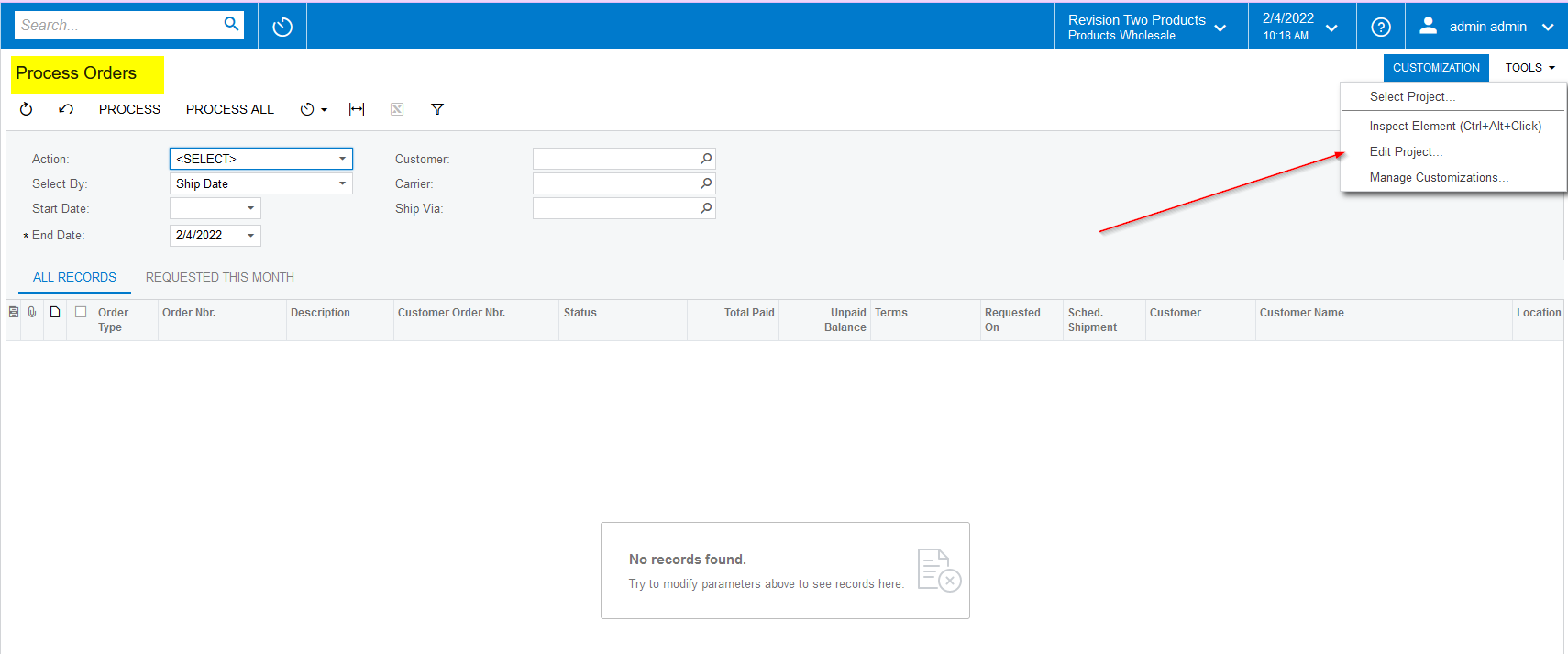
Hope this info will be helpful!
hi
I’m using the 2021R2 version. Its a customised data entry screen
Hi
Adding to above post, ‘Manage user defined field’ option is available on Customization menu of those entity screens which does not allow attributes. For example, stock item allows you add attributes to set user defined fields using Item classes. You wont find option ‘Manage user defined field’ on Customization menu of Stock item entity screen. However, on AR Invoices, you don't have an option to enter attributes. You get option ‘Manage user defined field’ on AR invoice entity screen.
You may refer to following documentation which explains this.
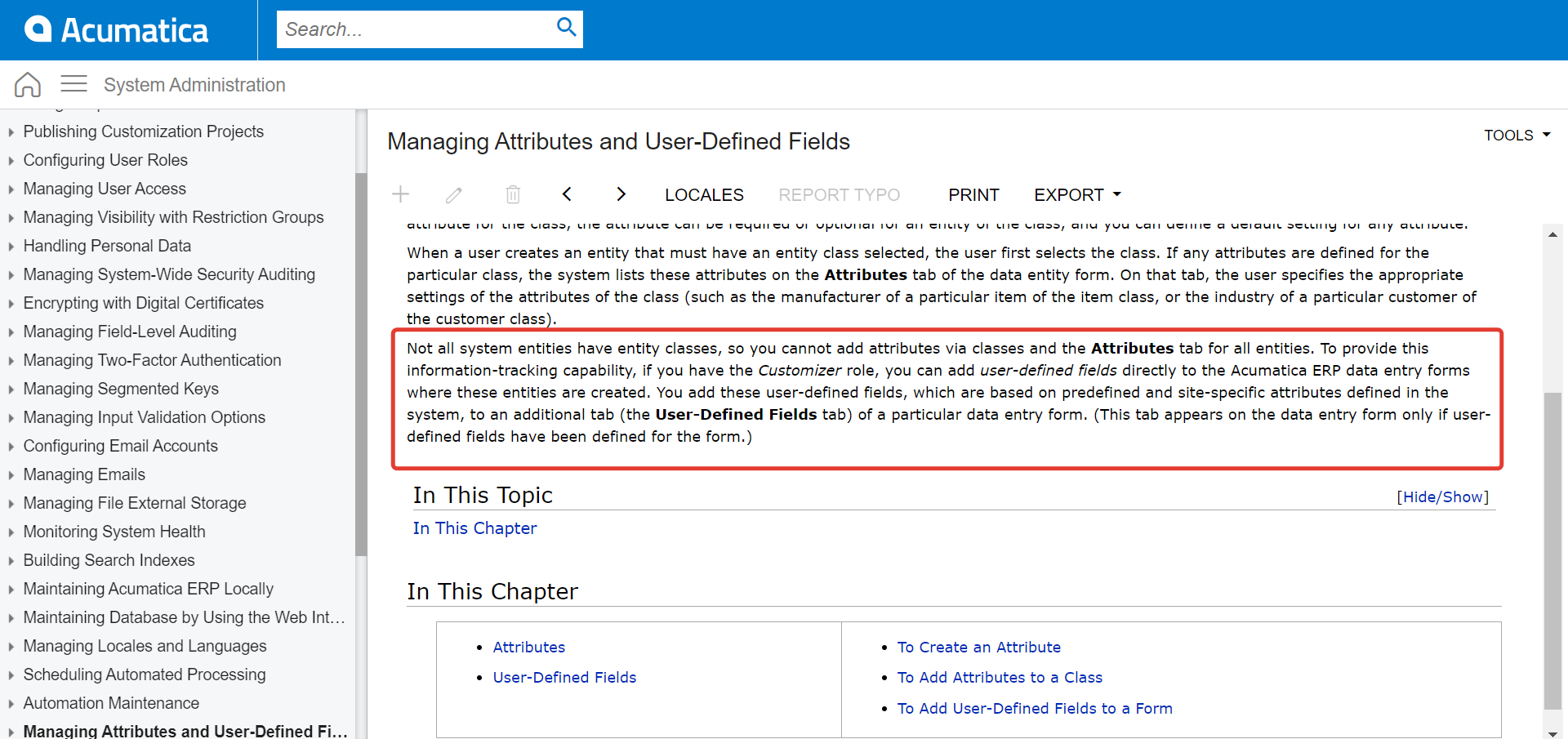
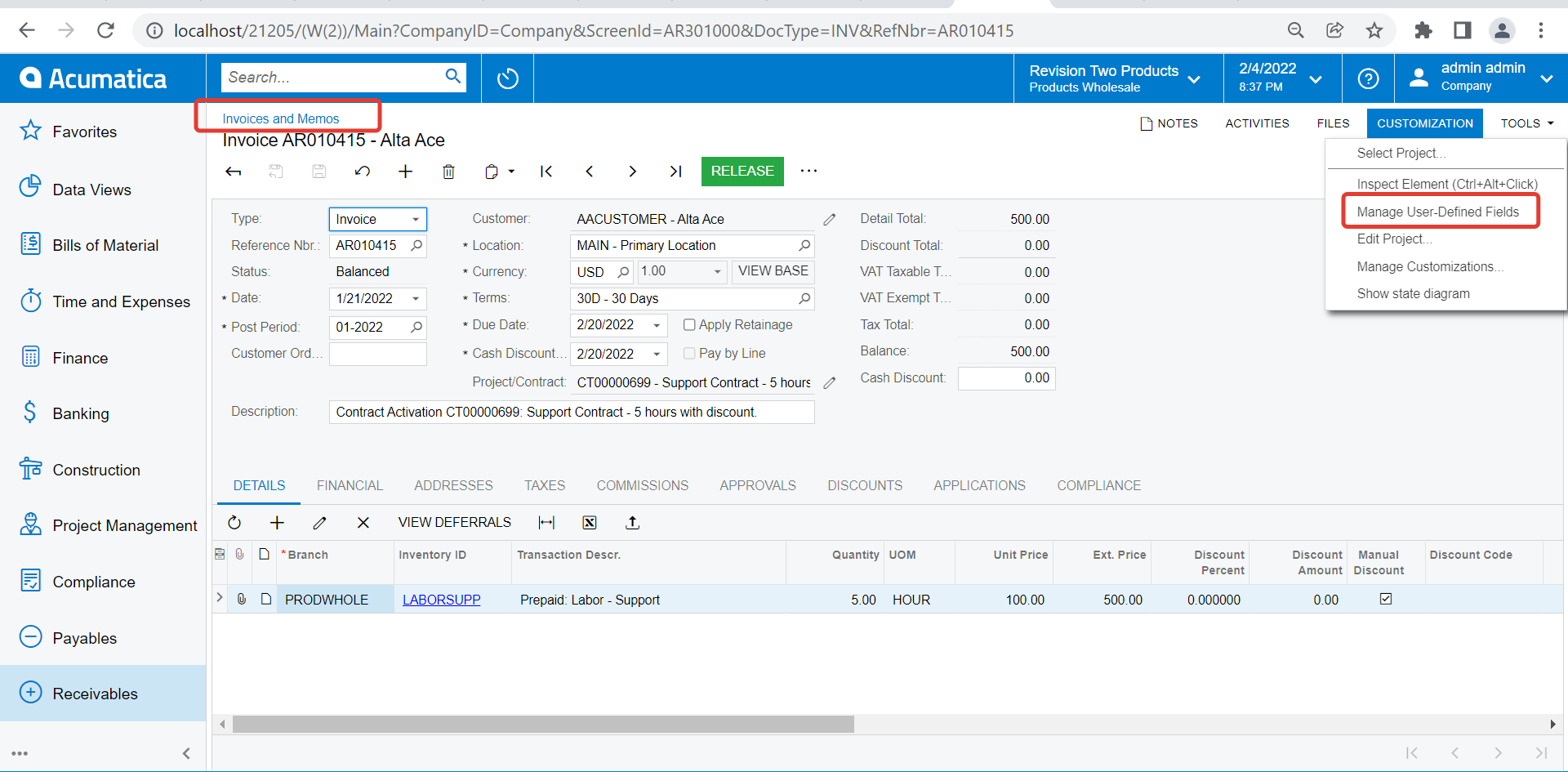
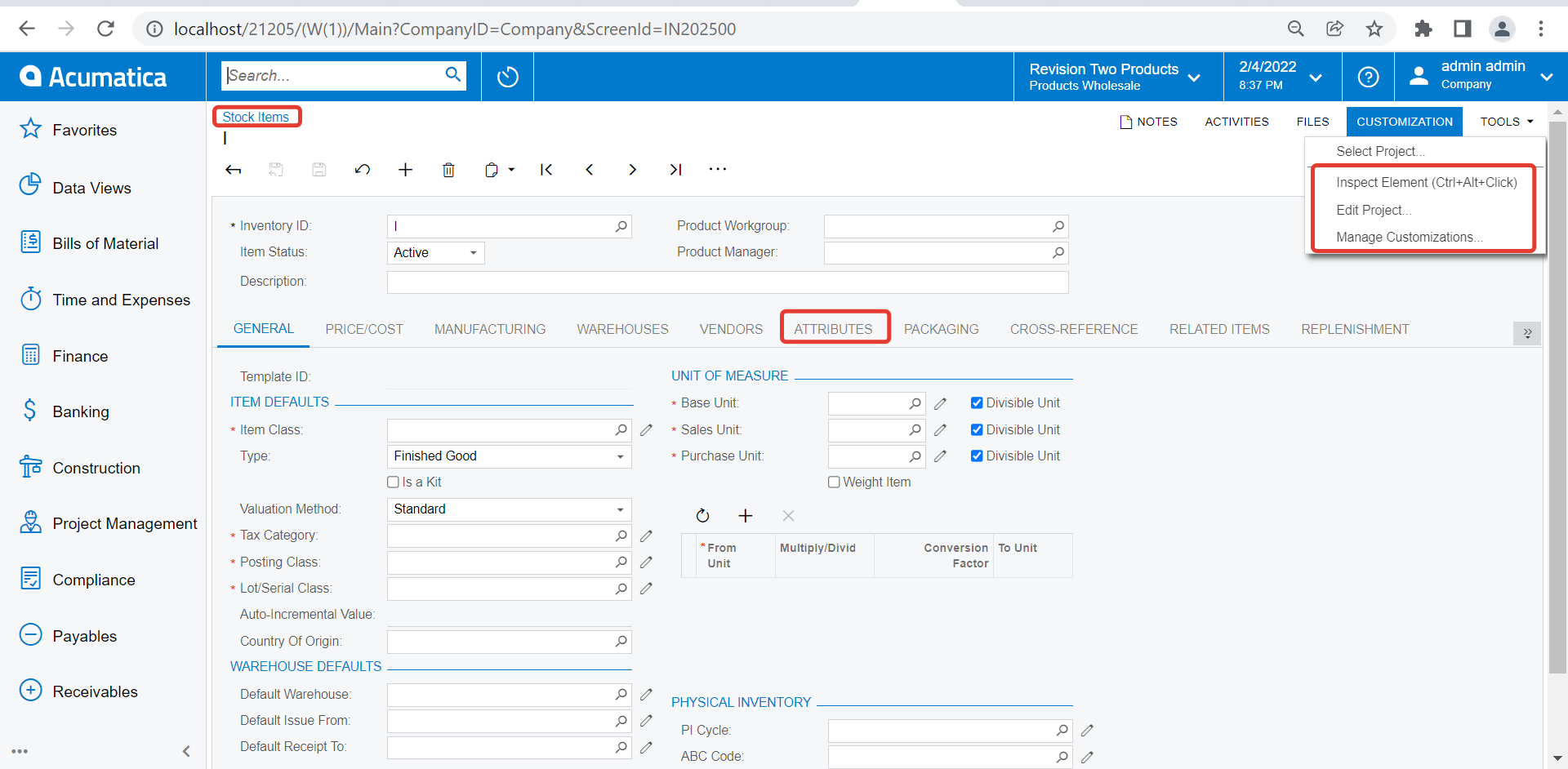
Hope this helps,
Regards,
Enter your username or e-mail address. We'll send you an e-mail with instructions to reset your password.