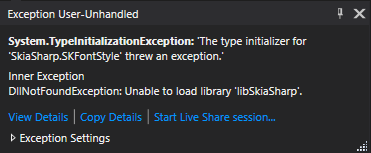Hi, all.
I’m currently trying to create a customization project which uses a .dylib file to tell the runtime which .dll to use (These .dll files are the same name however are in different folders x86 and x64). However, acumatica does not seem to read the file so the .dll which is referred is not found by the application. To fix this I can force the application to use a version of the .dll file which works by copying it out from the x64 folder to the Bin folder of the system so it can be found.
Is there a better way to do this?
Thanks.
Question
How to integrate library which uses .DYLIB file?
Enter your E-mail address. We'll send you an e-mail with instructions to reset your password.