Hi All,
I want to get expense claim approvers’ details to expense claim details report. What are the tables that should be joined in Build Schema to get details such as EmployeeID, Name etc.
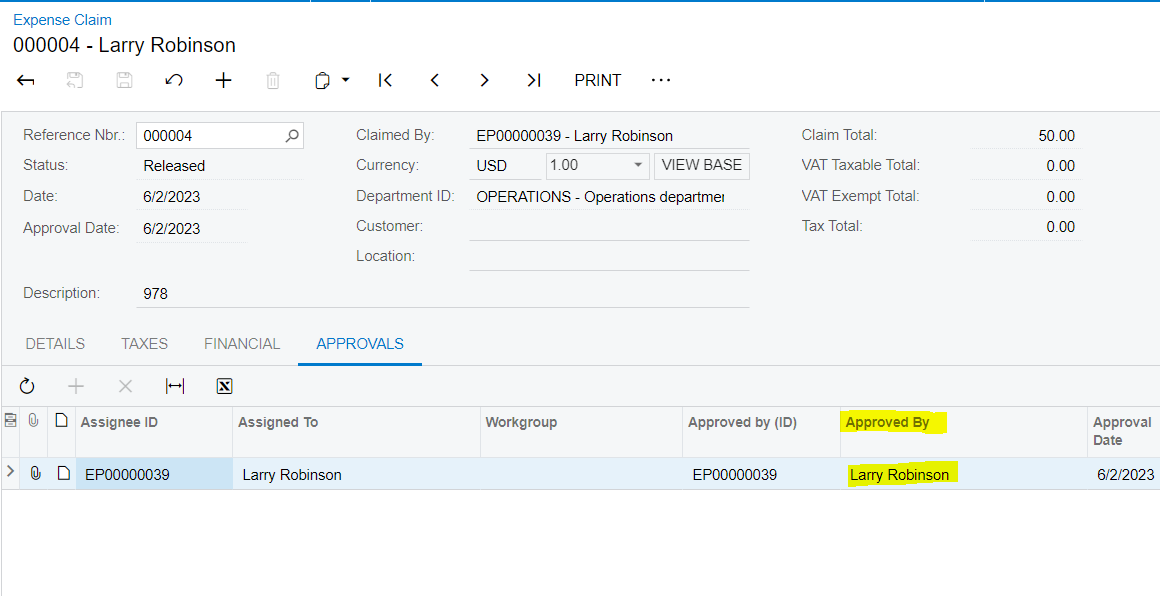
Thanks
Best answer by sdas09
View originalHi All,
I want to get expense claim approvers’ details to expense claim details report. What are the tables that should be joined in Build Schema to get details such as EmployeeID, Name etc.
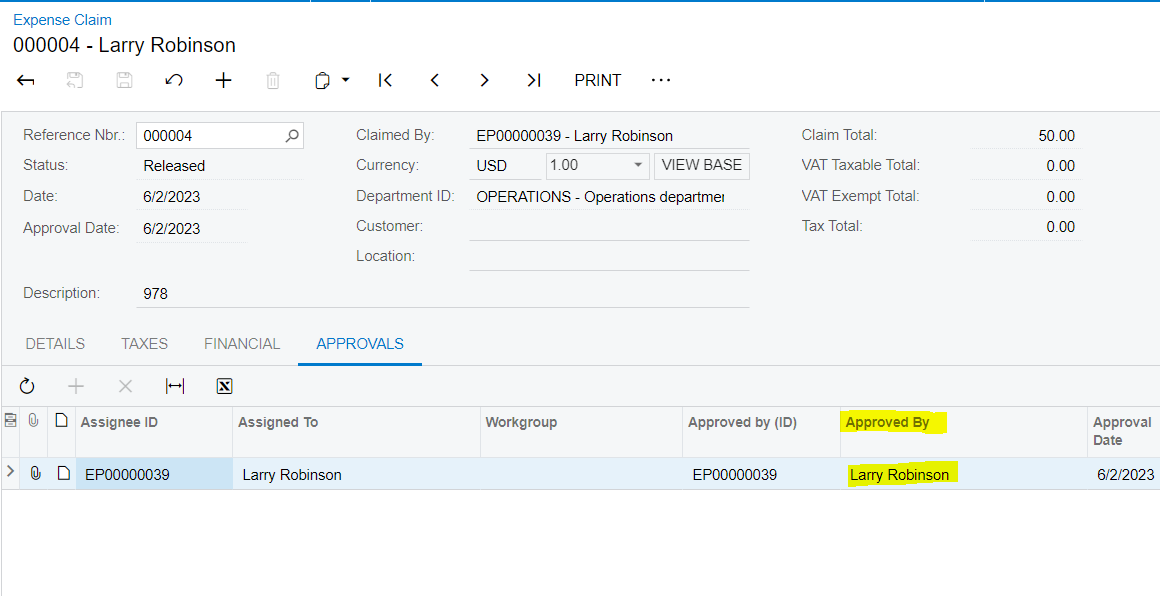
Thanks
Best answer by sdas09
View originalHi
Attaching the main expense claim report and the subreport(Approver) which will provide you the desired goal for listing multiple approvers.
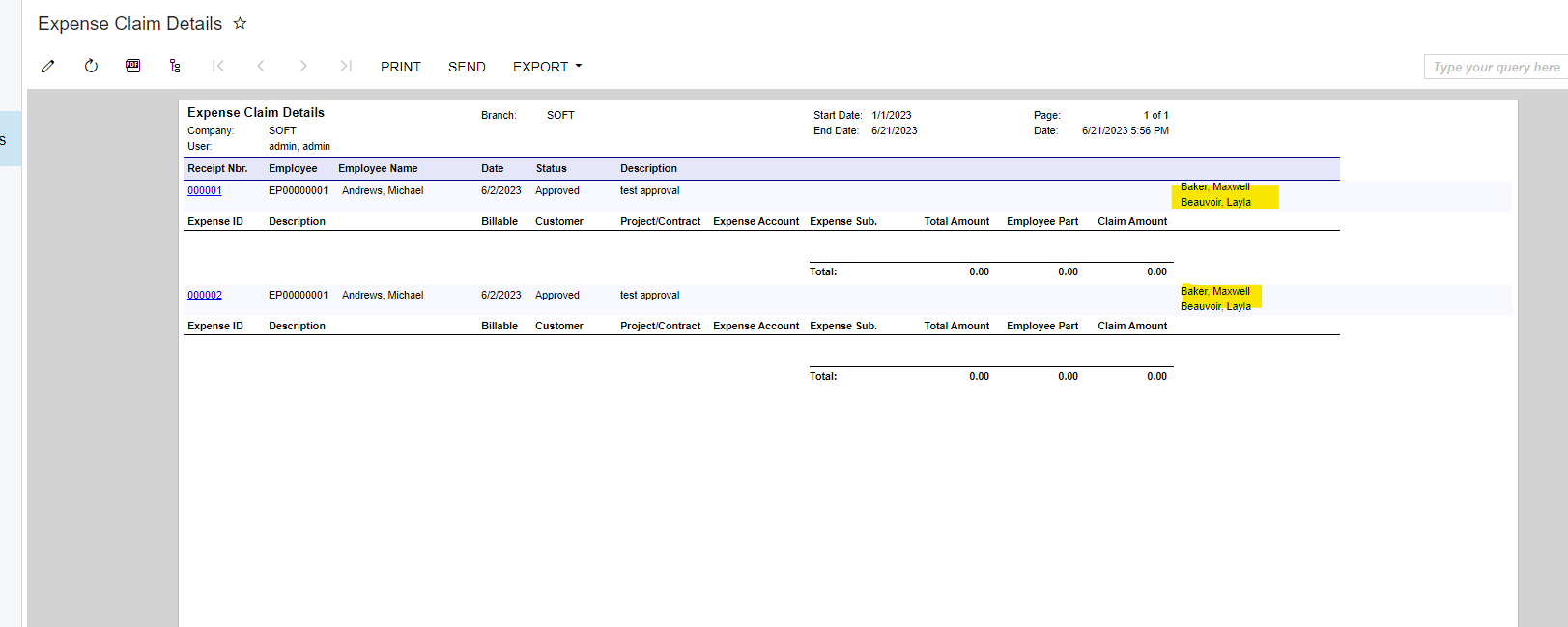
I hope this helps.
Shilpi
Hi
You can create a sub report and get multiple approvers. I will try to send you the sub report shortly.
And this will list the approver ID who approved the document last. (not all the approver)
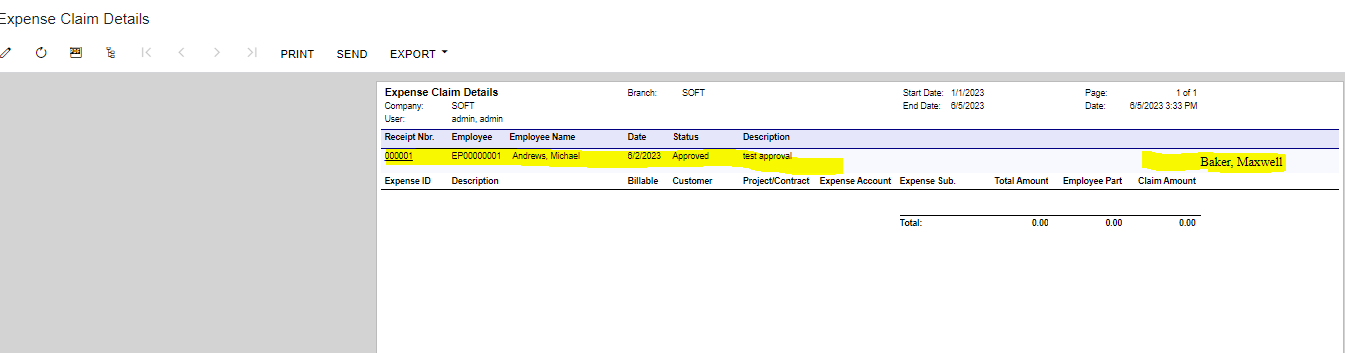
Enter your username or e-mail address. We'll send you an e-mail with instructions to reset your password.