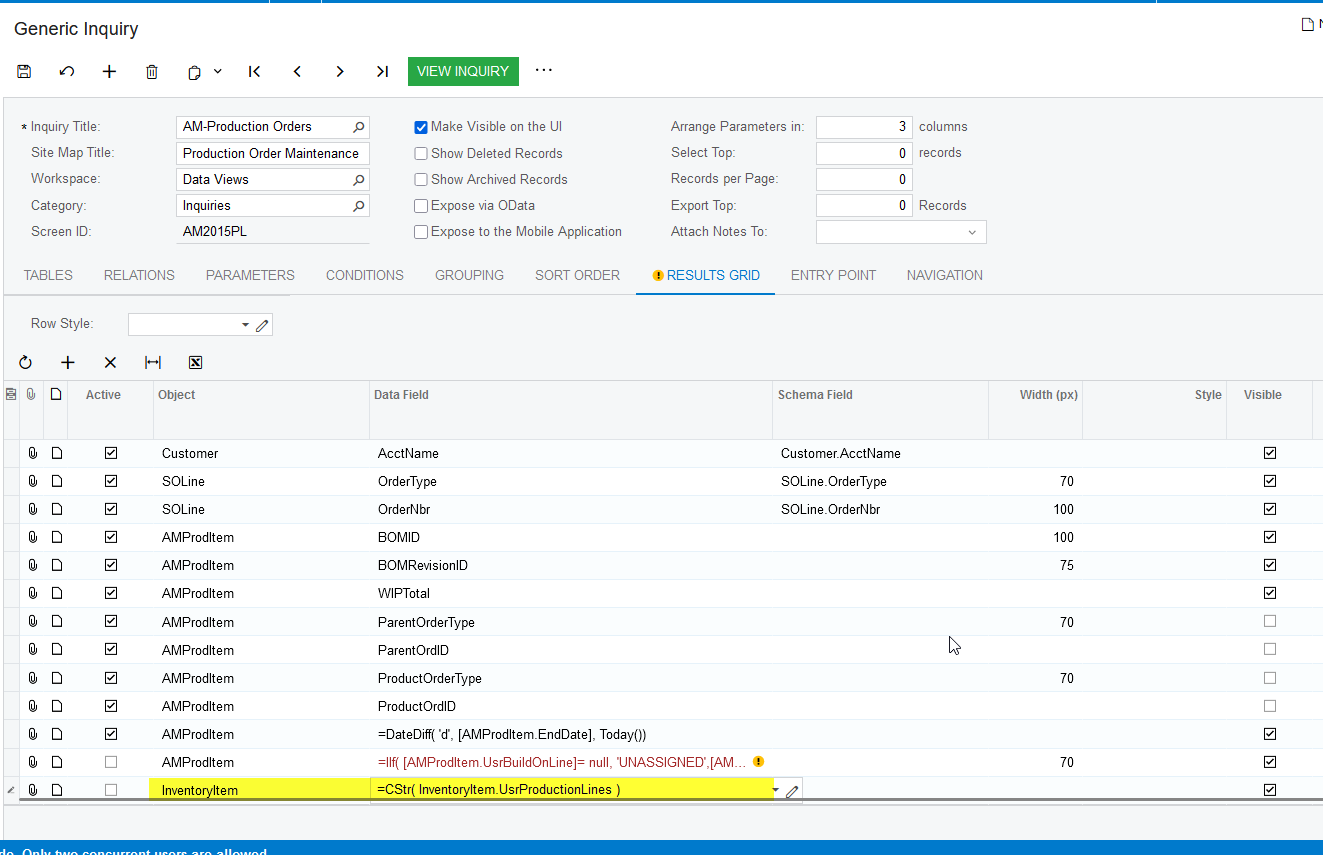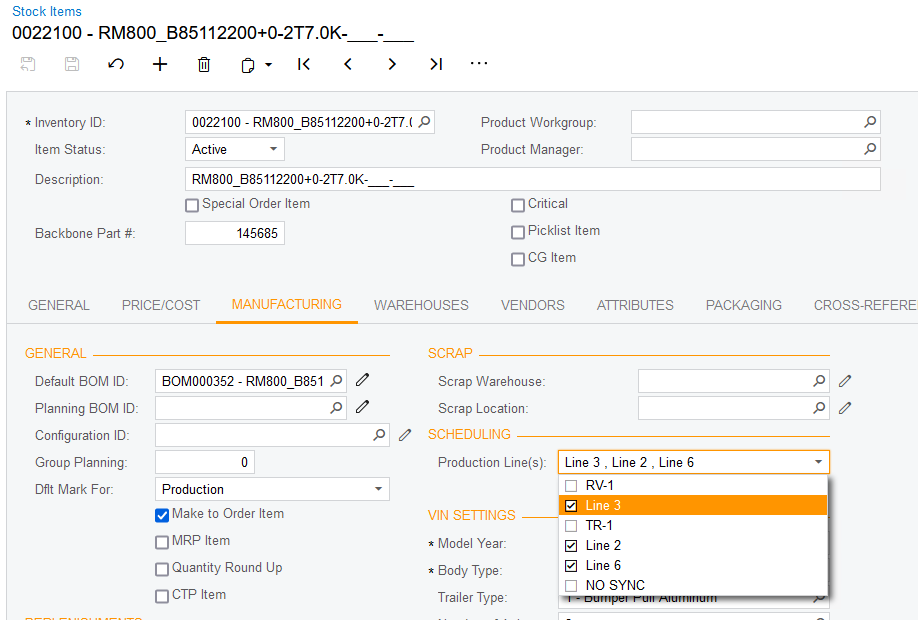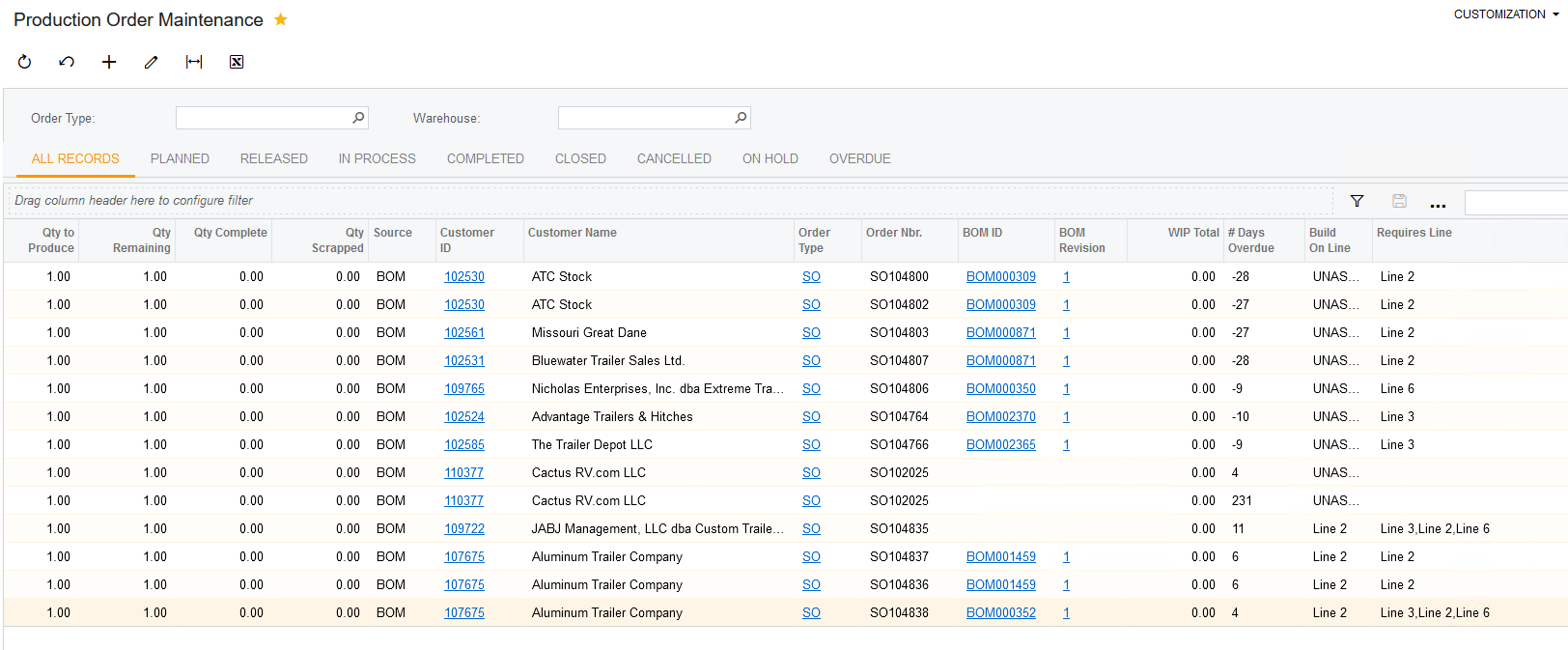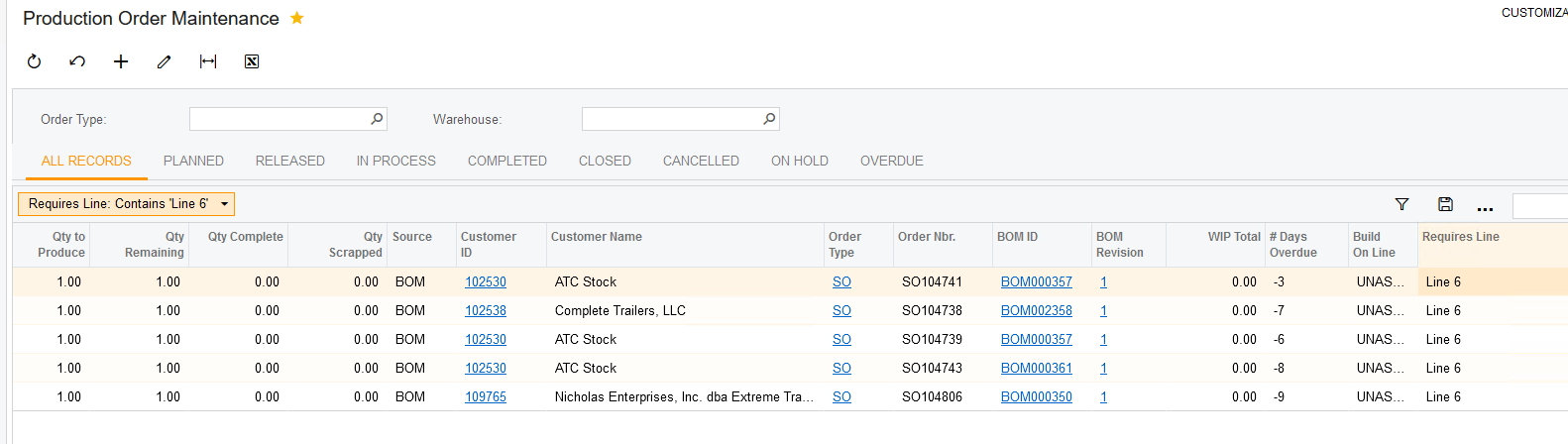On the generic inquiry Production Order Maintenance, I’ve added column which is a multi-select field (Production Line(s)). “Production Line(s)” is a custom field on InventoryItem. On InventoryItem, I am storing the IDs of the production lines as a comma-separated string (eg. 1,4,5).
When I try to filter the Production Order Maintenance GI, the filter misbehaves.The results will sometimes show blank pages (although I know there are rows that match the filter) and the record count will show something like “1 to 0 of 1151”
Has anyone tried something like this? Is there a way to get this to work?