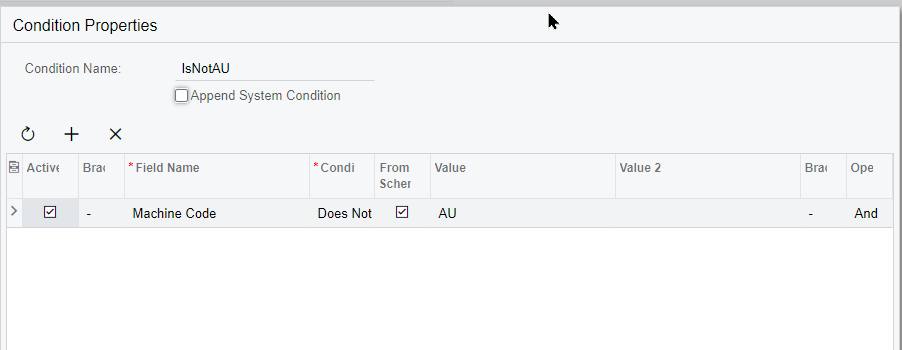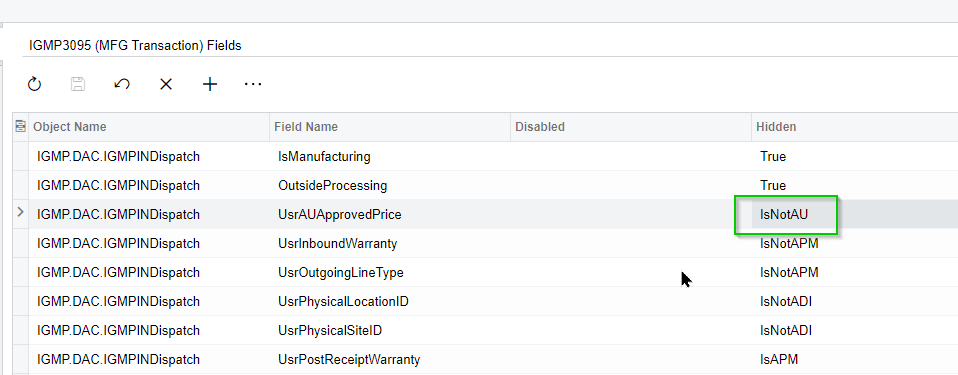I have been able to add a custom field to SO301000. I am struggling with how to show/hide the custom field based on the Order Type field. I tried to create an event handler based on the RowSelected event. But, I failed. My edit hid the field always, and left the label visible always.
Can anyone point me in the right direction?
Answer
Conditionally Display Custom Field based on Order Type
Best answer by darylbowman
If SOOrderTypeConstants doesn’t have the required value you need, you can define a constant of your own like this:
public class ncOrder : PX.Data.BQL.BqlString.Constant<ncOrder>
{
public ncOrder() : base("NC") { }
}Then use ncOrder in the statement:
[PXUIVisible(typeof(Where<SOOrder.orderType.IsEqual<ncOrder>>))]
Enter your E-mail address. We'll send you an e-mail with instructions to reset your password.