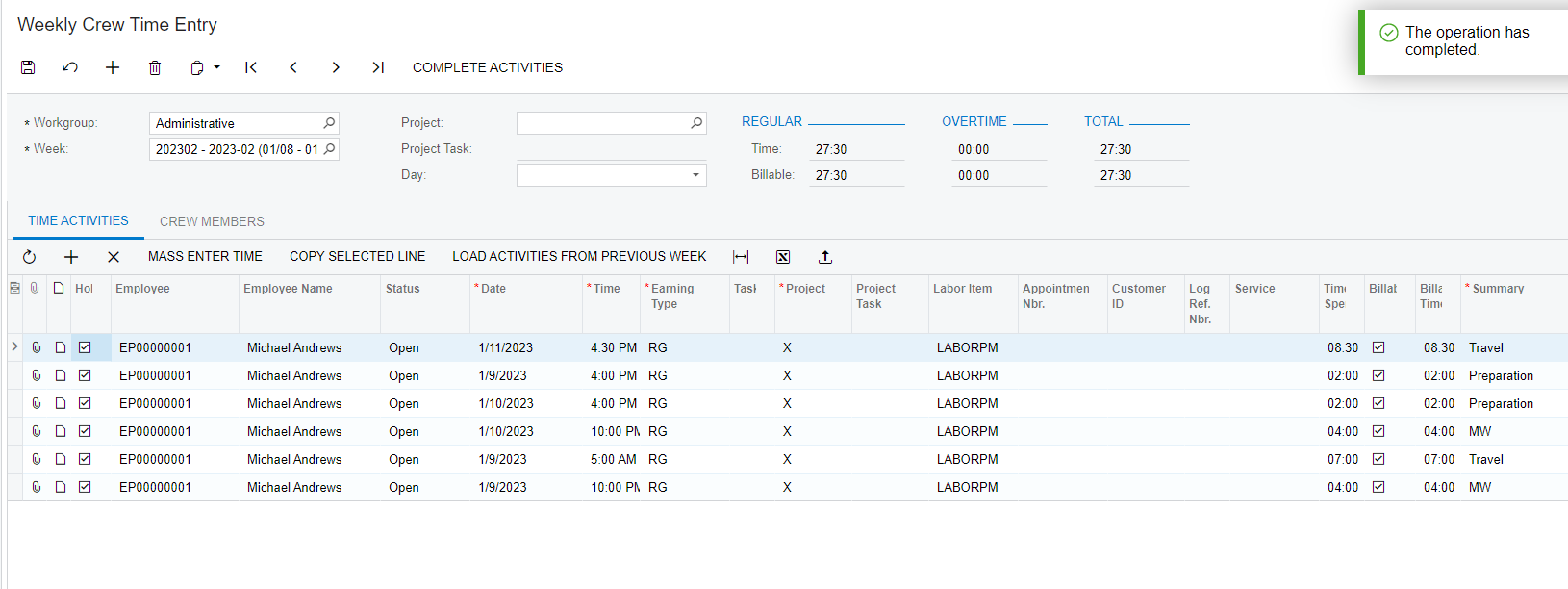Hi Community,
I just can’t get the upload feature work properly in the Weekly Crew Time Entry.
When it reads the upload file all fields are ok except date and time, I did numerous tests changing the format of these fields but still Acumatica can’t process it and so I have to manually enter them which is time wasting.
Are any of you successfully using this feature? Can you share a working upload file so I can test and try to figure out where my setup is wrong?
Thanks in advanced,
Abel
Best answer by DavidEichner
View original