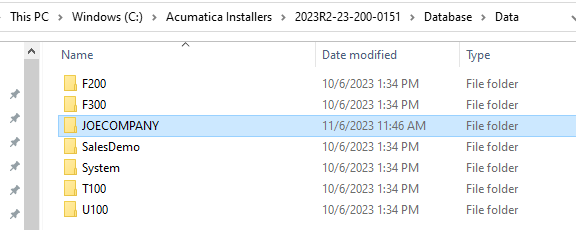When I create a snapshot for the purpose of installing the snapshot in a sandbox or for an emergency back up, should I create an “XML” or a “Binary” snapshot? Which is the most appropriate or better? We are on 2022 R2 so soon moving to 2023 R2.
Enter your E-mail address. We'll send you an e-mail with instructions to reset your password.