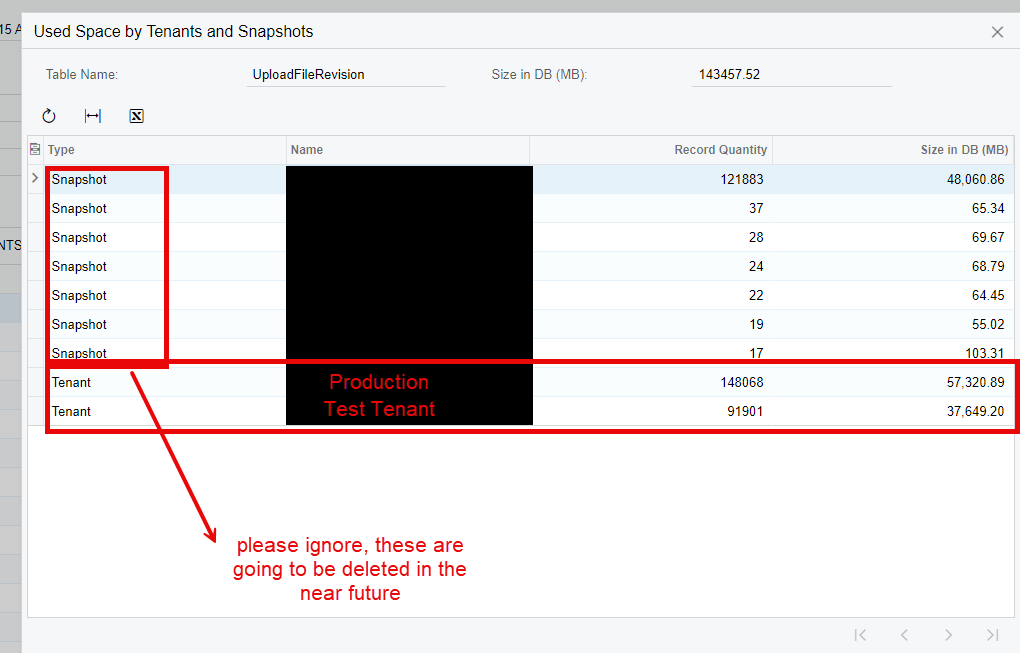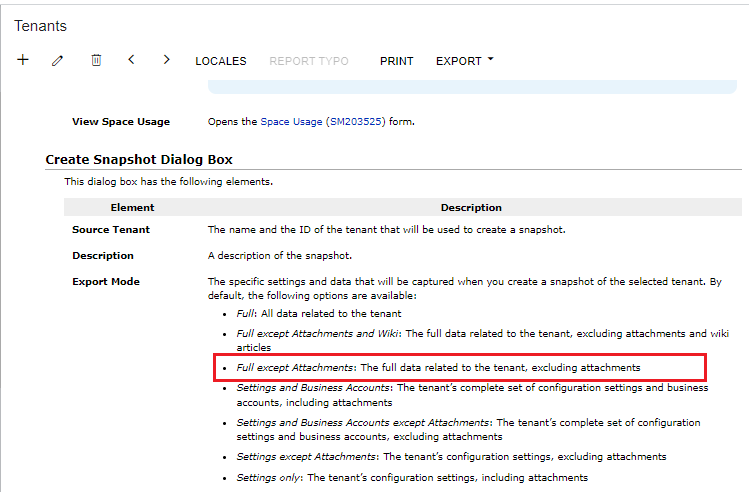Hi!
Is there a way to take a snapshot that won’t copy the files in the table “UploadFileRevision”
I’ve noticed that this is the table that’s taking up a significant amount of space in the database and when you copy or restore a snapshot, the other tenant also houses a lot of those records.
would there be a reason to keep that data? I understand the need to test, but you aren’t retesting the entire system and every single file.
Here’s a screenshot what I’m referring to: