I was deleting old snap shots to free up space. I got this error:
“The number of orphaned snapshots in the database is 8. Click Optimize Database to fix.”
Where do a find “Optimize Database” so I can fix this issue?
I was deleting old snap shots to free up space. I got this error:
“The number of orphaned snapshots in the database is 8. Click Optimize Database to fix.”
Where do a find “Optimize Database” so I can fix this issue?
Best answer by Robert Sternberg
You will use the Tenants (SM203520) form to run a procedure that removes orphaned snapshots.
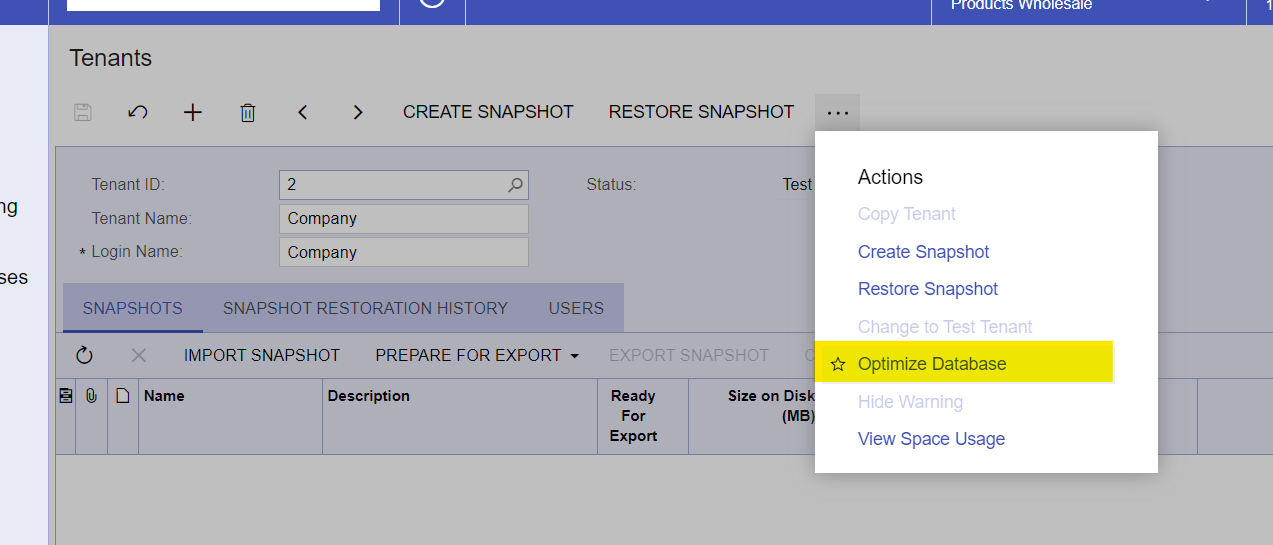
Enter your E-mail address. We'll send you an e-mail with instructions to reset your password.