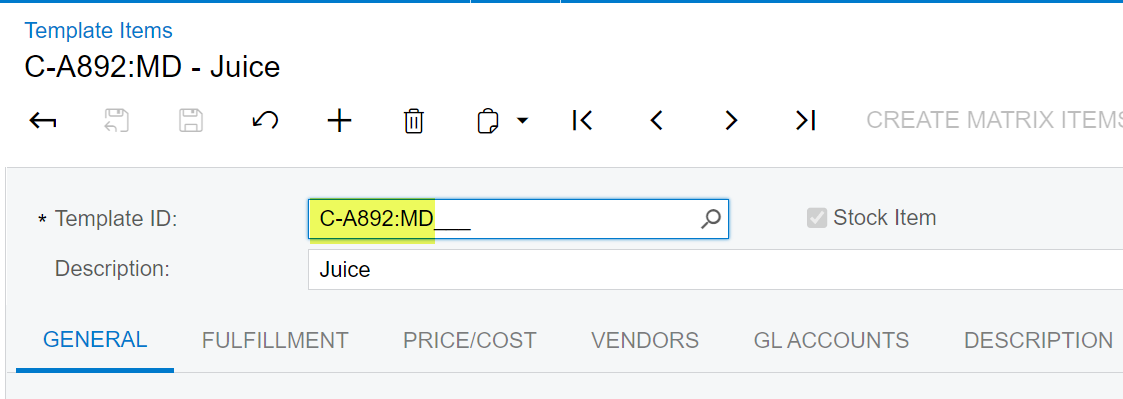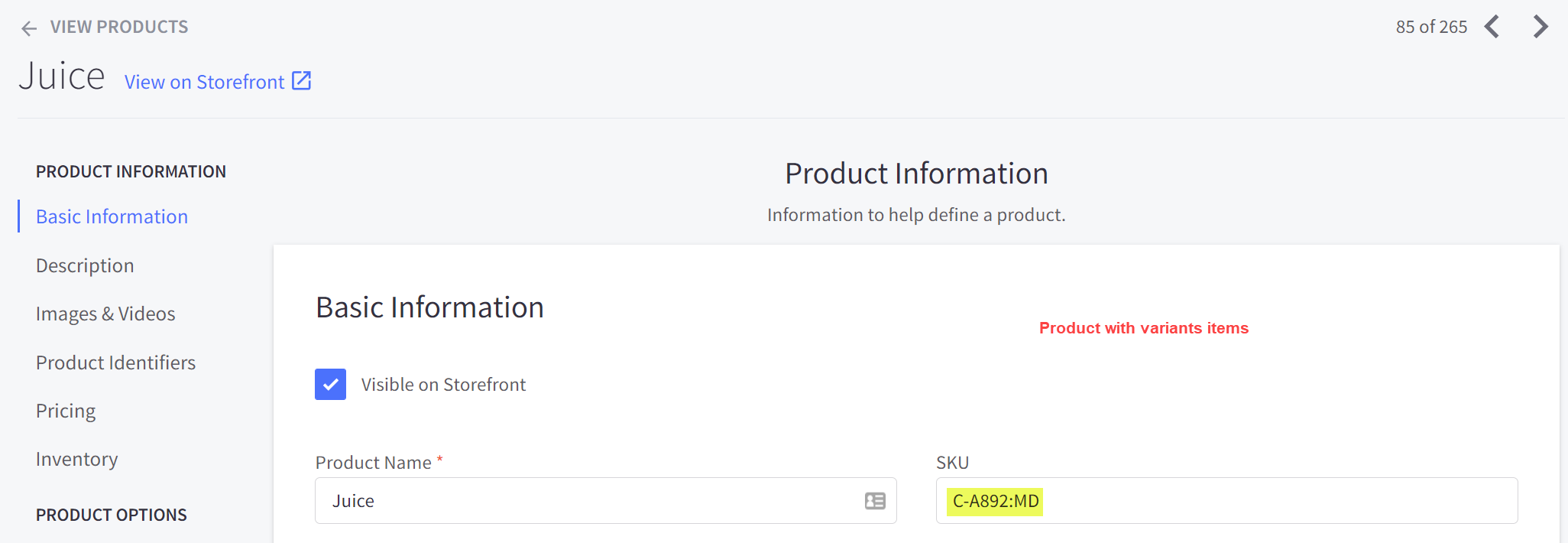We are having problems with exporting template items that have never been synchronised before.
e.g. The item on Acumatica is called C-A892:MD with a : between the Template ID (C-A892) and the SKU code (MD). When it gets created in BigCommerce it is created as C-A892-MD which doesn’t match and gives an error on the export sync ( "The synchronization could not be completed because variant items do not match the 7386 product in BigCommerce.")
Is there any way to get around this other than manually going into BigCommerce after the sync fails and changing it before resyncing?
Thanks for any advice, even if it’s just that we have to manually do it and there is no way around it.
Phil