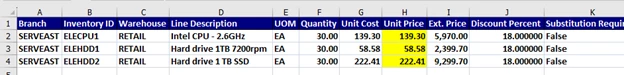We have an entity that is not using Acumatica. When we sell product to this entity we sell it at our cost (Unit Price). Currently when we create a new Sales Order for this entity we have to manually update the Unit Price for every line on the sales order. These sales orders usually has a large number of lines, which adds significant time to the process.
Also we are using Average Costing so the Unit Cost can change when a new PO is received. This means adding special pricing for this entity in the Sales Price form is not realistic.
Is there a way based on the Sales Order Customer to pull the Unit Cost into the Unit Price field?
Thank you!
Best answer by Laura02
View original