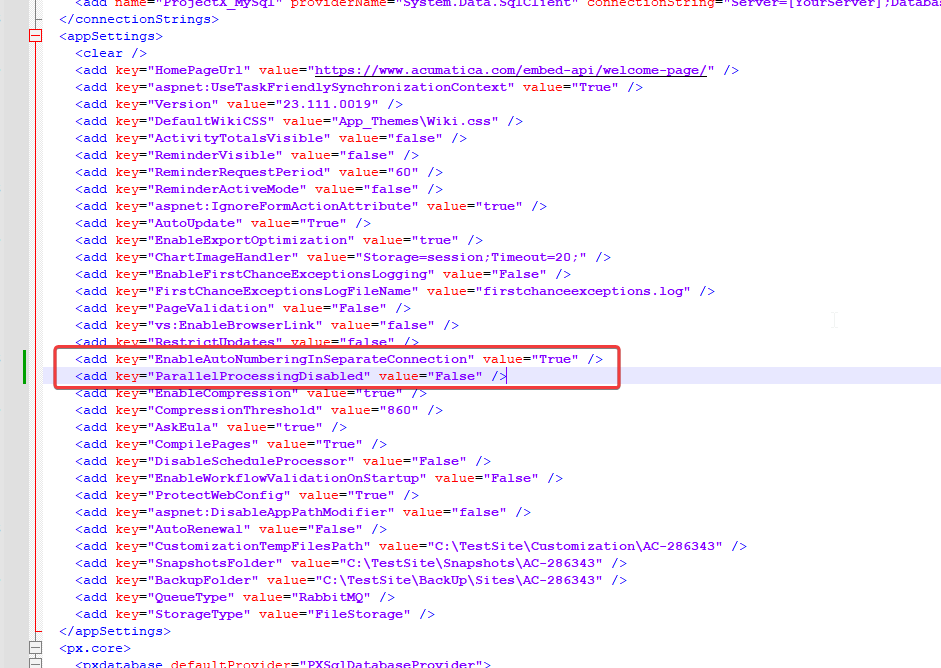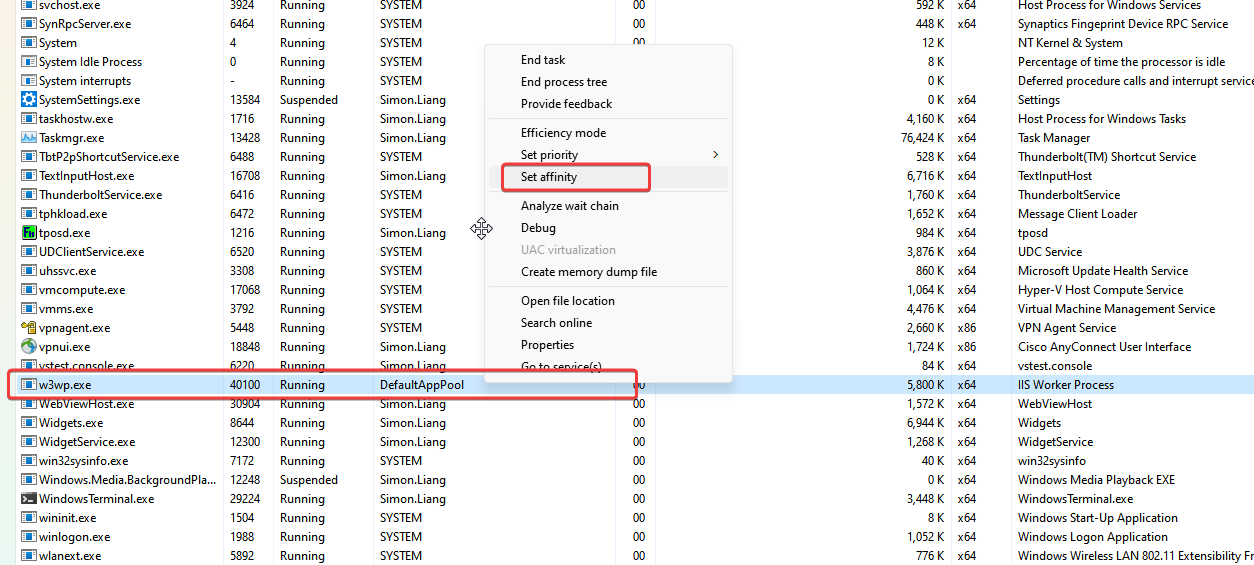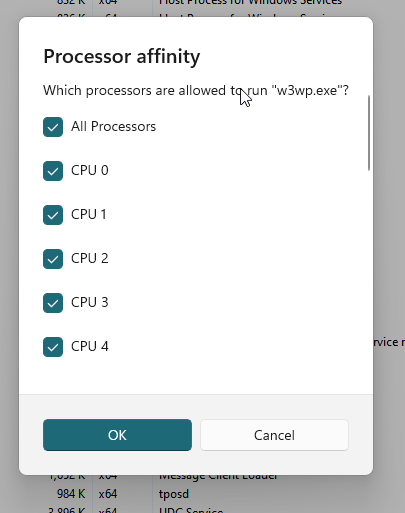We currently import 2-3k orders per day from Shopify.
They import at a rate of about 360/hour or 10 seconds per order.
This usually keeps up, but with order updates and sales we can fall behind.
What rates are you seeing on your system?
Ideas are welcome, but trying to start with what are realistic expectations and what is possible.
Best answer by simonliang91
View original