If I set this inventory setting thusly under Shopify Stores in Acumatica:
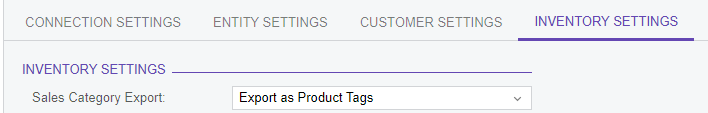
Acumatica will sync the Sales Category to Shopify as a product tag, which is great.
However, if you add any additional tags in Shopify, the Acumatica connector will REPLACE them all with the Sales Category tag every time a sync occurs. Which is not so great.
Anyone know if it is possible to make the Sales Category tag MERGE with any already existing tags in Shopify instead of replacing them all?
Best answer by Yuri Karpenko
View original


