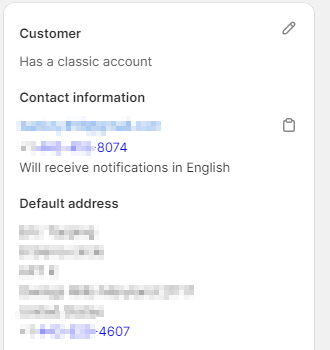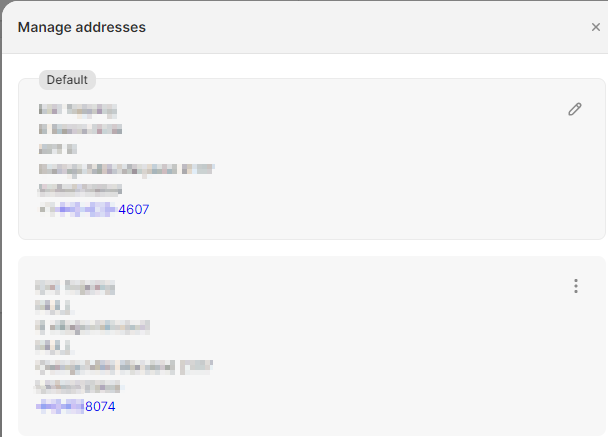I need to map the phone number associated with the default address from Shopify to a specific field in the customer record in Acumatica, but I can’t seem to figure out how to specify the phone number associated with the default address, not the phone number associated with one of the other (non-default) addresses, in a formula in the Customer entity.
Does anyone have a suggestion regarding how to accomplish this?