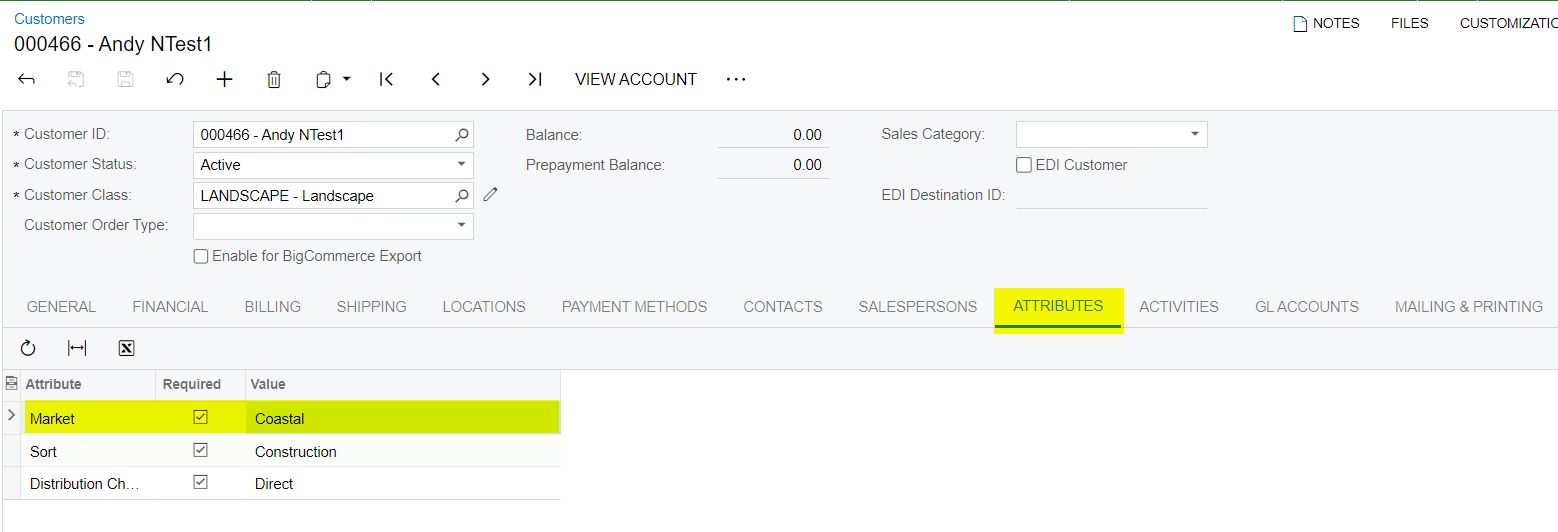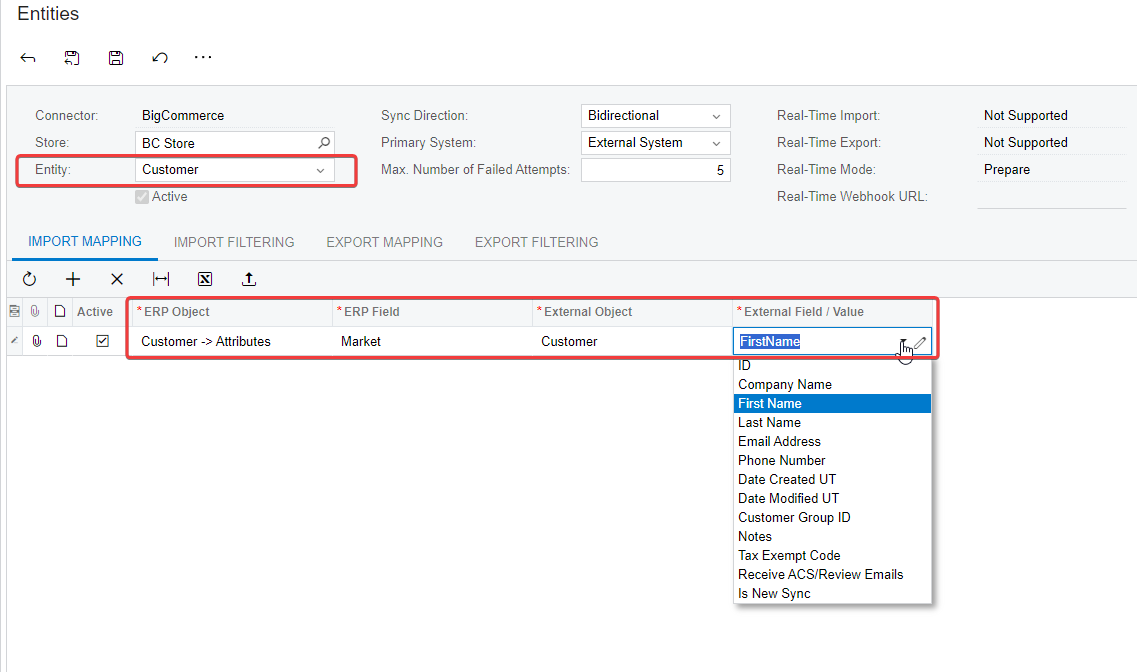@saikrishnav35 , if the source data is from order, I think it’s hard to get the correct order info in the Customer sync, because during the Customer sync process, it doesn’t have any order info.
So I suggest to override the SaveBucketImport method in Order processor, you have both Customer and Order data in the Order processor, inside this method:
- you can get the the CustomerID from bucket.Order.Local.CustomerID field
- you can get the Customer localID(NoteID) from bucket.Customer.LocalID
- Get the source value from bucket.Order.Extern.NoteAttributes, NoteAttributes is a list of NameValuePair object(there are 2 fields inside NameValuePaie class, one is Name, another is Value), the source data in Shopify side is "note_attributes" field.
- Setup the customer attribute value
- Call the api to save customer into Acumatica