Hi All,
By default, Acumatica commerce edition require Auto-Numbering for Customers and Customer Locations. This is done due to a number of reasons:
- During the export customers from Acumatica, we don’t have a Shopify ID, so if customer is created in Acumatica it will have a different name.
- Acumatica can be connected to multiple stores and there is no guarantee that customer ID is unique accords multiple stores and connectors.
- Naming convention in Acumatica may be different from Shopify customer.
In any case, Acumatica Commerce Edition will follow Auto-Numbering of customer and locations.
However this can be changed with the simple customization. Please do the following:
Step 1: Extend the Segmented Key for BIZACCT and CUSTOMER to 13 or 14 characters. Customers ID in Shopify are very long.
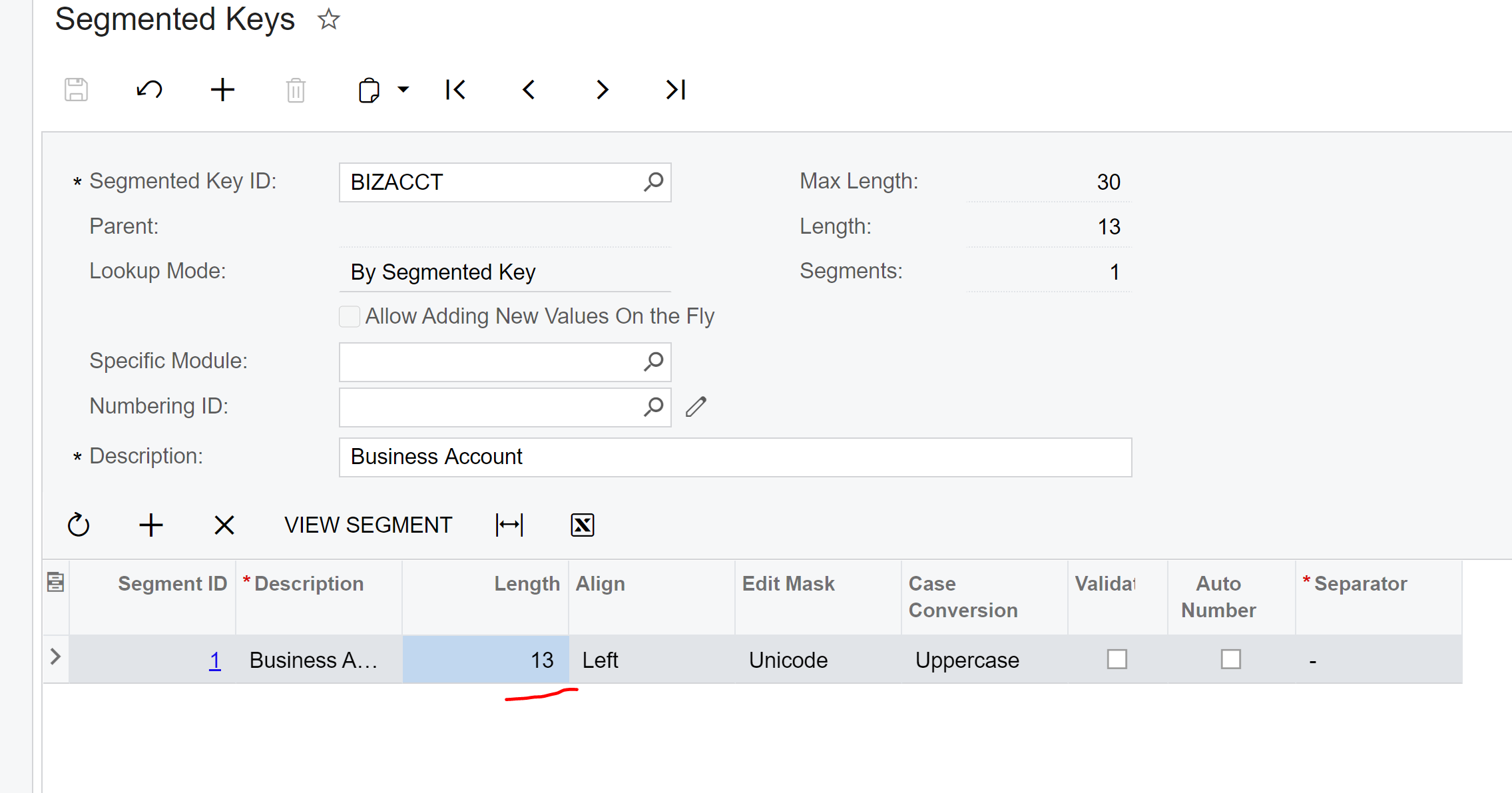
Step 2: Publish the attached customization . The customization package does 2 things:
- Disabling mandatory auto-numbering on customer record
- Assigning Acuamtica CustomerID to the Shopify ID.
Step 3: Test the synchronization.
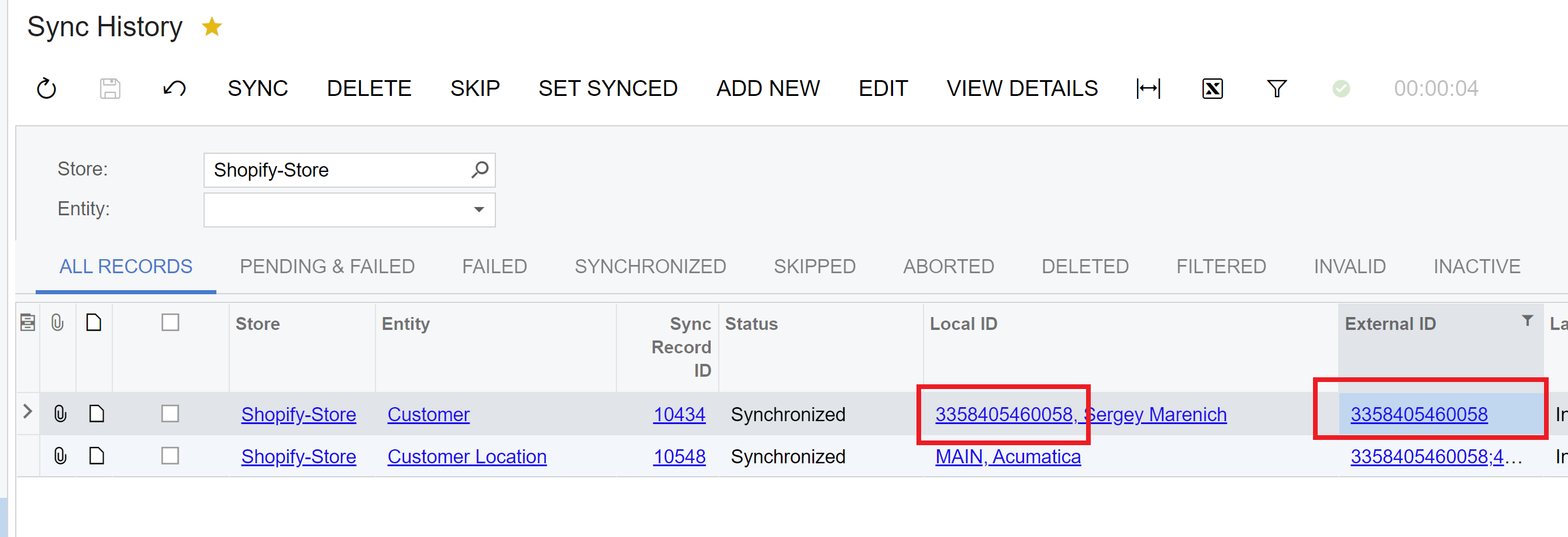
Note: Customization is tested and compatible with Acumatica 2020r2.




