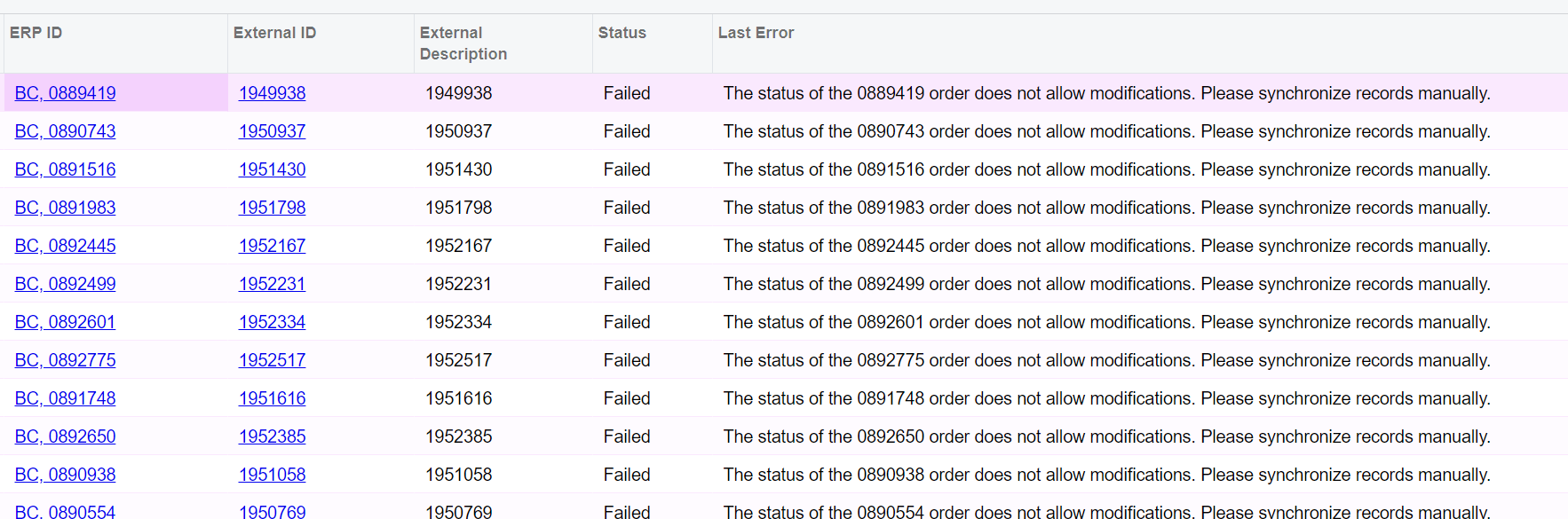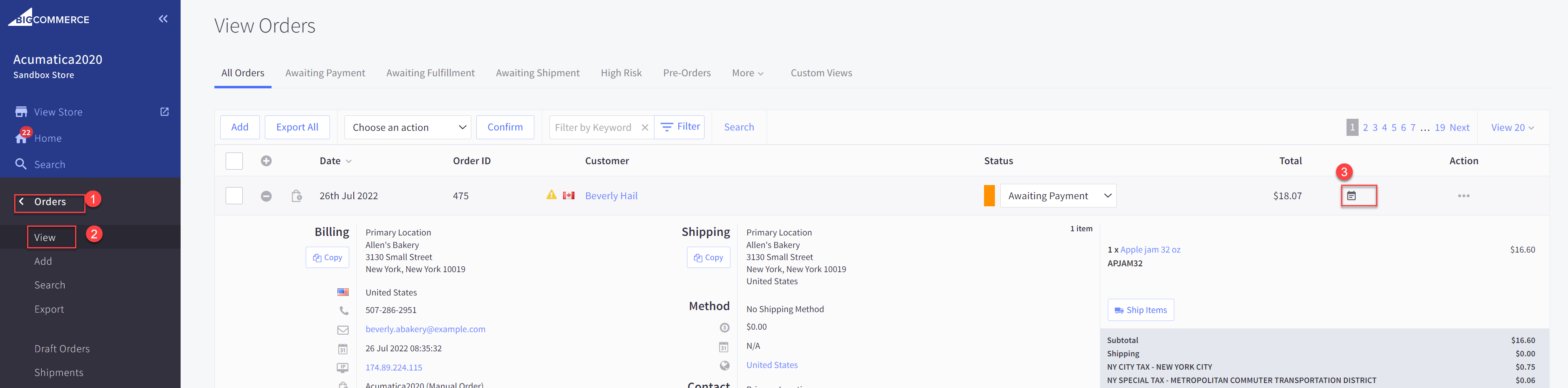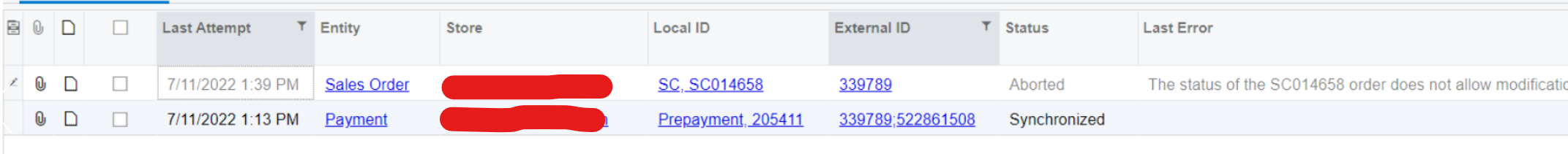This is a unique encounter in our system. On the bigcommerce side (where the orders are created) the customer purchased 14 different products upon syncing on Acumatica only the 13 products are in the SO because of that the total is different.
Note: All products in the list are already synced and active.
Error Message: The status of the SC014658 order does not allow modifications. Please synchronize records manually.
What do you think is the problem?
Best answer by KarthikGajendran
View original