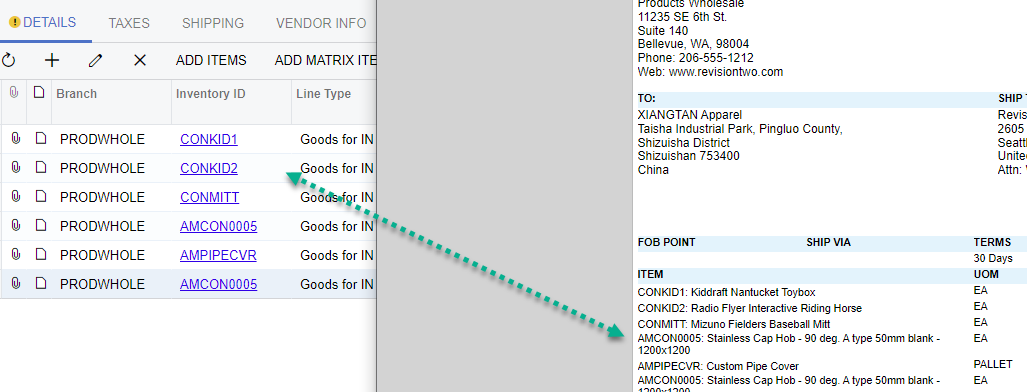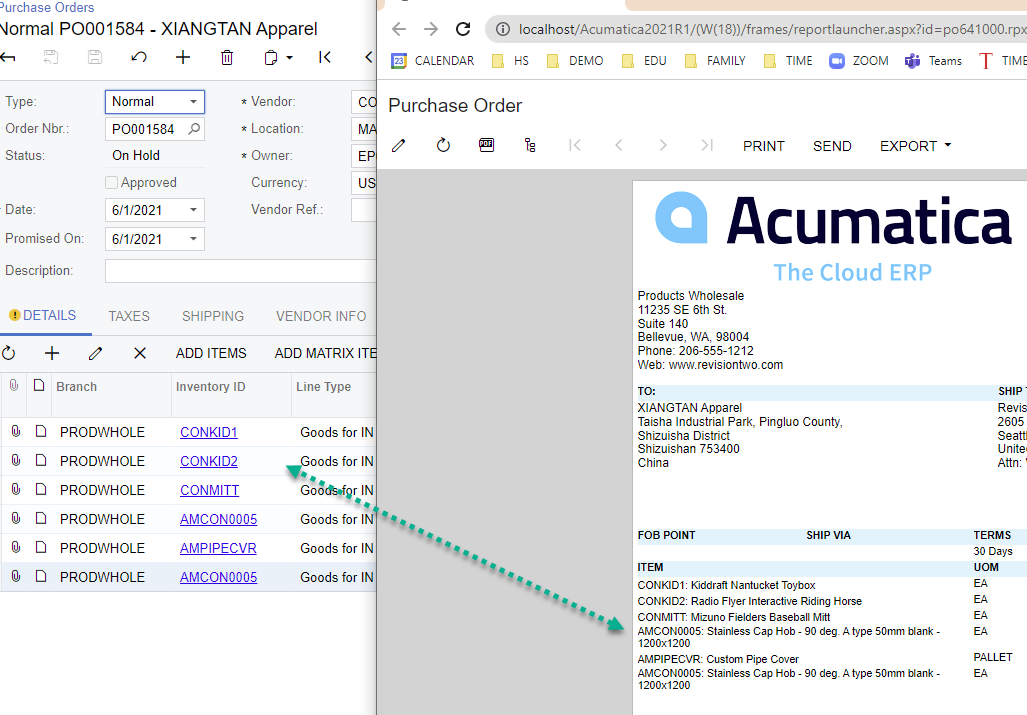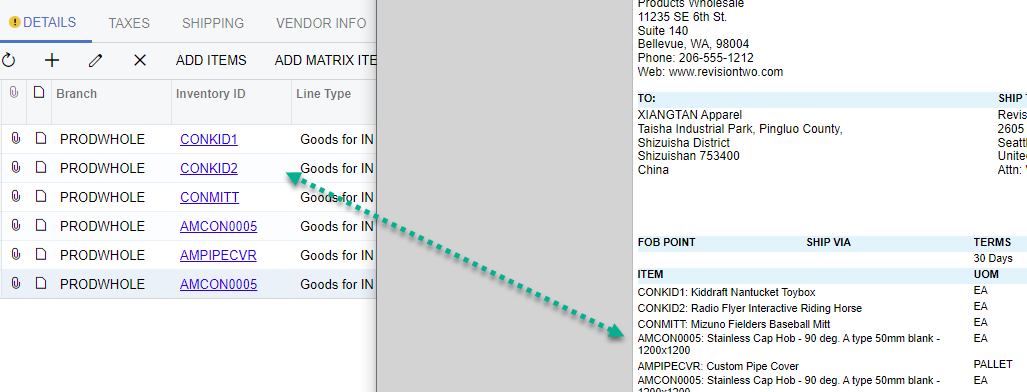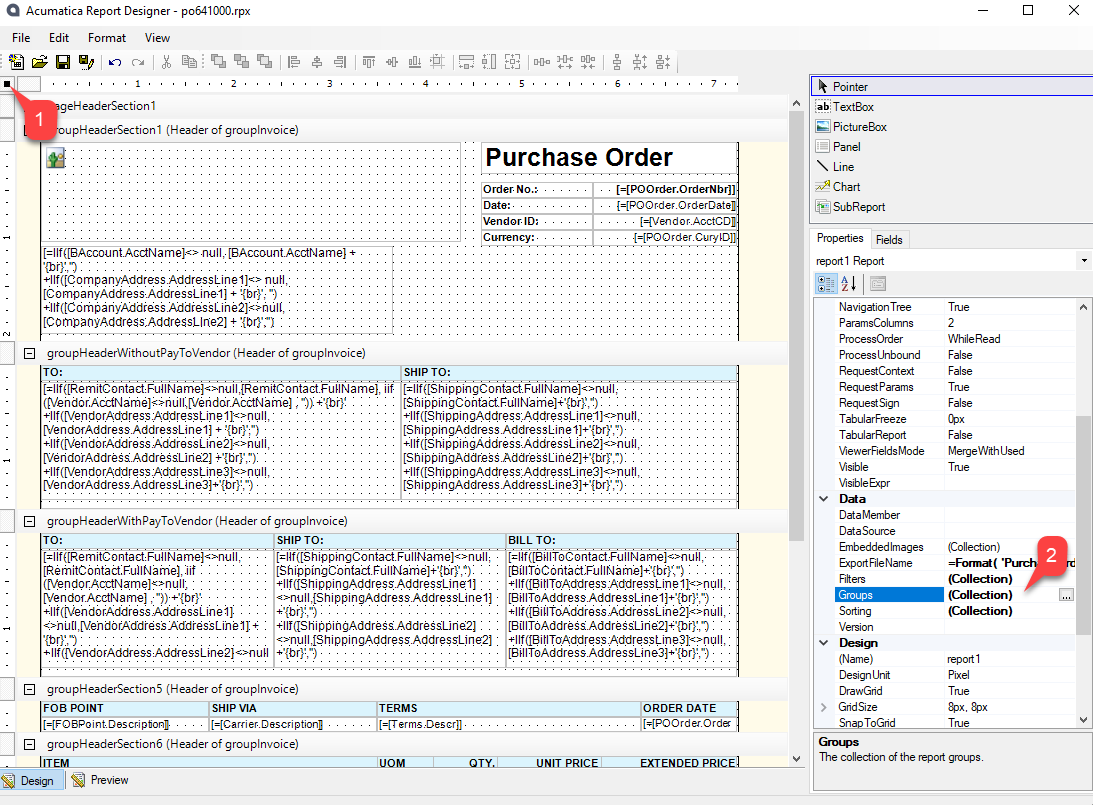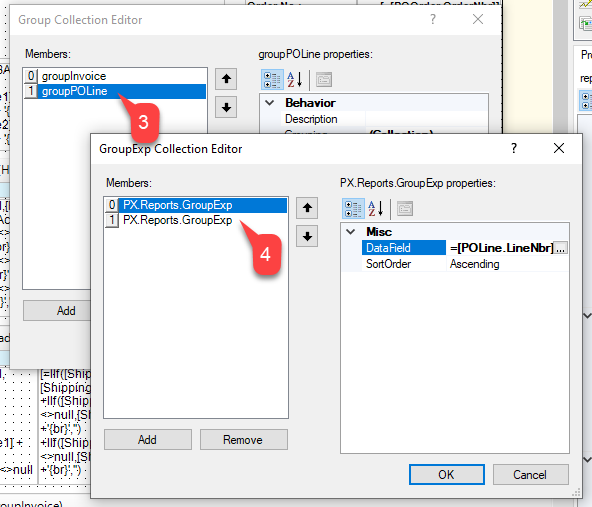Hi everyone,
I have a question with Purchase Order that the order of the rows is reversed, I want the lines to be printed in the order they were entered.
I use the print version of the system and have not edited anything.
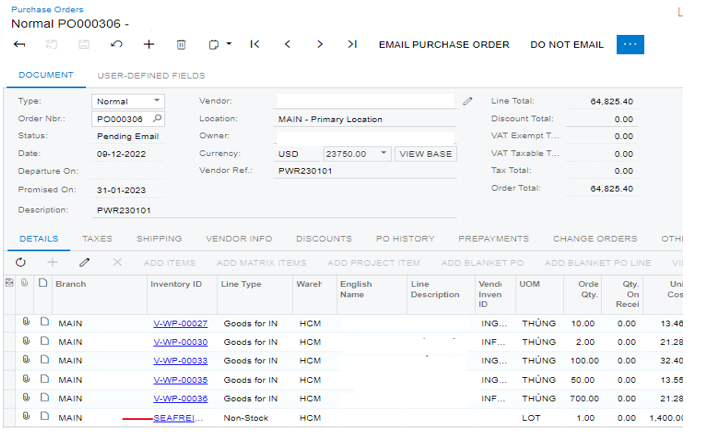
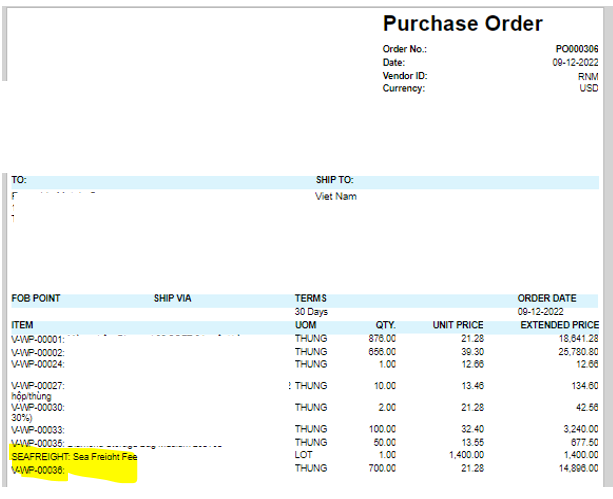
Pls advice me if you have any idea.
Thanks in advanced.