Hello!
I have this visible expression here. What if I need to specify many values in this conditional statement, where or how should I place them? Thanks so much in advance!
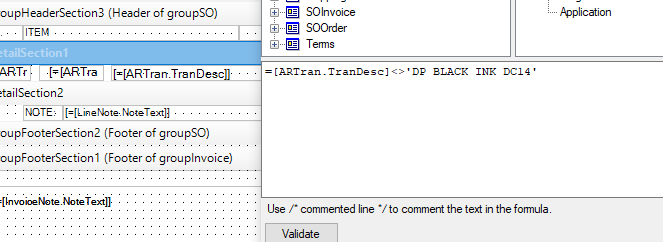
Hello!
I have this visible expression here. What if I need to specify many values in this conditional statement, where or how should I place them? Thanks so much in advance!
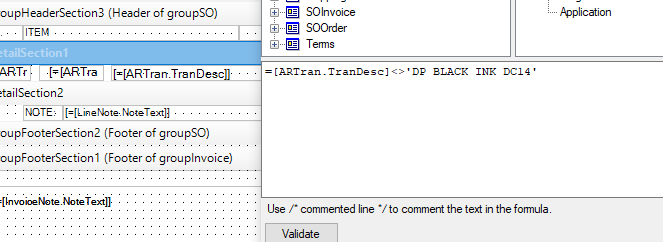
Best answer by aaghaei
In case you need a nested IF you can use something like this.
=CBool(IIf([ARTran.TranDesc]<>'TEST1', ‘False’, IIf([ARTran.TranDesc]<>'TEST2', ‘False’, IIf([ARTran.TranDesc]<>'TEST3', ‘False’, ‘True’))))
If you want to compare a few texts and ignore them you can use InStr something like:
=CBool(IIf(InStr('|TEST1|TEST2|TEST3|', [Address.DisplayName])<>0, ‘False’, ‘True’))
You might need to play a little bit with the formulas to get the desired result or switch the true to false. I am not an expert at RD but the above should give you a head start:
Enter your E-mail address. We'll send you an e-mail with instructions to reset your password.