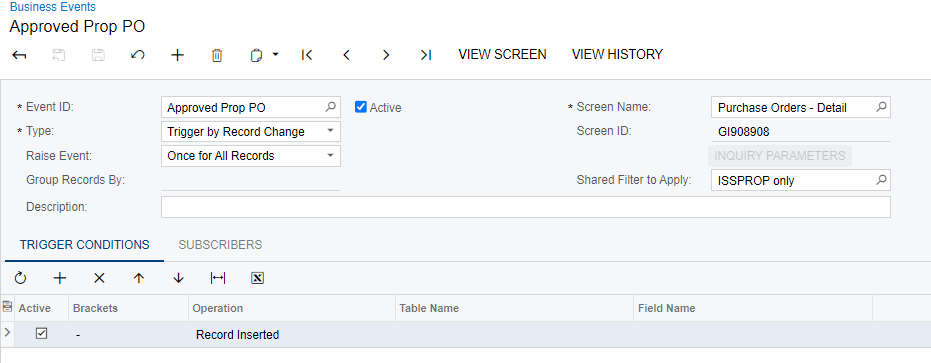Hello - I have a weird issue. We have a custom field on our PO form called “Requested By”. If I go to the PO screen and preview/print, the value appears perfectly. However whenever the PO form is sent via a business event that I created, the “Requested By” field shows but not the value for some strange reason. I confirmed the business event is pulling the same form ID than the one I see when I preview it from the PO screen, so I have no idea what could be causing this. Wondering if there is something I need to change on the form itself or perhaps the business event?
Value Not Appearing on PO Form if Sent Via Business Event
Best answer by Manikanta Dhulipudi
Hi
Could you please try “ Trigger by Schedule” . Once it happened to me. one field is not populate in the Emails So I change the condition and it worked.
To avoid multiple Emails
Add a condition in the business events with “ Trigger by Schedule” and add a scheduler to trigger all the Emails Every10 Mins.( Testing )
Create a UDF Field
To avoid the same order triggering Multiple emails we are Updating the One User Defined field “ Order email sent” after the Email is Triggered so that the system cannot send an email a second time to the customer/Vendor/Internal Team,
Don’t forget to add a condition in the GI “ order review” is empty.
Thanks
Enter your E-mail address. We'll send you an e-mail with instructions to reset your password.