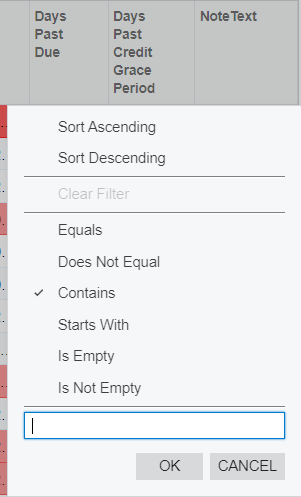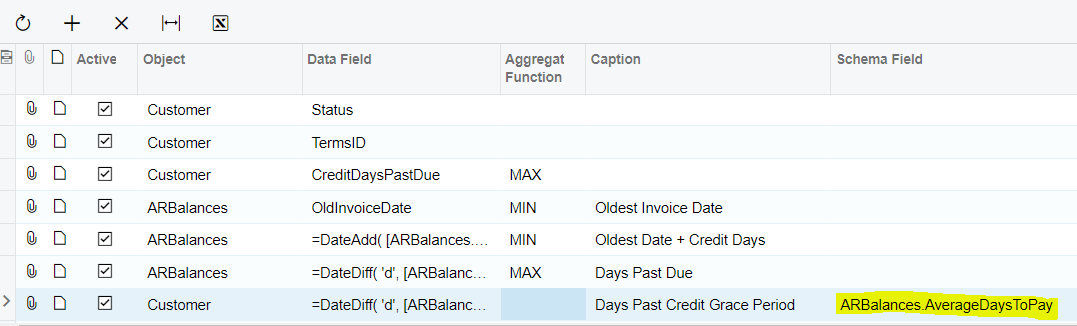Hi,
I created a GI trying to get the customers that are over the days past use.
I am then trying to calculate the number of days past the Credit Due days of the oldest invoice.
The data is displaying the way I expected it to.
My issue is that I cannot apply a GI filter on the Day Past Credit Grace Period. If I enter 120, nothing appears even though in the All records tab, there are records that meet this requirement.
These are the fields that I am using for the calculations.
Thank you in advance.
Bill
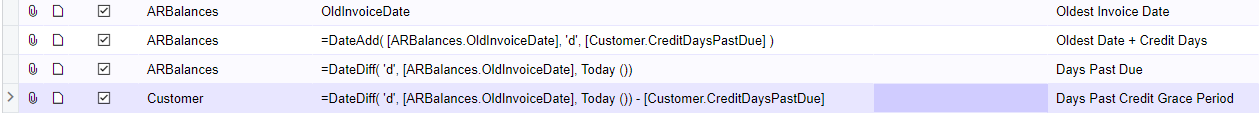
Best answer by lauraj46
View original