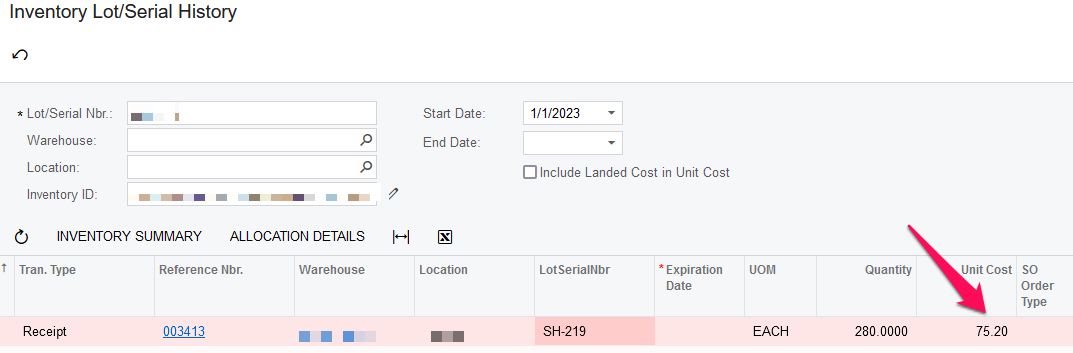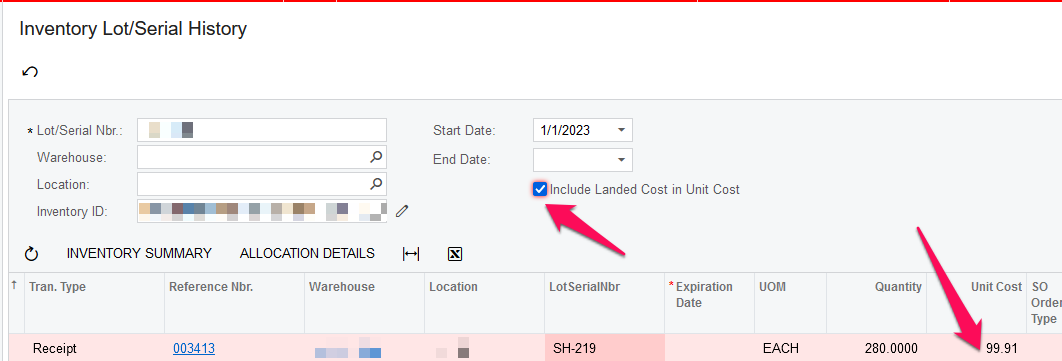Hi,
We are starting to use Landed costs. I would like to make a GI that will show all inventory availability and the total cost (purchase receipt and landed cost (if there is a landed cost for the purchase receipt).
Similar to how the inventory lot/serial history works. it will show receipt cost, then if you check the box it will so the cost with landed cost included. I would like that cost with landed cost included.
Does anyone know the best way to get that total cost?