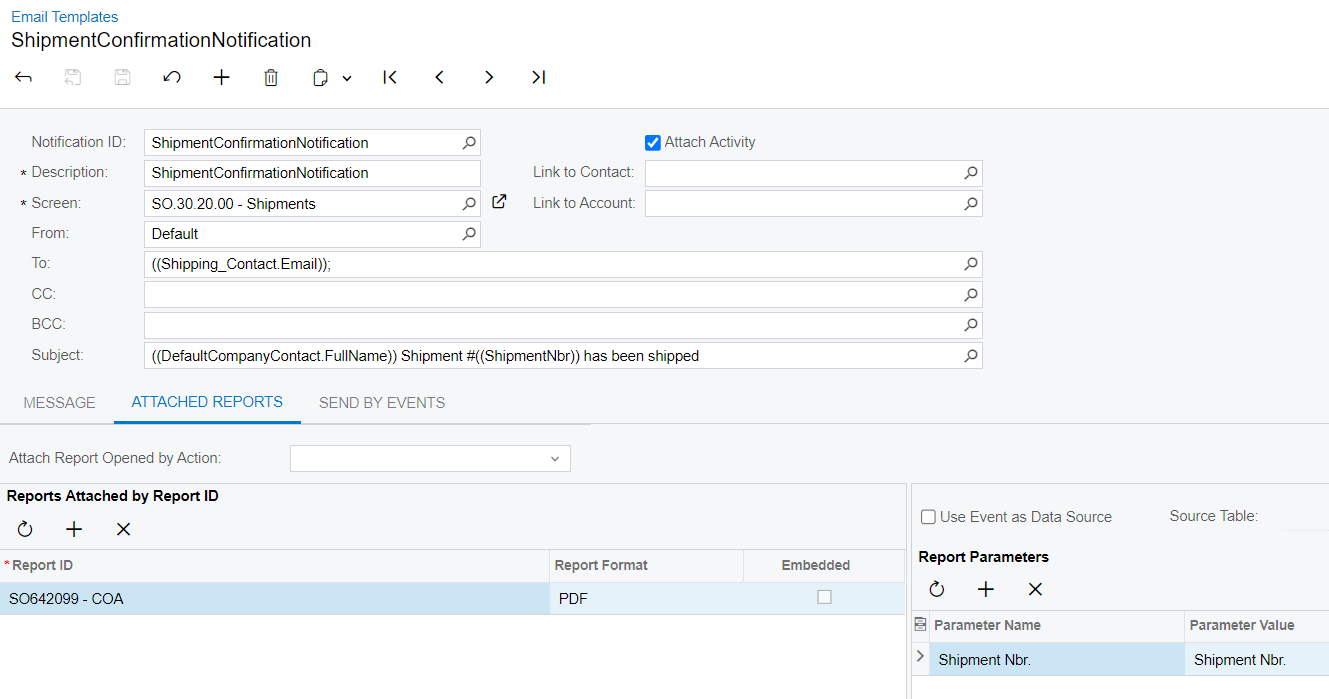We’re looking for a way to send customers an open order status report - We think that some simple modifications to SO611000 would work great, however I can’t figure out a way to automate sending this report (filtered by customer) to the customers with their open sales orders
If we save a template on the report, is there a way to utilize the automation templates and available filters to refine this to one email, sent to each customer on the report - filtered by only their open orders?