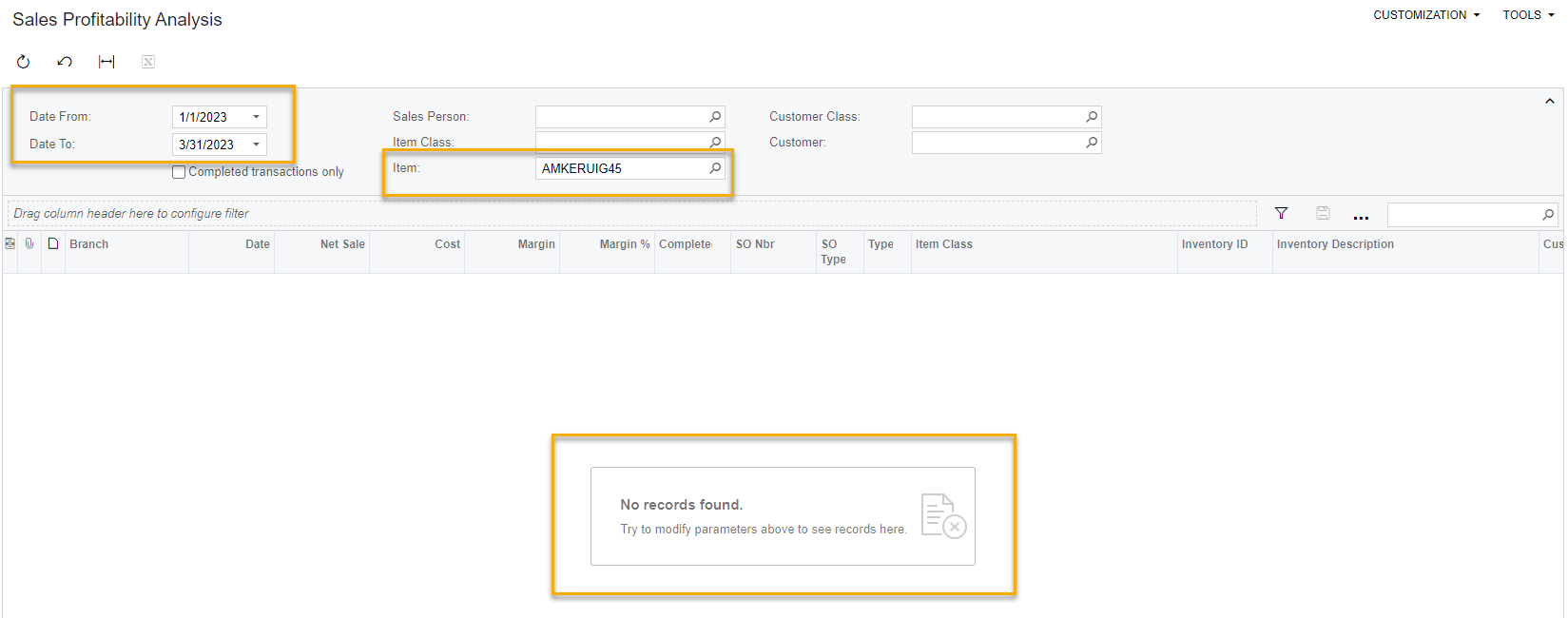Hopefully a simple question and answer. When we click the magnifying glass in the Item field of the Sales Profitability Analysis Detailed Generic Inquiry it only displays Nonstock items.
If we enter an Inventory ID (Sku) directly into the Item field it show “No results found

If we leave the Item field (TAB, Mouse into another field, press <Enter>) the actual item shows in the item field and the GI displays the analysis for that item
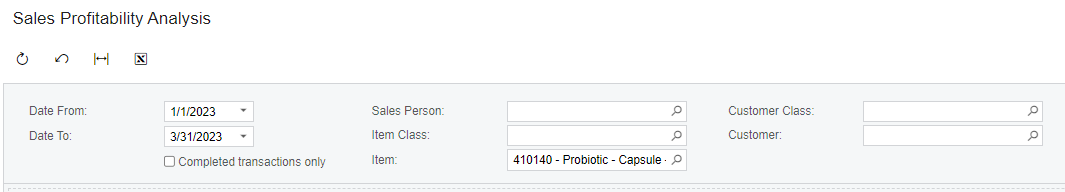
If we click on the magnifying glass in the Item field it only show our NONSTOCK items.
If we enter a finish goods Inventory ID in the the Search box the results are Nothing has been found for “<Inventory ID>’
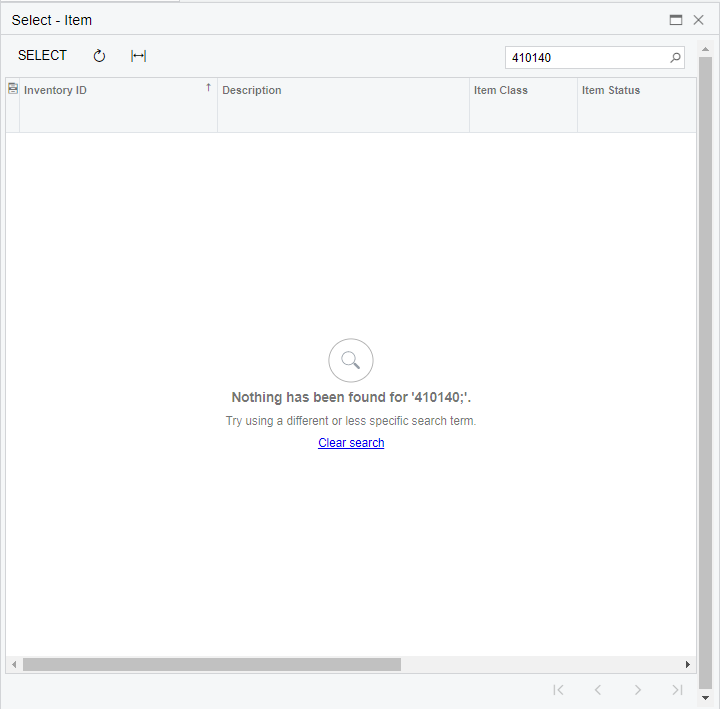
I have looked through the GI and don’t see any place where the Inventory ID is limited to NONSTOCK items. Has anyone else run into this or know how to correct it?
Thank you!