Hi all, having an issue with our Hard Goods Forecast not pulling a correct date range. This is a report which I always struggle with because there’s no apparent GI it’s tied to, and then have to poke around in Report Designer to see what’s up.
Here’s the basic report:

Simple enough. Set the date range to this month, run report:
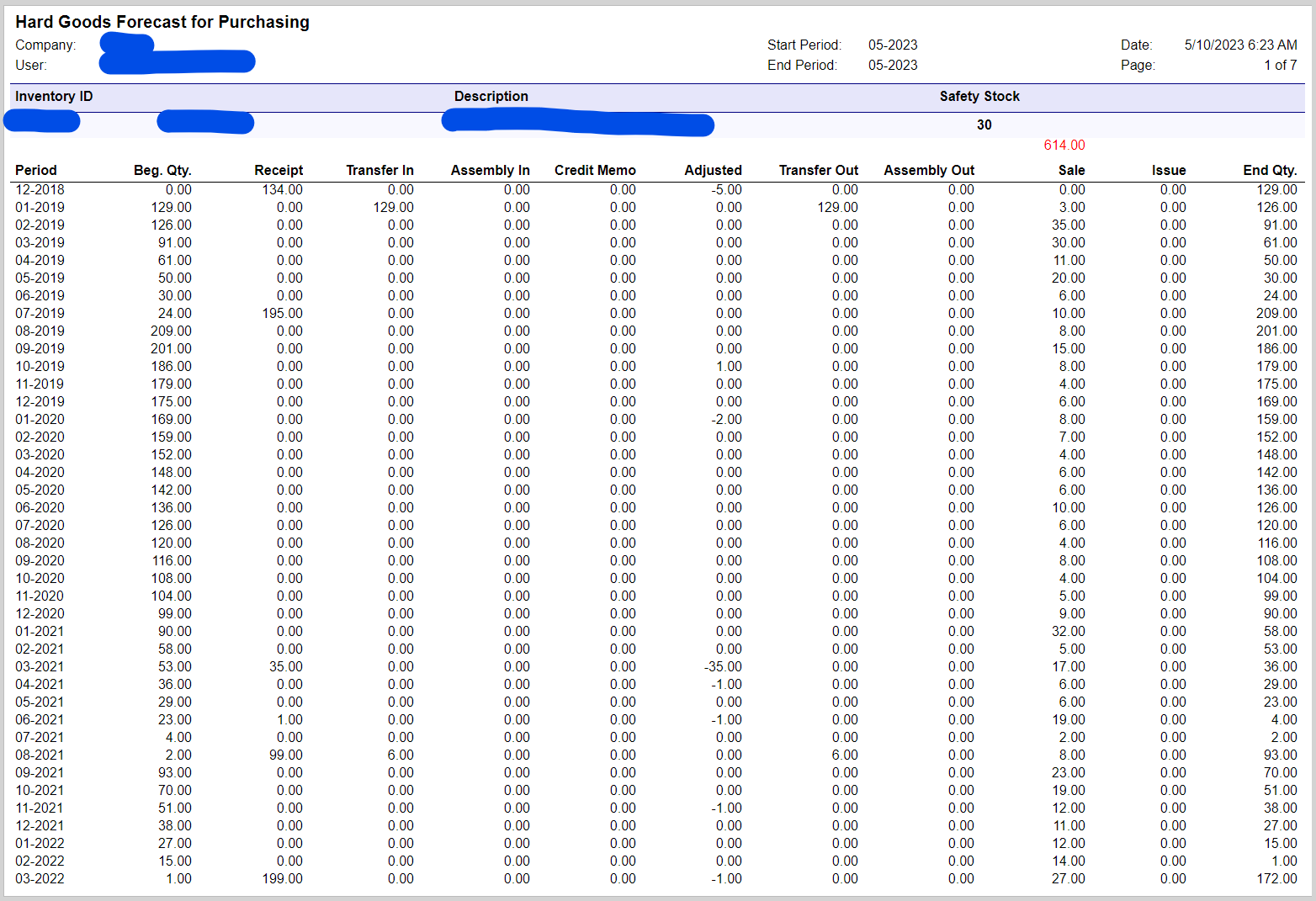
And it pulls all historical data.
So I go poking in Report Designer and nothing looks amiss (but then again I don’t know what the heck I’m looking for):

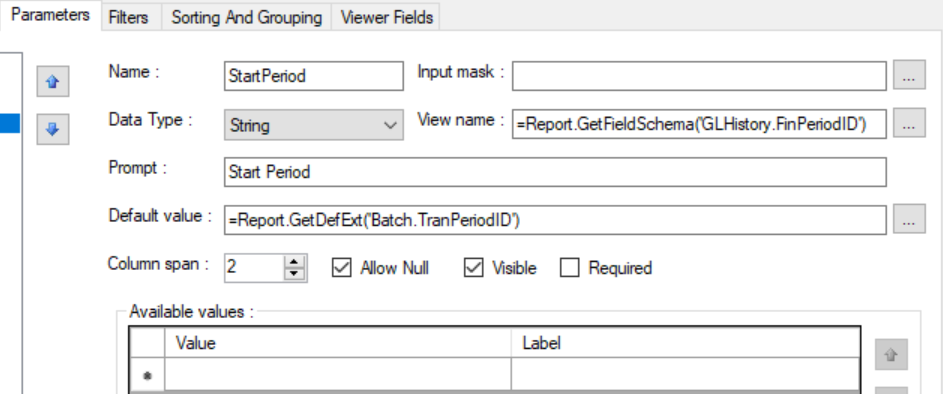



I’m thinking maybe it’s the Left joins here?
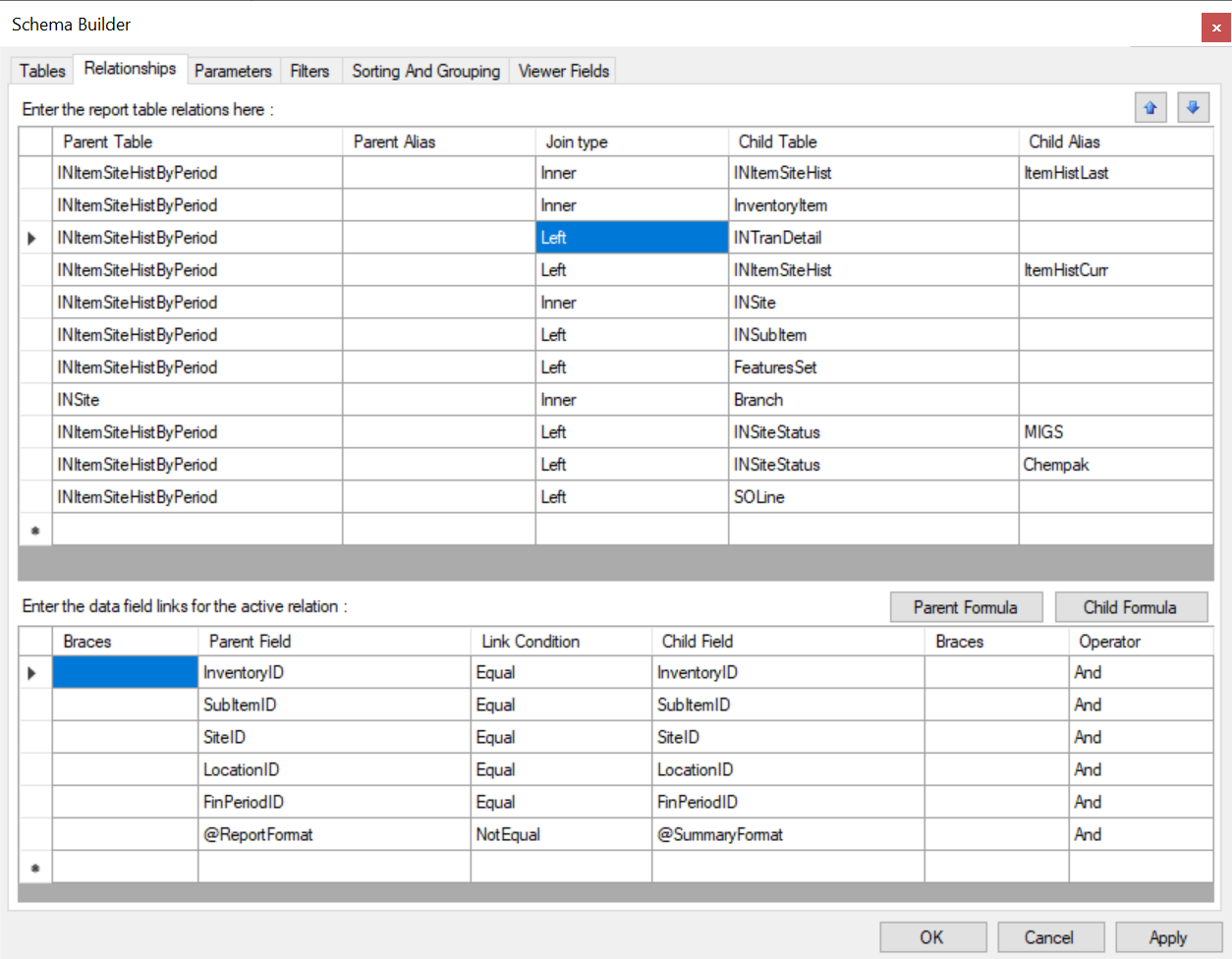
I’m new to this so I’m not sure where else to look… thank you!
Best answer by swartzfeger
View original

