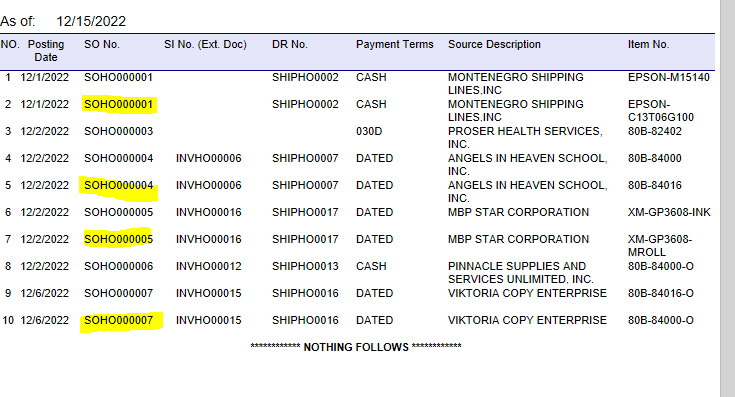
Hi all,
Anyone please, is it doable that these highlighted parts disappear. I want it to appear once and the next be blank for the other items when multiple items are under the same transaction. I appreciate any help. Thanks!
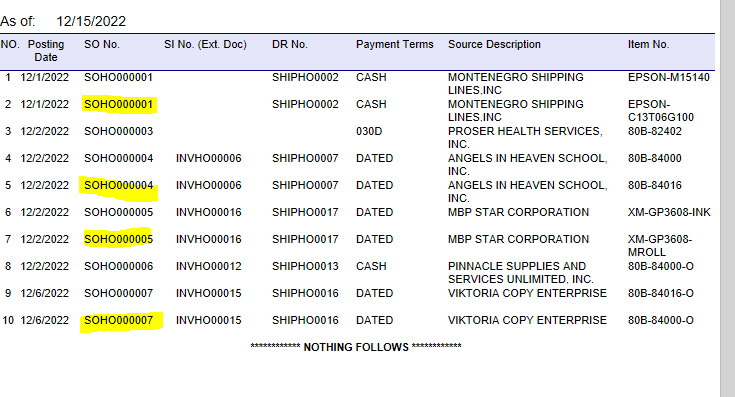
Hi all,
Anyone please, is it doable that these highlighted parts disappear. I want it to appear once and the next be blank for the other items when multiple items are under the same transaction. I appreciate any help. Thanks!
Best answer by craig2
Hi Paula,
It’s a little tricky to describe the exact solution without seeing the group structure of your report, but I can give a general solution.
First, you need to make sure you have a Group by SO No. above your detail line. This will allow the report to count the number of lines per SO No.
Next, you need to create a LineCount variable. Click your detailSection1 (or whatever you named it), and in the right panel, select Variables.
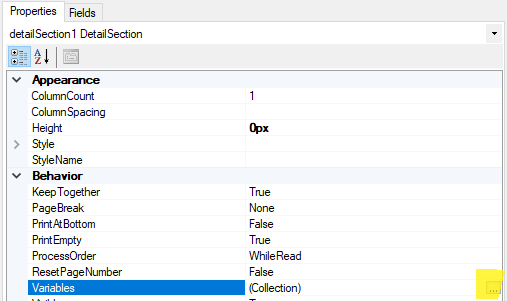
Select Add, name it LineCount (or whatever you like), set the ResetGroup to group1 (this starts the count over for each SO No.), and set your ValueExp to =$LineCount +1. This is basically just telling the Variable to keep count of the lines, starting with 1.
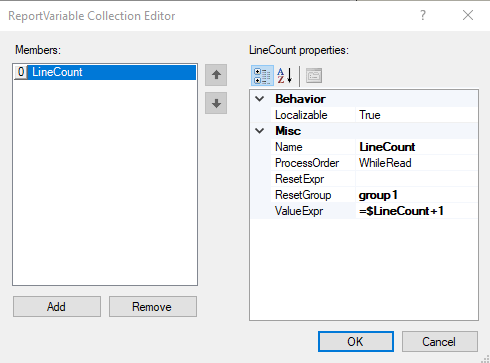
Finally, you need to set a Visibility Expression for the SO No. field, so it disappears whenever the Line Count is greater than 1. Or to put it another way, only show up when the LineCount = 1. Click on the SO No. field, and in the VisibleExpr area, set it to =$LineCount=1.
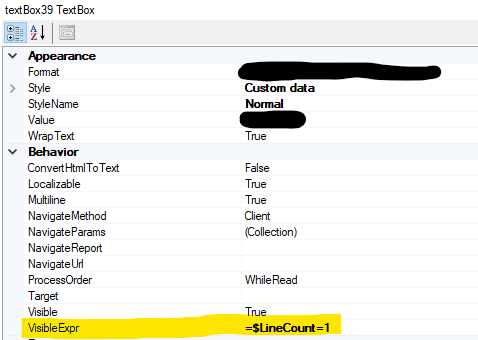
That should at least give a general idea of how to create a LineCount variable. Variables in general can be a little tricky, but hopefully that helps.
Enter your E-mail address. We'll send you an e-mail with instructions to reset your password.