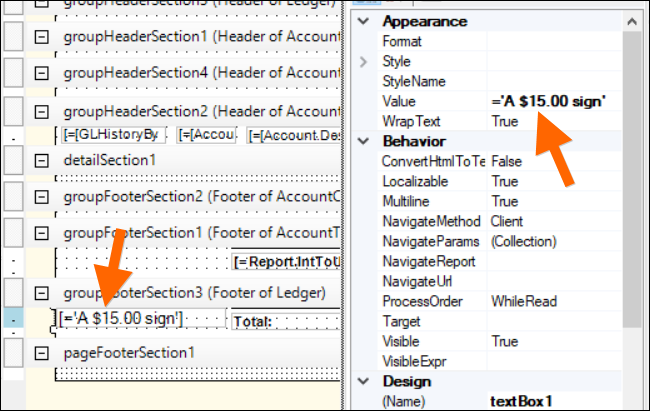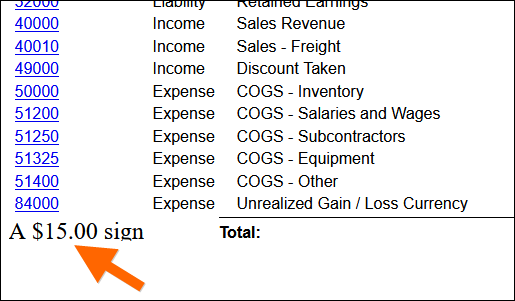I have this text in a Text Box control in Report Designer:
=’Where the customer opts to have the company pay a cemetery fee on their behalf, a $15.00 processing fee will be assessed.’
In the form output, the $ sign is not printed, there is a blank space instead, like this: “a 15.00”.
I’ve tried Format, \$, but I can’t get it to print the $ sign.
Thanks
Best answer by TimRodman
View original