Hi Team,
I would like to exclude Status On Hold and Status Open from Shipment Confirmation SO642000. So I have tried with 2 options:
Option 1: Status not equal On Hold or Open → I'm still able to print Open Shipment → incorrect
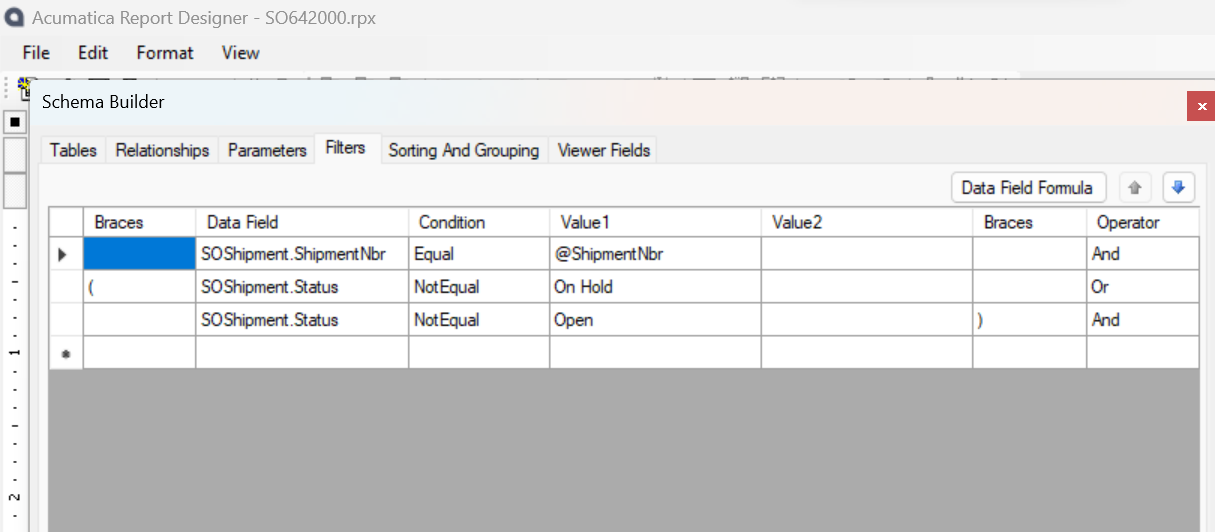
Option 2: Status = Confirmed or Status = Completed → I cant print Confirmed Shipment → incorrect
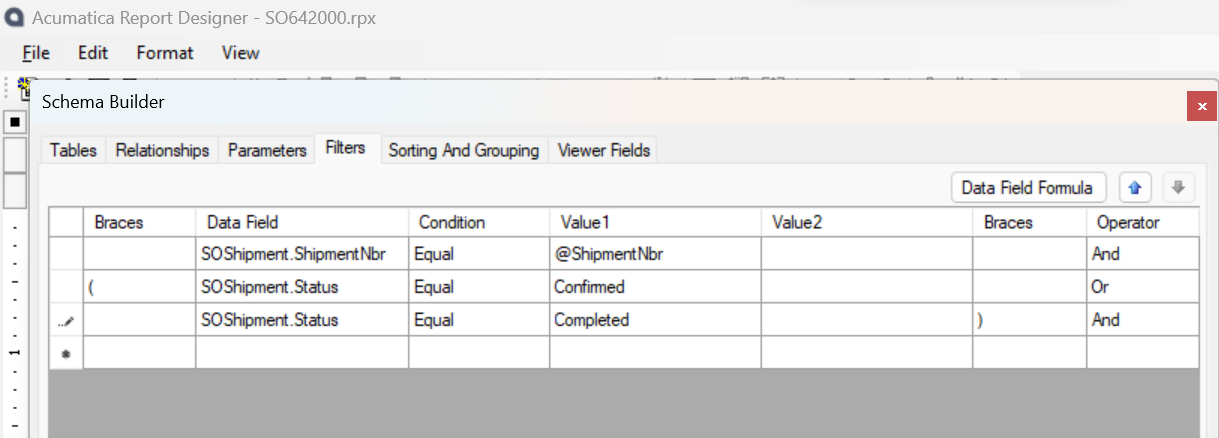
Do you have any idea on this issue?
Thanks in advance,
Yên Chi



